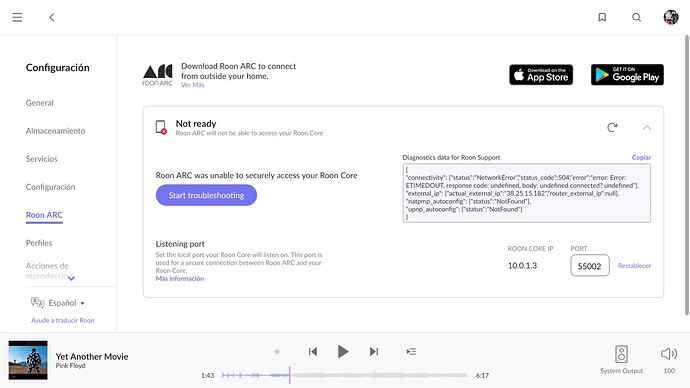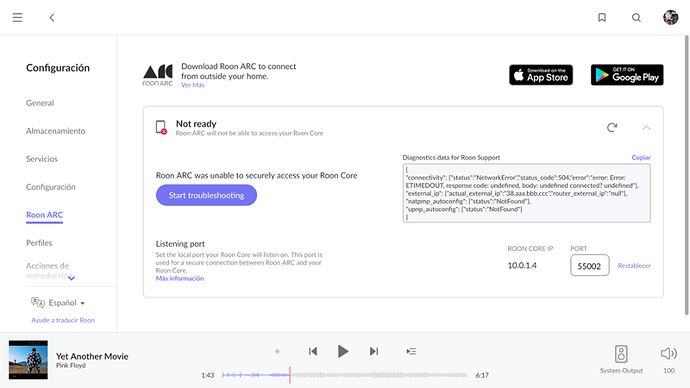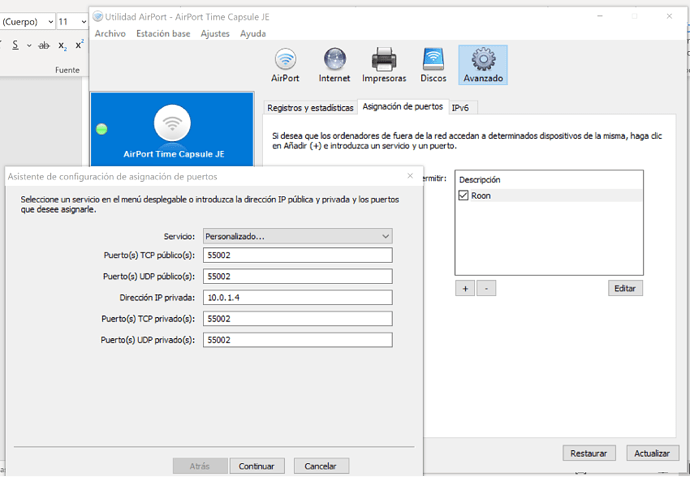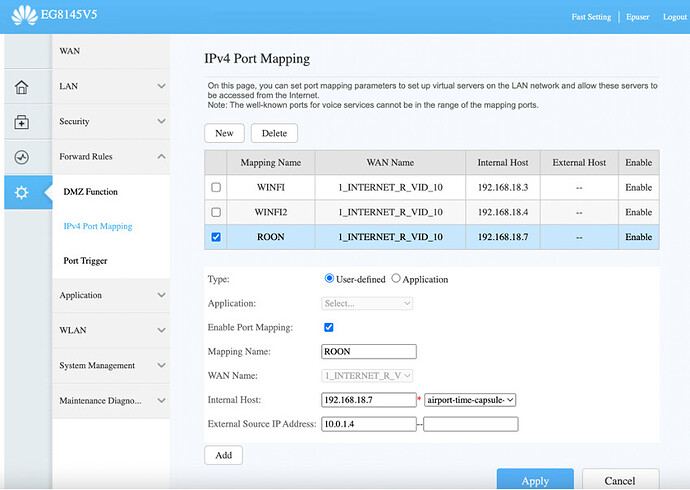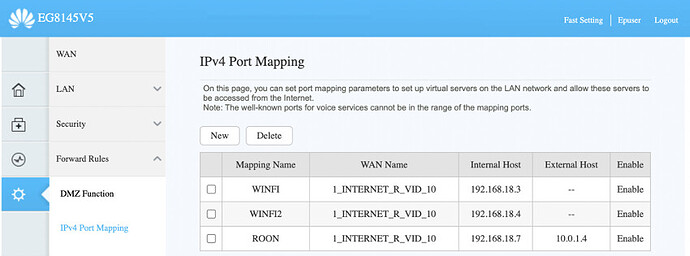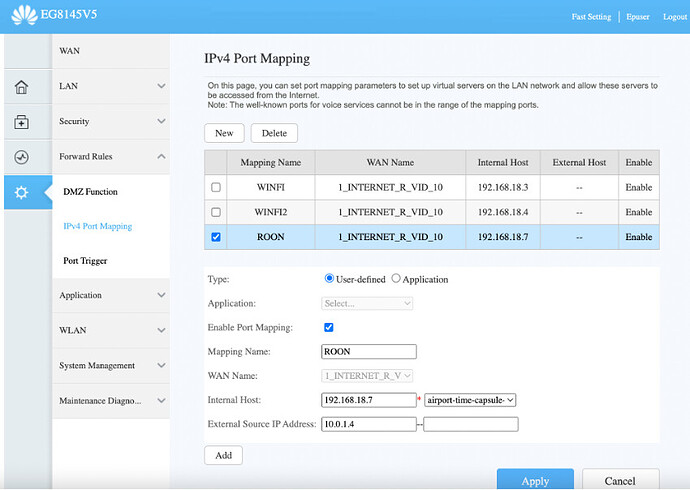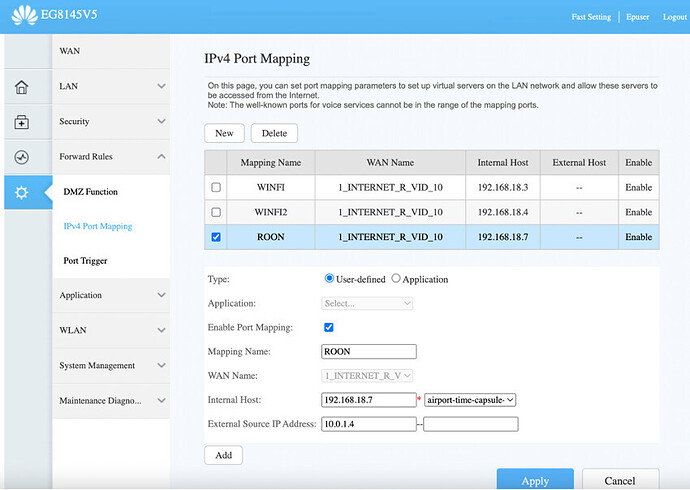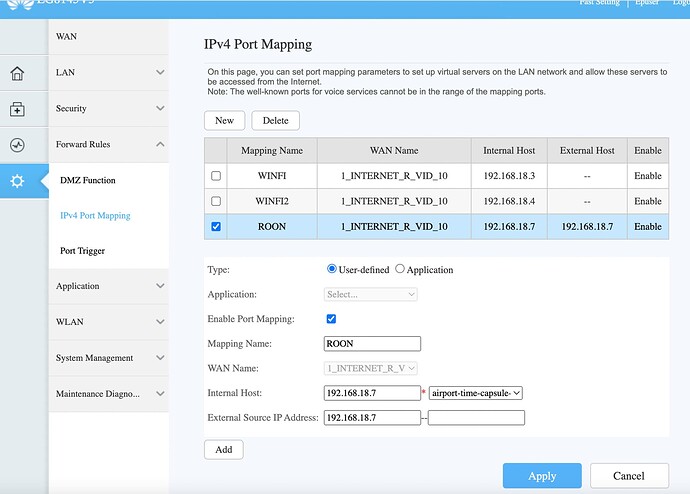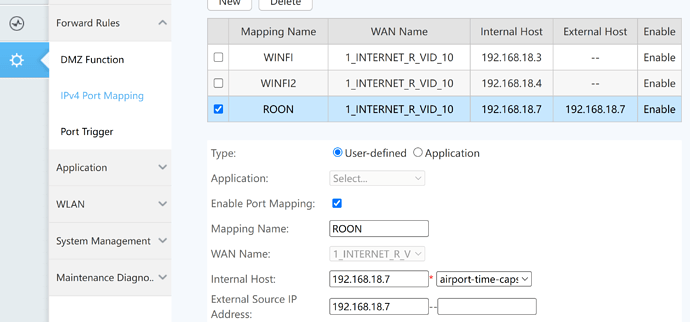Roon Core Machine
Windows 10 - AMD Ryzen 7, 32GB RAM
Networking Gear & Setup Details
Who is your internet service provider?
I`m in Peru and my local optical internet provider is WIN (win.pe)
Please list the make and model of your modem and router?
Modem/router is Huawei Echolife EG8145V5 which is connected by ethernet cable to my Apple Aiport Time Capsule that it is conneceted to my Roon Core on a Windows 10 PC
Do you have any additional network hardware, like additional routers or managed switches?
No, just the ones described previously
Does your network have any VPNs, proxy servers, or enterprise-grade security?
No
How is your Roon Core connected to the internet?
Ethernet cable
Connected Audio Devices
PC to NAD amplifier
Number of Tracks in Library
32019
Description of Issue
I can`t access and connect to ROON ARC
Remarks:
- I alreday enabled UPnP on the Huawei Router
- Already setup the Roon Connection on the Airpot with the ports 55000 and Ip address on the Nucleus description 10.0.1.3
Nothing Works…
{
“connectivity”: {“status”:“NetworkError”,“status_code”:504,“error”:“error: Error: ETIMEDOUT, response code: undefined, body: undefined connected? undefined”},
“external_ip”: {“actual_external_ip”:“xxxx”,“router_external_ip”:null},
“natpmp_autoconfig”: {“status”:“NotFound”},
“upnp_autoconfig”: {“status”:“NotFound”}
}