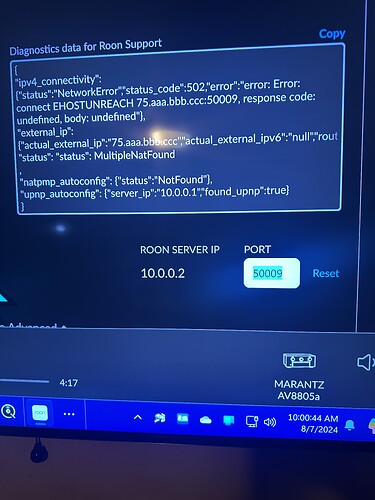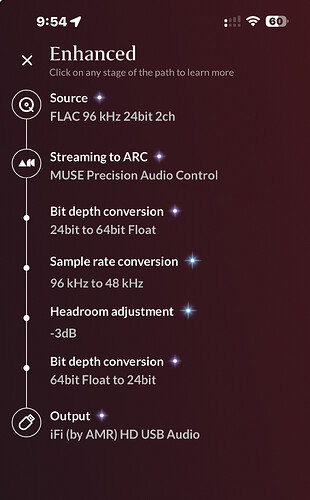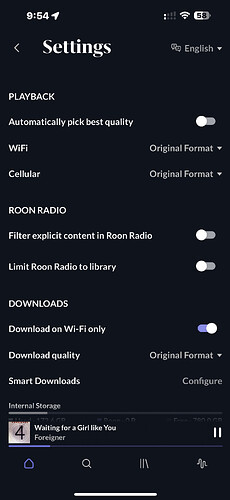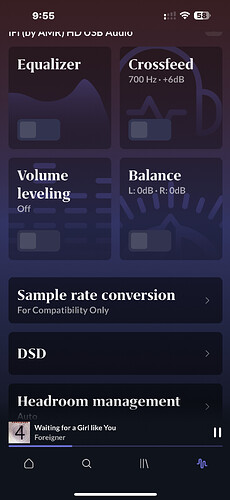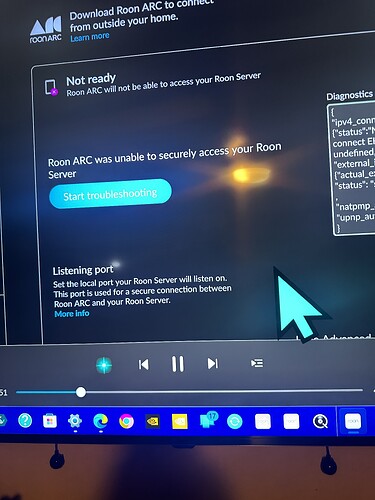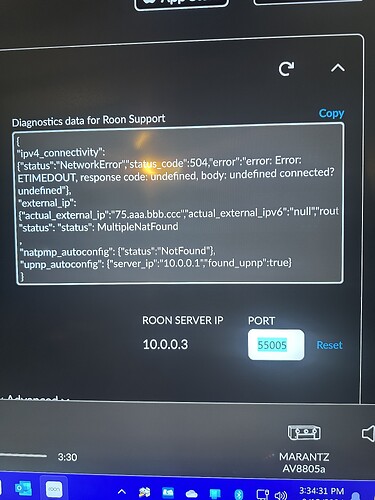The issue with ARC connectectivity is due to the presence of two (or more) NAT devices (routers) between the routable internet and your Roon Server. This can be caused either by multiple routers in your local network or by the use of CG-NAT by the ISP which is effectively the same.
Unfortunately, the screen shot of the ARC connectivity Diagnostics Data has truncated the line that may give more of a clue as to what is going on. Copying the text and posting it in a reply would be helpful.
However, I can see, from the screenshots that your Roon Server has an ip address of 10.0.0.2 and in another screen shot I can see that your iPhone has an ip address of 192.168.1.58. Both of these ip addresses are non-routable and so must be in your local network. This means that you have two subnets which is not a supported network configuration and suggests that you also have two routers (or possibly one router offering a segmented network - wifi guest network for example?)
Is the Netgear router the only router that you have? Is there another router provided by your ISP?
If you have more than one router, then you need to do one (and only one) of three things to fix it:
- Put your ISP supplied modem/router into ‘modem mode’ or ‘bridge mode’ so that it does not perform a routing operation (NAT and DHCP disabled).
- Put your own router in to ‘access point mode’ so that it continues to provide wifi access but does not do routing.
- You can create a port forwarding rule on both of your routers. On the router connected to your ISP connection, create a manual port forwarding rule to forward TCP connections on the ARC port to the WAN side ip address of your second router. On your second router, create a manual port forwarding rule to forward TCP connections on the ARC port to the ip address of your Roon Server. You should disable uPnP on both routers.
If this doesn’t work, you could, as an alternative, ignore the port forwarding issue and use Tailscale to set up a VPN that will allow your ARC device to connect to your Roon Server as if it was on the same subnet of your local network.
There is a help-centre article on the use of Tailscale at:
Using tailscale will completely bypass the need for port forwarding and will allow ARC to work even though the ARC connectivity report on the Roon → Settings → Roon ARC page will continue to report a port forwarding problem.
If you are certain that you only have one router then your ISP is probably using CG-NAT. You still need to find out why your iPhone is connected on a different subnet to your Roon Server and fix that so that they are on the same subnet.
What ISP do you use?
You can not fix the use of CG-NAT yourself - you have to contact your ISP and ask if they can supply a static, or at least routable, public ip address that supports port forwarding. Often this can be done - possibly with a monthly surcharge.
Again, using Tailscale will avoid this issue.