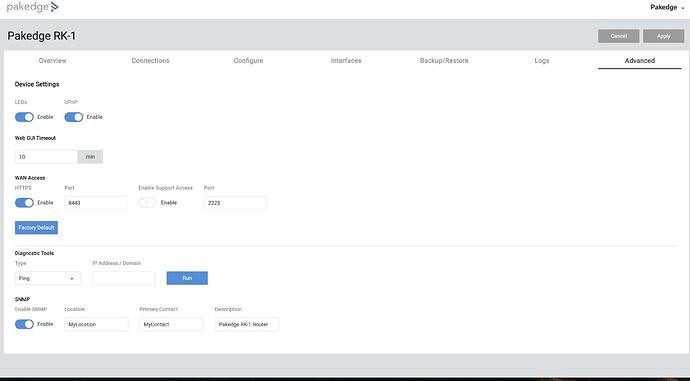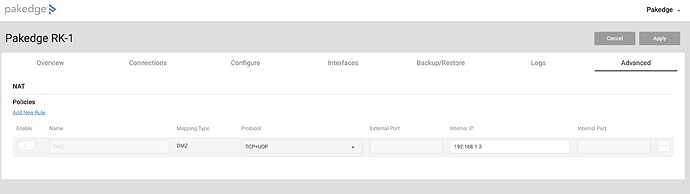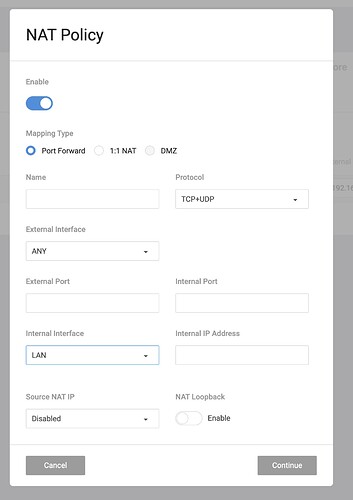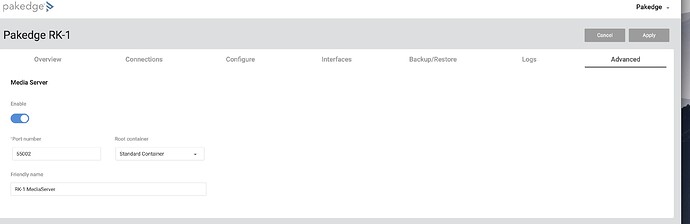Roon Core Machine
Roon Nucleus
Networking Gear & Setup Details
Pakedge RK-1 Router; Nucleus is hardwired to Ethernet via a QNAP QSW-1208-8C-US 12 Port Unmanaged 10GbE Switch Twelve SFP+ with Shared Eight 10GBASE-T Ports
Connected Audio Devices
MSB Premier DAC, hardwired Ethernet
Ayre QX-8 DAC, hardwired Ethernet
Chord Qutest DAC, connected via USB to 27" iMac
Chord Hugo 2 DAC, hardwired Ethernet
Number of Tracks in Library
72,558 tracks
2,969 albums
Description of Issue
I am unable to get Roon ARC to automatically connect with the my Pakedge Router RK-1 – and I need assistance in figuring out how to set up port forwarding manually.
- Here is the diagnostic data from the Roon ARC page:
{
“connectivity”: {“status”:“NetworkError”,“status_code”:504,“error”:“error: Error: ETIMEDOUT, response code: undefined, body: undefined connected? undefined”},
“external_ip”: {“actual_external_ip”:“73.241.103.93”,“router_external_ip”:null},
“natpmp_autoconfig”: {“status”:“NotFound”},
“upnp_autoconfig”: {“server_ip”:“192.168.1.99”,“found_upnp”:true,“error”:“<s:Envelope xmlns:s="http://schemas.xmlsoap.org/soap/envelope/\” s:encodingStyle="http://schemas.xmlsoap.org/soap/encoding/\“><s:Body><s:Fault>s:ClientUPnPError<UPnPError xmlns="urn:schemas-upnp-org:control-1-0">729ConflictWithOtherMechanisms</s:Fault></s:Body></s:Envelope>”}
} - I’ve attached a screenshot showing that UNpN has been enabled on the Pakedge RK-1 Router.
3) Screenshot of the NAT section under Advanced Settings for the Pakedge RK-1 Router, which lets you Add New Rule
4) Screenshot of the screen that allows me to add a new rule (configure port forwarding manually)
What I need to know is how to fill in the NAT screen that allows me to configure port forwarding manually (that is, screenshot #4 above).
My Roon Core is a Nucleus, hardwired to Ethernet and it has an IP address of 192.168.1.101
For some reason, the Roon Nucleus has been enabled as a media server and assigned Port 55002. See this screenshot:
Please note that the Roon ARC diagnostic screen shows Roon Nucleus as having Port 55002:
So, I need to know how to fill out the NAT add new rule screen and I’m hoping you can walk (that is, write me) through that. Is it a problem that my Roon Nucleus has been assigned Port 55002? Should I just use Port 55002 as the External and Internal Port? What do I name this NAT Policy/Rule? Should I leave the Protocol as TCP+UDP? I assume I should keep the Source NAT IP “Disabled” and that I do not want to “enable” NAT Loopback. In short, please be as complete as you can be!
Hope you can help.
Sincerely,
Mark Salkind