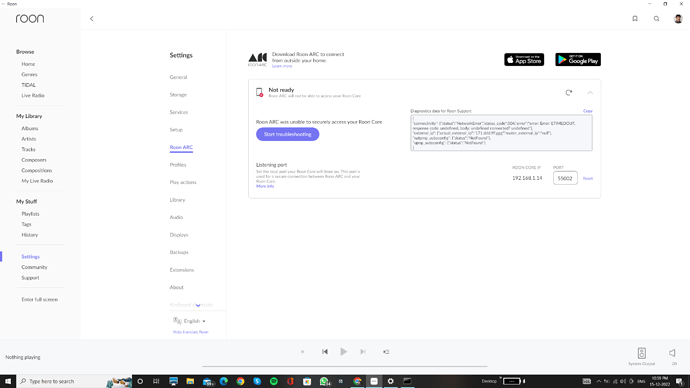Roon Core machine: Lenovo Y70 Touch,Intel(R) Core™ i7-4720HQ CPU @ 2.60GHz ,Win 10 Home 64bit,Ram - 16GB
Nokia Router, On Wi-Fi , No VPN usage.
Home Pod-Airplay
1500 Tracks
{
Add images
Previously it was roon ARC was successfully connected suddenly it is showing error Roon ARC is unable to securely access Roon core.
{
noris
December 16, 2022, 8:01pm
4
Hi @Abdul_Basheer ,
Welcome to the forum!
This is referencing an IPv6 address. Can you please clarify how IPv6 is used in your setup? Who is your ISP provider and what kind of networking gear do you have (model/manufactuer)?
Hello,
Hey @Abdul_Basheer ,
Can you please disable IPv6 and test running port forwarding with IPv4? Is your Modem configured in Bridge Mode so that it operates only as a modem or do you have the ports forwarded on both? * Is your router firmware up to date?
@benjamin
Hi @Abdul_Basheer ,
Now IPv6 is turned off, i would also turn off UPnP and create a manual port forwarding rule.
First in the Roon App under Settings → Roon Arc write down the ip address and port number shown there.
I hope below video will help you with creating the rule.
Let us know if it works.
Regards,
Maarten.
1 Like
system
February 4, 2023, 7:13am
9
This topic was automatically closed 45 days after the last reply. New replies are no longer allowed.