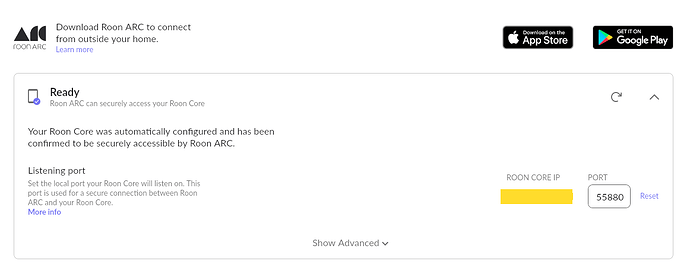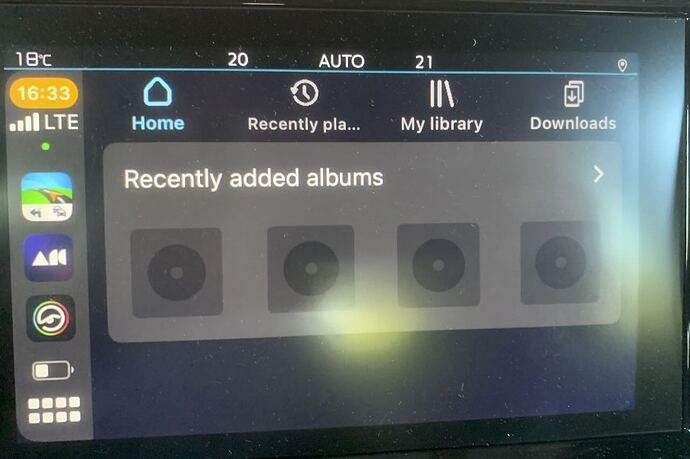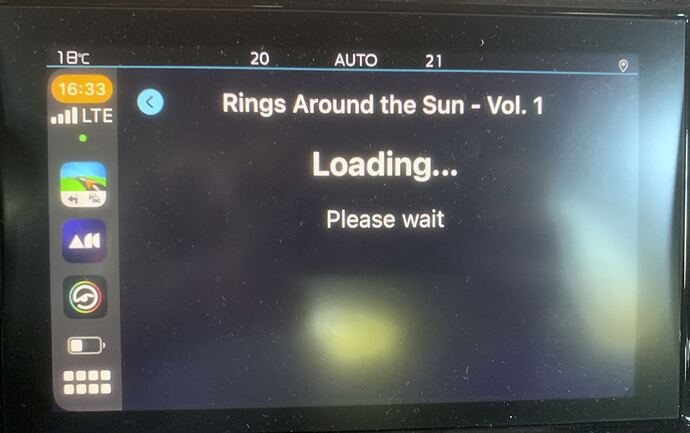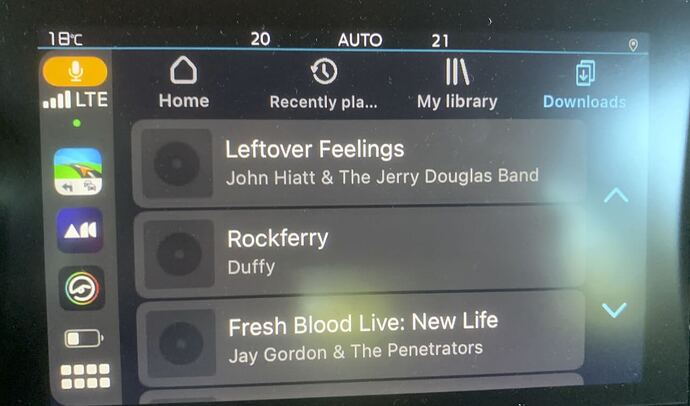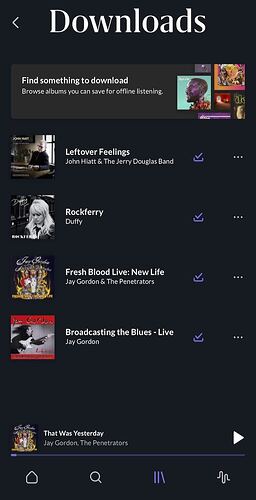Roon Core Machine
Mac Mini 2011 with 16GB RAM and 500GB SSD
Networking Gear & Setup Details
Ethernet connected, iPhone using WiFi house-network
Connected Audio Devices
RoPieee connected through Ethernet. But this issue is using the iPhone XS via WiFi
Number of Tracks in Library
approx. 100000
Description of Issue
I am using roon since 2018. All the time on the above mentioned Mac. It’s not blazing fast, but it does it’s job quite well (playback via RoPieee using Ethernet connection). When ARC was issued, I tried - as many others - to use it, but as I am based in Germany with Vodafone as a provider, I was never able to connect to roon using my iPhone outside my network, so I did not further look into this.
In the last weeks, I was looking for getting some music over to my iPhone which I recently got into my portfolio. Aside from using the iTunes way, I was looking into the ARC software again. I found that my core was showing that I can use it also from outside (see screenshot). However, not true, ARC always reports “slow connection, retry” and nothing happens.
Issue 1: I cannot connect from outside the my home network to roon with ARC
OK, issue probably still not fixed, but I can easily download, listen and after that throw it away. So, I tried to download 4 albums to my phone. This resulted in issue #2.
Issue 2: Slow, very slow… My network does perform well, but it takes ages to download. Several times I had to kill ARC on my phone to get the download process restarted. Finally, after 2h I managed to download 4 albums to my phone.
Now heading into my car and using the carplay option to listen the freshly downloaded music… that was my thought, but, well, nothing happened.
Issue 3: ARC does not play any downloaded music with carplay. It keeps telling me that it’s loading, but after 10 minutes I gave up (see screenshot). Besides this, when not connected to my local network, ARC does not show any album covers.
ARC works when using it as an internal player the previously downloaded albums (so, when connected to my home network). Browsing through my library, selecting albums, playing them, all works fine then (see screenshots).