I’m doing a trial subscription to Roon. It play just fine on my MacBook but I can’t get Roon to play on my AppleTV or HomePod. Roon appear to find these devices but then Roon asks for a password for my AppleTV and I don’t have a clue what I should use? I don’t have a password per se for my AppleTV or Homepod and my WIFI password and Apple password don’t work. What to do?
Hi @Robert_Ferguson,
You should be able to set a password in the settings for the Apple TV. If you look into the settings do you see a place where you can view or reset the password?
In the Apple TV settings, navigate to “Airplay and HomeKit” and then “Allow Access”
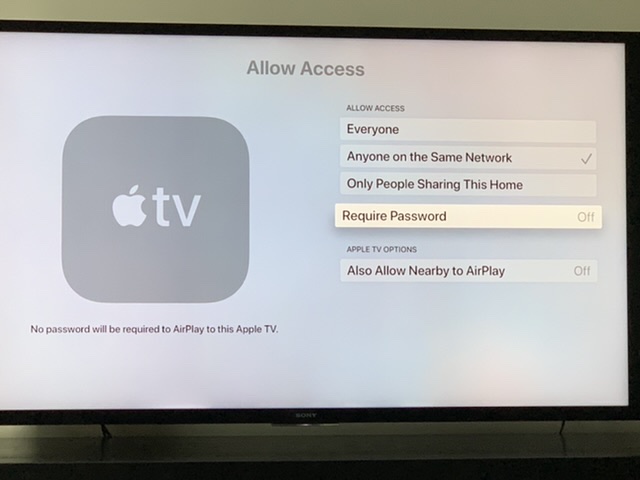
Note that even with the “Require Password” setting disabled, Roon may still require you to enter a 4 digit code the first time and you will have to enter the code which is being displayed on the TV during the process.
Hi @Robert_Ferguson,
Please let us know if the instructions provided above helped resolve this issue or if you need further assistance, thanks!
Greetings, the Apple TV presents a 4 digit passcode which I enter but the Roon desktop software (for Mac V1.8) continues reject the non-acceptance of the passcode. Any other suggestions? Thank you.
Hello @Tyrone_Vias ,
On the Apple TV, if you go to Settings > AirPlay and click on Airplay Everyone, you will see Security below. This might show Require Code First Time Only but should be changed to a Password.
Confirmed – Requiring a password works to permit, but the passcode does not. Thanks!
This topic was automatically closed 36 hours after the last reply. New replies are no longer allowed.