I’m using Roon 1.6 since 2 weeks. All my album have been found, and imported properly.
But since 7 days, Audio Analysis displays: Analyzing: 0/2 and it never stops.
Is this a normal behavior or a bug?
There is no additional way to check, which files are analyzed - therefore no chance to see, if the files are corupt in some ways.
Thanks.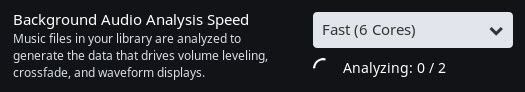
You might try going to Tracks / Focus / Inspector and then choose Corrupt and see if anything show up.
Otherwise, this sounds like a job for support. So, I’m going to move this to Support and alert them for you. @support
Thanks for contacting us regarding this issue, I have gone ahead and enabled diagnostics mode for your account and what this action will do is next time your Core is active, a set of logs will automatically be generated and uploaded to our servers for analysis. I will review this for any possible issues.
Thanks,
Noris
Hello Again @Adrian_Schweizer,
Looks like the report just came in, I am seeing issues with these two files:
\192.168.1.5\music\Alben\Z\ZZ Top\1992 - Greatest Hits\03 - ZZ Top - Rough Boy.mp3
\192.168.1.5\music\Alben\R\Red Hot Chili Peppers\1995 - One Hot Minute\10 - One Hot Munite.mp3
Can I please ask you to do the following:
- Locate these files and send them to us to take a look at – I will private message you upload instructions shortly
- Move them from your Roon watched folder to somewhere else where Roon is not set to scan the folder
- Reboot your Roon App or Roon Core
- Verify if the issue is resolved
Thanks,
Noris
Hello @Adrian_Schweizer,
Just wanted to check in with you here, has the issue gone away since moving those files?
Thanks,
Noris
Hi Norris
Yes the issue is gone since I removed both album.
Thank you.
Post can be closed.
Cheers from switzerland
Adrian
This topic was automatically closed 36 hours after the last reply. New replies are no longer allowed.