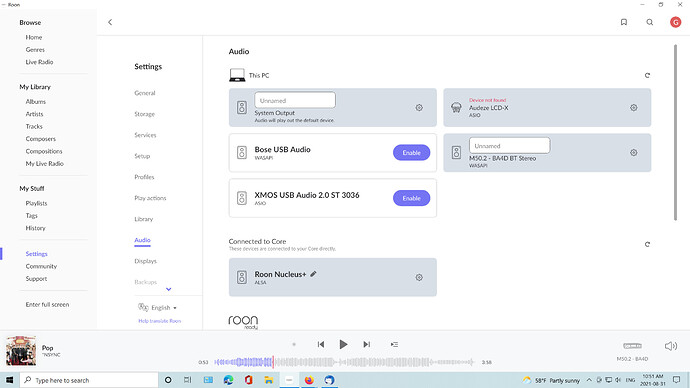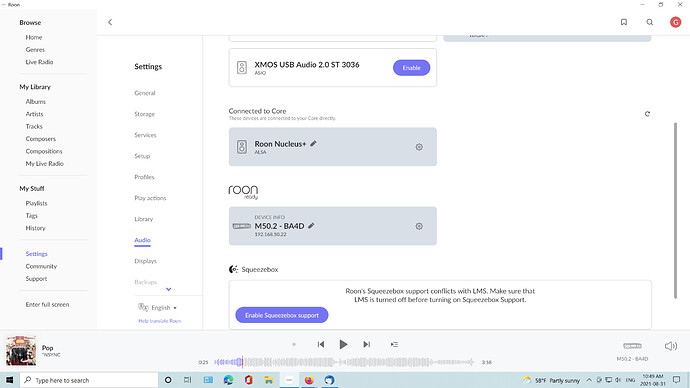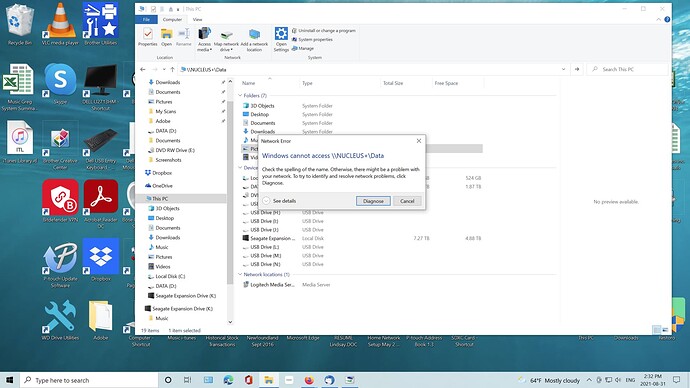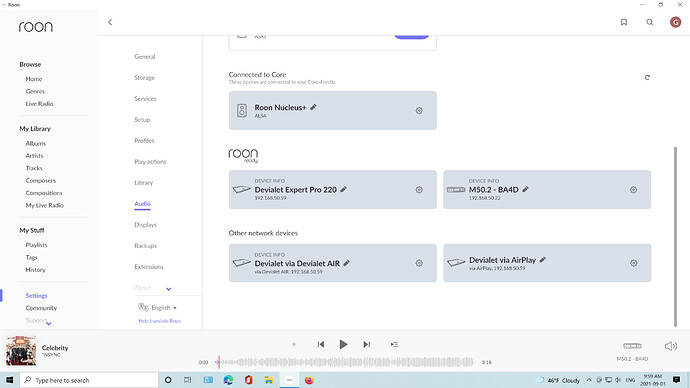Dylan;
As indicated in my previous communications, my local power company shut off my electricity, in order to install a new electrical meter and that caused a string of problems. Trying to solve the message that “Roon is loading slowly and this may indicate a performance problem” led to other problems such as Roon not recognizing my amplifier as an audio device.
After no success in getting Roon or my ASUS GT-AC5300 router to recognize my Devialet Expert Pro 220 amplifier as an audio device I started looking at the ethernet cable connections.
In my music system an ethernet cable goes from a Linksys switch to an Ethergen switch and then another ethernet cable goes from the Ethergen switch to my Devialet Expert Pro 200 amplifier. An Afterdark clock is hooked up to the Ethergen switch and both are powered by an Afterdark linear power supply.
I removed the Ethergen switch and ran a cable directly from my Devialet Expert Pro 220 amplifier to the Linksys switch and then rebooted Roon. Lo and behold my Devialet Expert Pro 220 amplifier was now recognized by both Roon & my router (see attached screen shot)
I then reinserted & connected my Ethergen switch and Afterdark clock and my Devialet Expert Pro 220 was still fortunately being recognized by Roon and my router.
I had another problem with the Roon remote app on my iphone. I shuffled the music tracks but when I tried to play them, no music was coming out of my speakers but the app indicated that a song was playing. The trouble was it also indicated that every 4 seconds it was changing to the next song. So I deleted the app from my iphone and reinstalled it. That solved the problem and I was able to play music through my speakers using the app.
Intermittently in the past I have gotten the message “Roon audio is loading slowly; this may indicate a performance problem” Do you have any advice about what is causing this message to appear and how to solve it?
I would still like to be able to send you a copy of my Roon logs or database, but as I indicated in my previous communication with you, for some reason the Roon Labs Help Center instructions for doing so for Nucleus Core do not work. do you have any suggestions as to how to solve this problem?
I am 71 years old and I must say that at my age I find the digital world very flaky & challenging especially with regard to music systems like my mine.
Take for example the problem that I have had for years, that the Roon community, different computer experts that I have hired, ASUS (for two diffferent routers used) and NAD have not been able to solve, of my not being able to assign a static or reserved IP address for my NAD M50.2 server/ripper/player. Then there is my Roon software that often goes “bezerko” when the power fails or is shut off or software updates are made or I try to introduce new components to my system.
I recognize that my music set up is complicated and that there are others in the Roon community that have different music systems that may be just as or more complicated than mine. I am hoping that Roon is tracking the problems that all of us are having and hopefully finding certain “common problem themes” that will lead to solutions.
Greg
Screenshot (91)|690x388
I