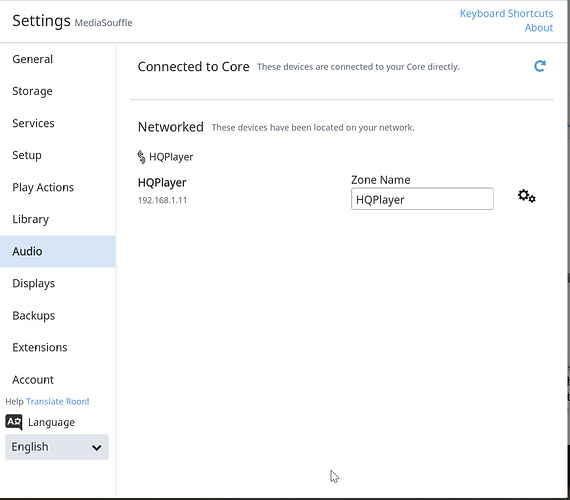Hi,
I just finished a fresh install of Windows 10 Enterprise on Bootcamp side of my MacBook Pro. In the previous install of Windows 10 Enterprise, Roon had stopped working, as in, no track would play. Despite this fresh install nothing much has changed. My Roon Server is installed on Synology NAS DS916+. While installing, Roon recognized the server and I was able to link it to Windows 10. However, in Audio Settings or Audio Zone, I cannot find the local (Windows 10) speakers. I am enclosing a snapshot to help you understand this. Hope you can help me through this.
PS: It works perfectly well on the Mac OS Mojave.
Edit: It works when I turn off the Windows Firewall. However, I would not like to keep the firewall off. Is there a way to keep Roon playing, while the firewall is on?
Regards
Anaam