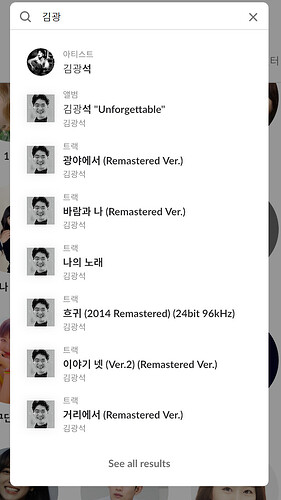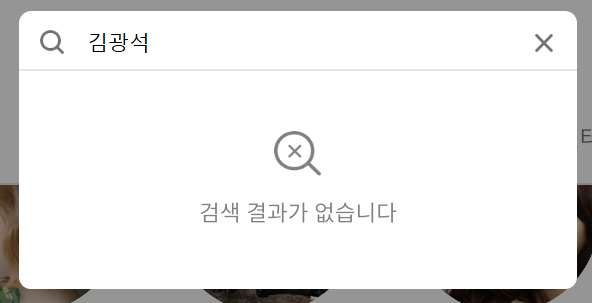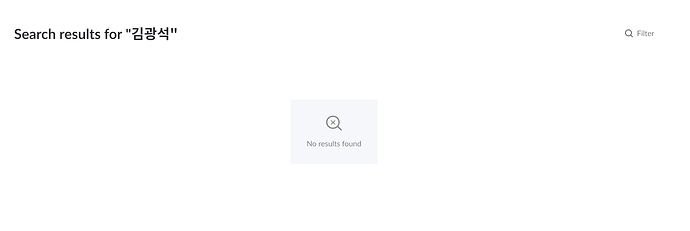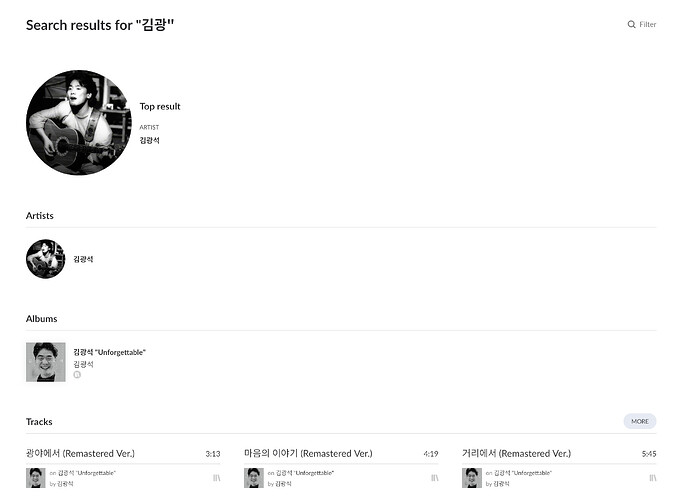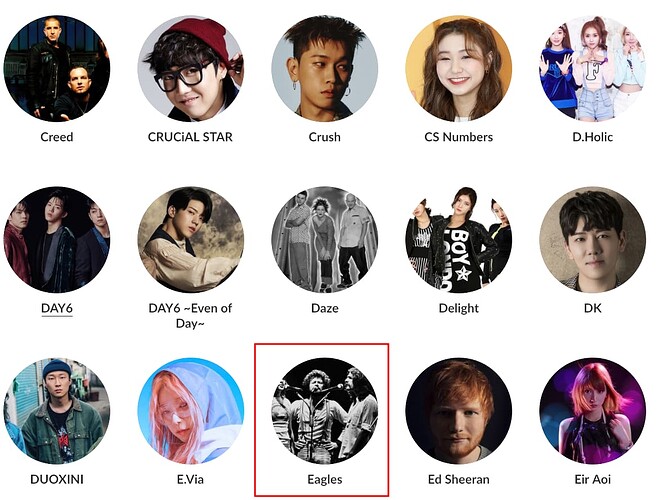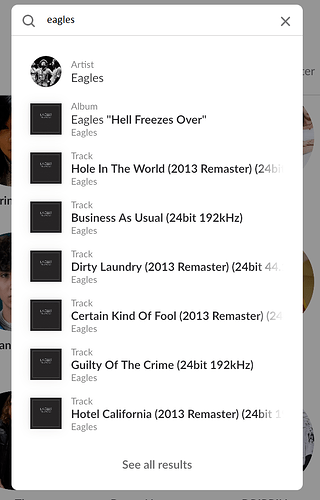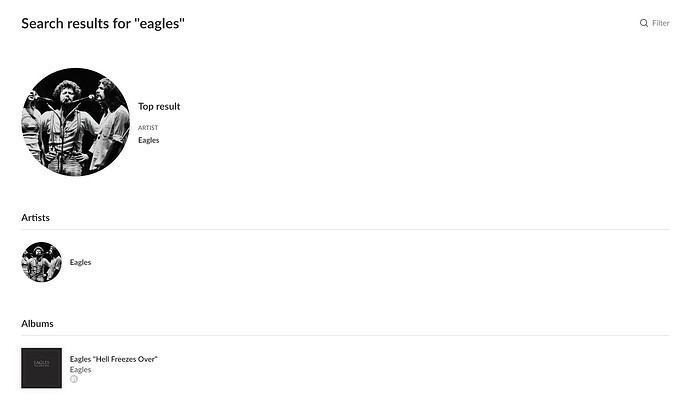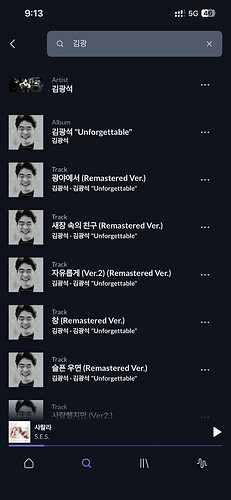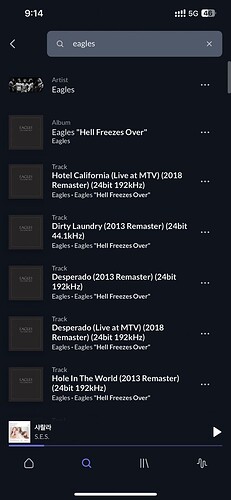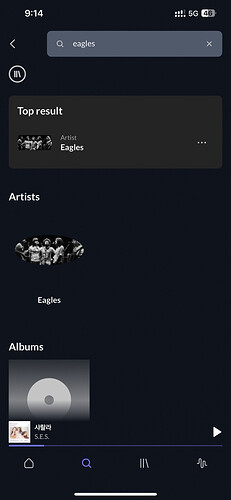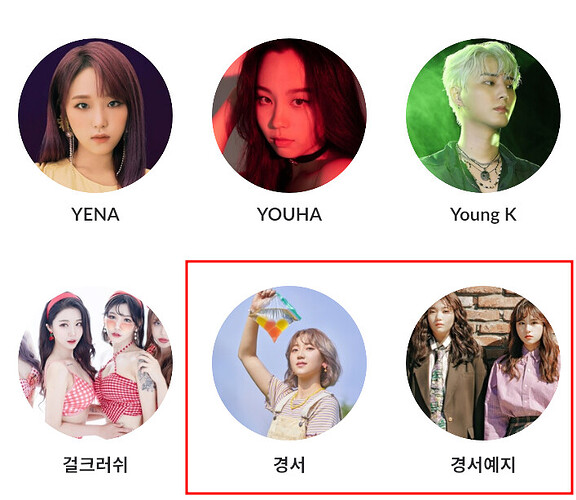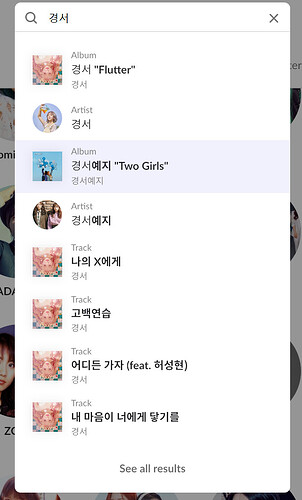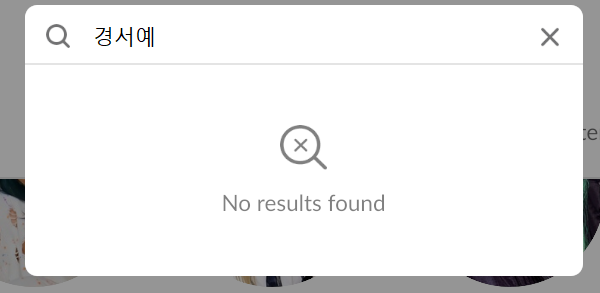Hello, Roon officials.
It’s been a while since I’ve seen a problem with the language, and after testing various Early Access and official Production versions for a long time, I’m writing because I believe the development team has not recognized this problem.
First, I’ll describe the current usage environment.
Roon Rock : Nuc6i7kyk
Remote : IPAD PRO
Windows 11 Pro
Roon Rock Version : B1367
Roon Arc : B231
I’ve only been using the Early Access version, and I don’t know exactly when that part started failing. I remember it as probably the second half of 2023.
We don’t know if this problem occurs in other languages as well.
However, let me tell you that Korean is definitely a problem and start talking.
The symptoms are very simple.
Let’s take a look at the picture together.
First, let’s spell out some of the artists or song names that you want to search for in Korean. Let’s look for an artist named “김광석”.
Among the full names in the search box, only “김광” was entered.
Some results are displayed below the search bar.
Now, let’s enter the whole thing.
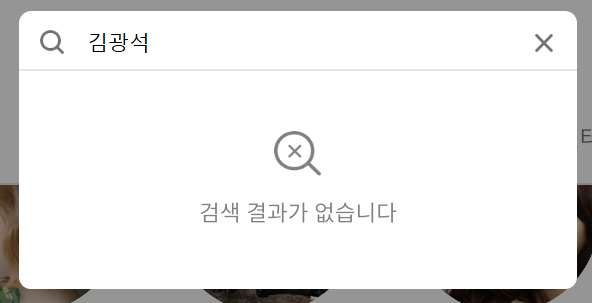
Oh no, I don’t see any perfectly matched results under the search bar.
Let’s press Enter to see the results.
As you can see, if you spell it all, the search will not work completely.
If you check the result value with some spelling entered, it will be displayed normally like this.
For English search, the search is successful for both actions.
The same is true of ARC.
I’ll replace this with pictures only.
One interesting thing is that if you type in just two letters of Hangul, you will be able to search normally. For example, an artist named “경서” can be seen searching normally even though entered her full name.
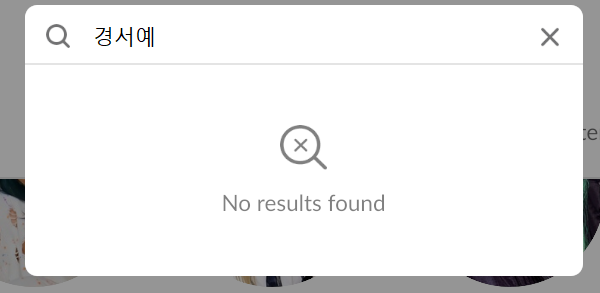
When you enter “경서”, you will see the name “경서예지” that you will search for together. If you enter “경서예”, you will see that there is no result value.
Based on the above symptoms, I guess you can conclude that if you enter more than two letters in Korean, the problem will occur.
This has the same issue with the full version that is currently uploaded.
(The production version will also be updated with the functionality of Early Access, so it will have to have the same result.)
I hope you can solve the problem.
Thank you.