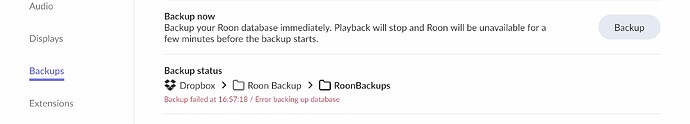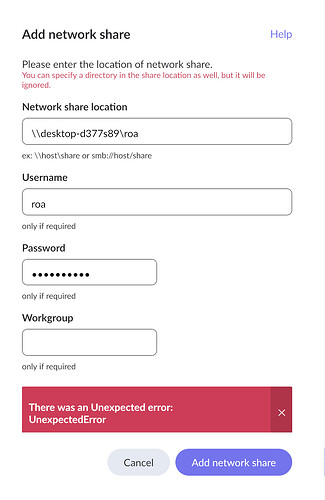Innuos is Linux based, so it should work.
And like I said before, backup worked fine with Roon v1.7 and 1.8.
But then, I cannot rule out for sure that it wasn’t Innuos that messed something up with one of their updates.
I have a 1 TB HDD plugged into my Roon Nucleus for nightly automatic backups. It was formatted as NTFS and when it stopped working, I reformatted as exFAT, plugged it in and all has been good ever since. That happened several months ago.
That was like Suedkiez suggested. I tried it, and it didn’t work, so I have to wait for a bug fix in one of the next releases.
Try it again. It works for most people, why not you?
Hey @Dan_Rosen,
Following up on this thread, I’m not seeing your Innous or any devices synced to your account. Have you reached out to innous support directly yet?
Thanks!
Benjamin, Thanks for chiming in.
How do I sync devices to my account?
Please note that the email I use in this forum is not the same email as connected to my license.
Hi @Dan_Rosen,
Yes, thanks for the note, we have your account information on our end.
It’s simply a matter of ensuring your core is online and connected to your network. We’re seeing it now, so you’re all set.
I will mention again, contacting innous support directly will be your best option for troubleshooting. That said, if you could please reproduce the issue and share the specific date and time, we’d be happy to review your core diagnostics. ![]()
Innuos said that if backup works with their own Sense software, it should also work with Roon. And yes, backup with their software worked fine, external hard drive was detected immediately.
Changes
- Fixed an issue that would cause external storage locations to disappear on some cores
According to this recent release note, it seems that I am not the only one having trouble with external hard drives not detected by Roon. However, this update did not solve my problem.
Hey @Dan_Rosen,
Please let me know if you’re able to provide the information requested above. Thanks!
I had ongoing email exchange with Innuos Support, now, suddenly they tell me:
As advised by Roon on its own Roon knowledge base article about it; on Innuos servers/streamers you cannot backup the Roon DB to an external USB drive.
This was new to me (as backup worked until Roon 1.8. ) but also you didn’t tell me that it changed that way with Roon 2.0…?
There’s nothing whatsoever in the Roon Knowledge Base article on Backup stating this.
In fact, Innuos servers are mentioned precisely once in the entire KB, and that is in a completely different context.
Perhaps Innuos have changed their support for Watched Folders, and now make the entire external USB Drive as a single Watched Folder? If this is the case, then indeed you won’t be able to use the external USB Drive to hold a Backup Folder, since Roon Labs have always warned against putting a Backup Folder inside of a Watched Folder.
Geoff, I confronted Innuos support with your reply, and the following is their answer:
No, that’s not the case. Roon DB Backup supports USB drives indeed but what I meant was that Innuos servers/streamers do not support it as it conflicts with the innuOS system Backup. USB drives are supported only for innuOS system Backup or Import functions - not for Roon.
On Innuos servers/streamers and for Roon DB Backups you are required to use any network shared folder (created for that purpose on any NAS or computer on your network) or alternatively a Dropbox cloud account.
So it seems that it doesn’t matter that USB drive for backup was supported beforehand, now with version 2.xx it isn’t anymore. As my backup attempts to a Windows PC failed as well I decided to go for the Dropbox route which seems working now.
You won’t really be able to restore via Dropbox. If you need to restore, you should copy the Dropbox files to a different PC, and then restore using that.
But, really, you should keep trying to backup to a Windows folder, that is the better solution.
Thanks for the information.
I wrote that the dropbox route would seem to work, as one hour before I started a backup process. This went on for several hours and the last time I controlled it it was at 97% completion, when I controlled it again some 20 minutes later thinking it is finished, I saw the following message:
So external USB drive backup doesn’t work anymore because of InnuOS.
Backup to a network share on Windows PC doesn’t work because we don’t know why
And backup to Dropbox doesn’t work either because we don’t know why.
Sorry, I thought you had this working… Can you post a screenshot of the Add Network share screen so that we can see the details of the fields and the error you are getting?
Geoff, sorry for the late answer I was a week away.
The error message is still the same as in my post 28:
And it remains the same if I fill in username and password or not.
So you’ve created a Windows folder called roa and then made this a shared folder in Windows? Out of interest, what’s the filepath for that folder (as shown in Windows File Explorer)?
Is that a local account or a microsoft account login. It needs to be a local account. Try creating a local admin account called Backup and then use that for the connection.
No, roa is the user name.
Windows automatically creates a user folder according to your name.
I have to figure it out…