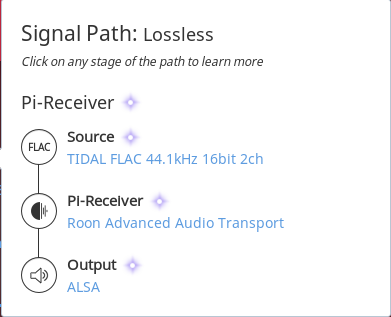Just want to offer up a big thanks for all the useful info here. I set up a new Raspberry Pi 3 as a Roon Bridge in next to no time and I’m very pleased with the results. Some might think it’s bonkers to use a RPi to stream to a super-revealing £8k headphone system, but honestly it works and sounds a treat. As a bonus, the manufacturer of my DAC is working on an RPi board with I2S output designed to work with their DAC 
May I ask which DAC you are using?
Sure, it’s a DiDiT DAC212XLR, which works simply plug & play with the RPi 3 and Roon Bridge. Hi-rez also streams just fine up to DSD128. I’ve also got a Metrum Hex here but haven’t tested that yet.
Anyone else having issues after updating Roon Bridge? I am not able to get sound from the Pi after the update. tried restarting both the Pi and Roon server but neither worked.
All fine here on Pi2, jessie lite, hifiberry.(Sorry)
Hi Chris…others have followed your instructions successfully so it must just be me…I started with the RC4 image and got the Pi to work on the ethernet connection.I followed Rene original instructions for wifi enabling ( wpa config etc ) but when I input wlan0 there did not seem to be an IP address…then I found your post and tried inputting those to the same SD card but with no effect…Could I ask you to be very explicit about procedure and entry text ? Do I use pass phrase instead of the previous scheme, working with a fresh SD card? I am doing this on a Pi connected to a monitor and and old Mac keyboard so some symbols are not available and as a Pi newbie phrases like " you can directly enter this into a file " are a total mystery, as is how to cut and paste with this set up. From the number of people having similar issues I am not alone in not being able to make the original instructions work, and I have suggested to Gordon at IQAudio that an idiots guide to turnkey installation would really help to make the PiDAC a really successful product. Any chance you could help?
A particular mystery is the wrinkled smile symbol for the home folder which doesnt exist on the keyboard. Also for a newbie I feel obliged to match exactly the way the input commands are laid out even where brackets and lines seem dislocated…any help gratefully received !!
Thank you so much for this Rene!!! Listening to DSD64 streaming to my NA8005 from Roon right now!
Saved about $1600 over an Aries 
Update (August 23rd, 2016)
Since posting this little guide, lot’s of Pi’s have popped up doing Roon Bridge duties – great!
Two major HAT manufacturers have released certified Roon Ready images for their HATs (also great ;-)). These images just need to be written to an SD card and are ready for use. Both are currently in their 4th iteration and – as far as I can tell after running both for a few weeks – do what it says on the tin.
Hifiberry
You can download the image here. This is a closed image – no login possible or necessary). WiFi can be configured by side loading wpa_supplicant.conf on the boot partition of the SD card (this is a DOS partition that can be written to from any OS). More info on the Hifiberry community forums here.
IQ Audio
IQ Audio offers their image in the downloads section of their website (currently IQ_Roon_RC4.zip). IQ Audio’s image is accessible with the usual passwords (pi/raspberry). WiFi can be configured in the usual way, outlined in the guide above.
Alternative guide
Community member Jan Müller (@nikipore) has written a nice how-to for setting up a Pi w/ Hifiberry DAC+, with more elaborate Linux finetuning (Alsa configuration for Hifiberry and USB DACs, writing logs to RAM in order to prevent card corruption, making copies of your SD card by cloning) and instructions for installing Shairport-sync for Airplay support in in parallel with Roon Bridge. More information can be found here.
Just wanted to say thanks again to Rene for this guide. I relied on it again to set up 3 more Raspberry Pis running Roon Bridge. Once I figured out that two of my micro-SD cards were not working correctly, everything went very smoothly. I’m now fully RAAT-compatible in all rooms of my home system! Still would like Linn to support RAAT and render my Raspberry Pis redundant (in which case I’m sure I’d find something else to do with them), but for now this is very workable. Thanks!
Wondering when there might be Roon Bridge available for ARMv6?
Thanks
Bob
It’s not built for Armv6. You will need to use on a Pi 2 or Pi 3.
Yes thanks I am aware there is not one currently available. The question was for the powers that be, hopefully they can build one. I feel there are some audio advantages to the v6 and it should not be overlooked.
Hi Everyone!
How can I shutdown my Raspberry Pi 3 RoonBridge? Just unplug from the power cable? Doesnt compromise the SD card?
Thanks!
Saulo
There’s an iOS app called SimplePi that lets you do that, amongst other things.
iOS app as above, or if youre happy command line, ssh in and execute:
sudo shutdown -h now
That said when I need to I just flip the switch. Naughty, but been ok so far and life’s too short (generally) for grabbing a machine to ssh with (it ain’t a nuclear reactor control system after all).
Cool! I’ll give it a try in the app Stephen!
Lol Steve, I was doing that very often, but scary about my SD card 
Thanks for the answers!
Saulo
I use an app called Cathode on my iPad that lets me ssh into my NUC automatically once set up.
It also has a retro CRT monitor look that probably takes more programming than the actual sshing itself.
I started using DietPi a few weeks ago: a very minimal Raspbian distro with low process count and an easy installer/configurator. By default, DietPi’s logging is entirely into RAM, so during normal operation nothing is written to SD card. This makes your Pi rather resilient to ‘yanking the cord’.
More info:
Thanks for the update, I think I’ll have a play (As someone who hardly ever shuts down their Pis properly)
Got my first serving of Pi today, with a digi+ on top. Thanks to this guide I have it now up and running, though I managed to fry a sd card in the process 
Thanks again @rbm for this great guide.