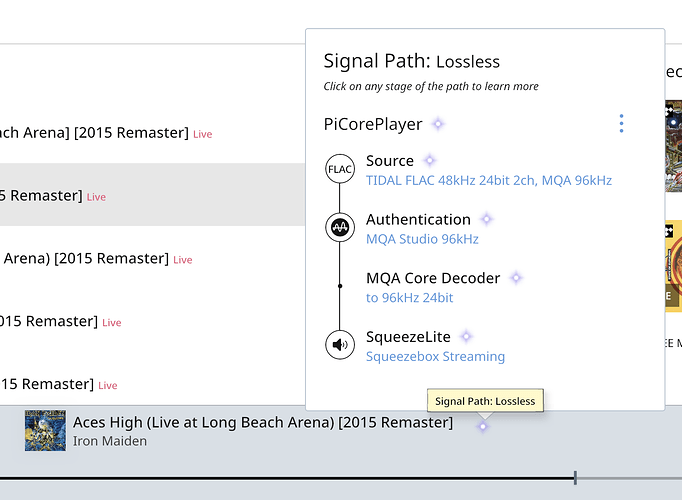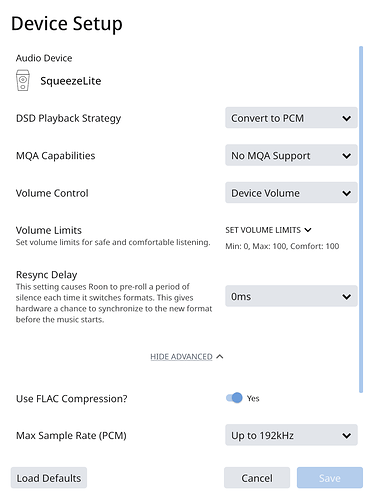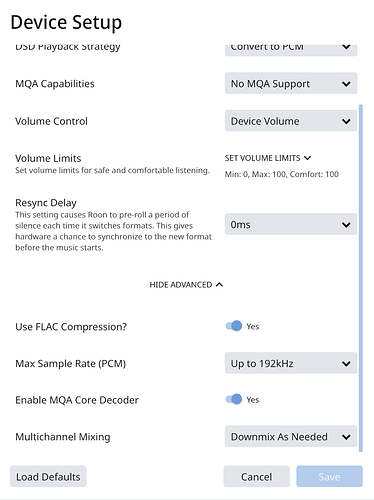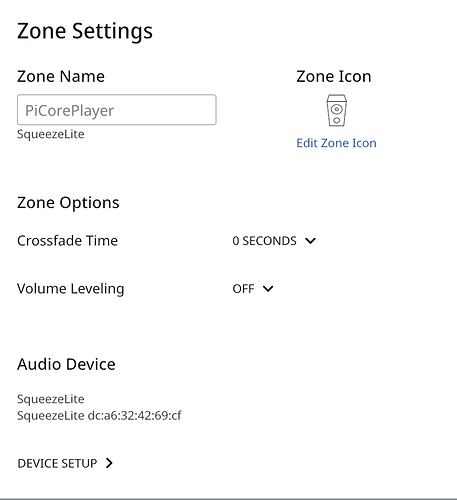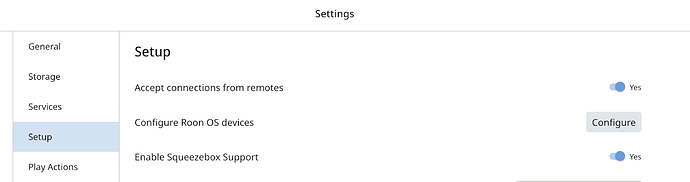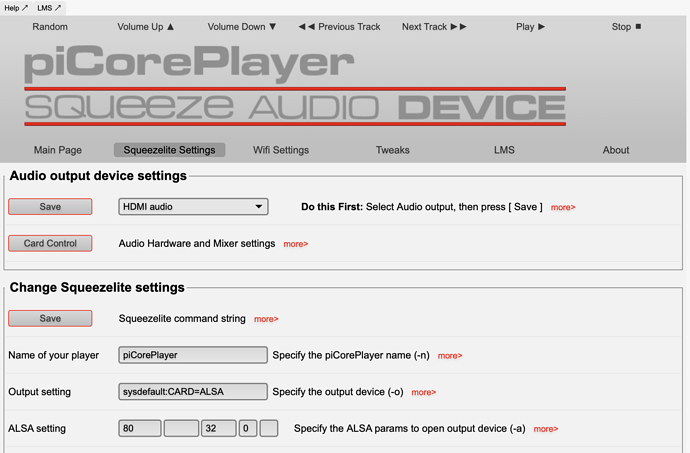SOLVED!
Thanks everyone for your help so far. I’ve got this to work, but the solution is to use PiCorePlayer as the transport, not Roon Bridge.
My OP post above described the requirement I was trying to solve for. Paraphrased, my requirement is: “How can I play Tidal MQA to my Denon AVR-X4400H Receiver, using Roon to do the first unfold to 96kHz/24bit, via a Raspberry Pi 4 running Roon Bridge, over the HDMI cable?”
The answer is: “You can do this, but don’t use Roon Bridge on the Raspberry Pi 4. Use PiCorePlayer instead.”
tl/dr;
RoonBridge on Raspberry Pi, whether running on Ubuntu 20.04 LTS, or on Volumio, forces a down-convert of 24 bit MQA unfolded stream to 16 bit, even thought the Raspberry Pi 4 HDMI interface fully supports 24 bit audio.
The following does NOT work:
Tidal MQA music -> Roon Server on Mac -> Roon Server does first MQA unfold on Mac, to 96KHz/24bit -> Raspberry Pi 4 + Ubuntu 20.04 LTS 64bit + Roon Bridge armv8 -> Raspberry Pi HDMI Audio output -> Denon AVR-X4400H Receiver
… this shows a 24 bit to 16 bit down-conversion
This doesn’t either:
Tidal MQA music -> Roon Server on Mac -> Roon Server does first MQA unfold on Mac, to 96KHz/24bit -> Raspberry Pi 4 + Volumio + Roon Bridge plugin -> Raspberry Pi HDMI Audio output -> Denon AVR-X4400H Receiver
… same 24 bit to 16 bit down-conversion
This is how I managed to get 96kHz/24bit MQA first-unfold stream working into my Denon via HDMI:
Tidal MQA music -> Roon Server on Mac -> Roon Server does first MQA unfold on Mac, to 96KHz/24bit -> Roon Server has “Enable Squeezeboox Support” switched on -> Raspberry Pi 4 + PiCorePlayer -> Raspberry Pi HDMI Audio output -> Denon AVR-X4400H Receiver.
Working beautifully! Here’re some screenshots confirming the full 96kHz/24bit stream, and associated settings:
And PiCorePlayer is set up with no special settings other than selecting HDMI Audio as the output: