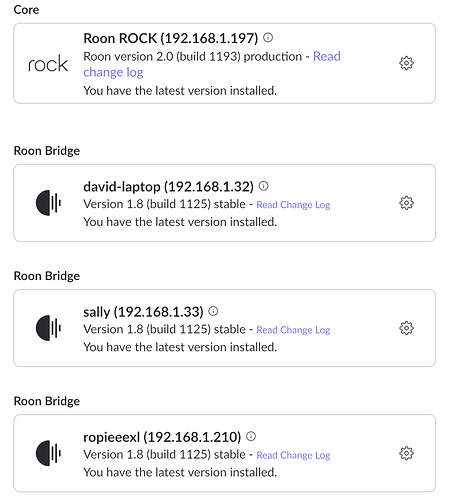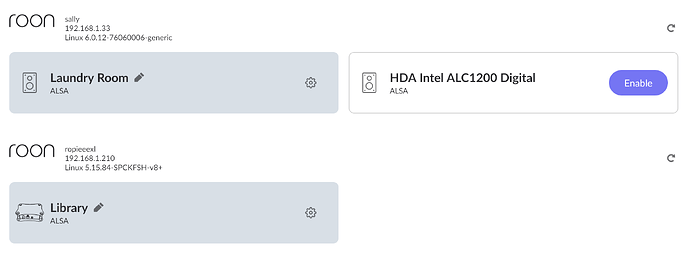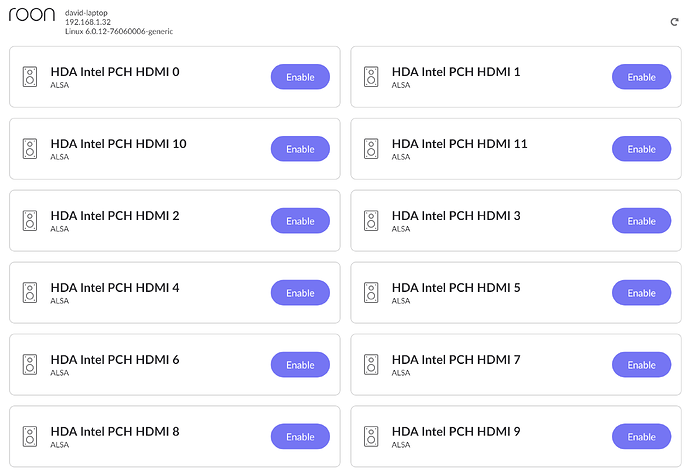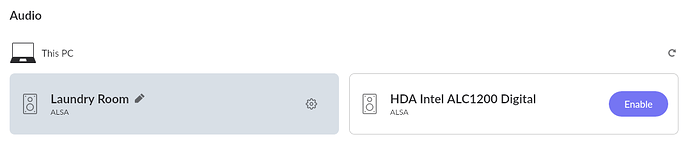Roon Core Machine
Roon ROCK on an Intel NUC 11 Core i5 (ethernet)
Roon Bridge on Pop!_OS 22.04 LTS laptop (Wi-Fi)
Networking Gear & Setup Details
The switch is TP-Link TL-SG1024DE
Connected Audio Devices
Number of Tracks in Library
9480 tracks in the library
Description of Issue
Not sure when this started but my laptop is no longer seen as an audio device. The laptop runs Roon on Bottles (Wine) and also has Roon Bridge installed.
The laptop is shown on the About page but not on the Audio page. Here is a piece of the About page (david-laptop is the endpoint of interest):
And here is where I’d expect it to appear on the Audio page. The other two Roon Bridge endpoints are shown, but not the laptop.
After these two, there is a section for david-laptop which shows this:
I also have a desktop computer which is also running Roon Bridge on Pop!_OS 22.04 LTS. That works fine (it is shown as sally in the screenshots). On that machine, if I run Roon (in Bottles, just the same) I see a section at the start of the Audio page for This PC.
But on the laptop, there is no This PC section and the first section is about the Core.
The situation seems to be the same as this other post, but I am using all the lastest production software.
I ran aplay -l and this is the output:
**** List of PLAYBACK Hardware Devices ****
card 0: PCH [HDA Intel PCH], device 0: ALC1220 Analog [ALC1220 Analog]
Subdevices: 1/1
Subdevice #0: subdevice #0
card 0: PCH [HDA Intel PCH], device 1: ALC1220 Digital [ALC1220 Digital]
Subdevices: 1/1
Subdevice #0: subdevice #0
The output on the sally desktop machine is very similar and yet that Roon Bridge works.
Any idea how to get this working again?