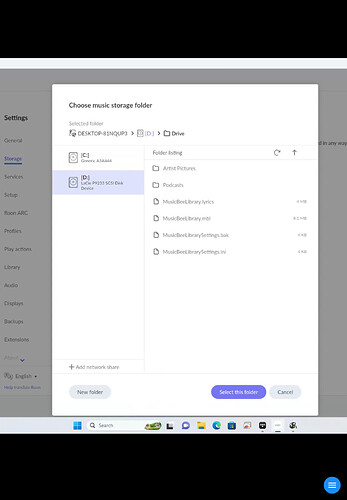MeLE N5095, 8 GB RAM, 256GB Micro PC
Gateway 2.0 XP7, PC connected via Ethernet and controlling Roon via Roon app on iPad.
21,000
My external hard drive is not being found by Roon. It’s connected via USB
xxx
January 7, 2024, 4:43pm
3
What happens when you go to Settings==>Storage==>Add folder?
Screen print, please.

This is what I see
AceRimmer
January 7, 2024, 5:09pm
5
So it is seeing your USB drive.
1 Like
noris
January 12, 2024, 9:42pm
8
Hello @anon65928782 ,
Thanks for reaching out. As @AMT has noted here, the issue is most likely with the Musicbee folder since this folder does not contian supported media types. Roon supported the media types mentioned in this article here:
Built-In Support Roon supports the following formats at resolutions up to 32bit 768khz: WAV WAV64 AIFF FLAC ALAC (Apple Lossless) OGG Roon also supports uncompressed DSD64, DSD128, DSD256, and DSD512 content in the DSF and DFF file formats. OS ...
Hope this helps!
1 Like
system
February 1, 2024, 8:40pm
9
This topic was automatically closed 36 hours after the last reply. New replies are no longer allowed.