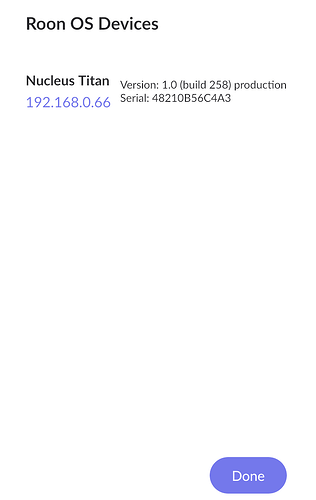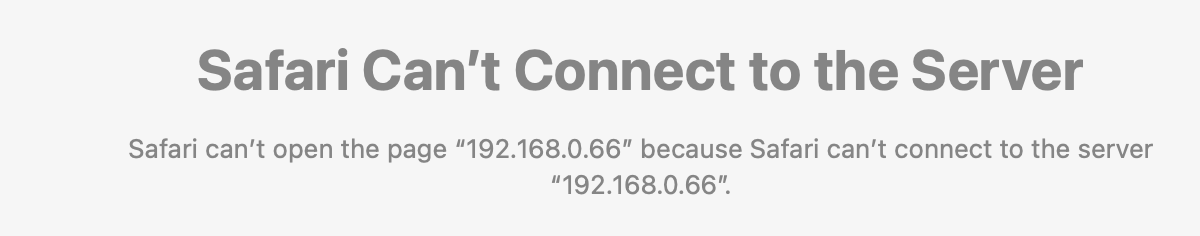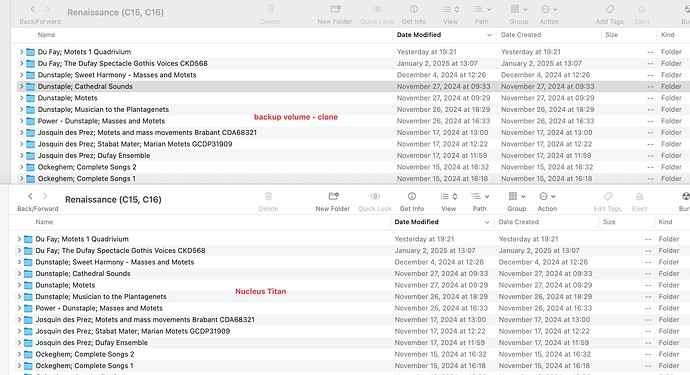Thanks very much, @Suedkiez, for those thoughts.
They all make sense, don’t they.
On checking CCC’s log and the metadata for the files on the (macOS) clone this morning, I see that they have ‘done’ something which I wouldn’t expect: Although the clone last night took nearly three hours, each and every file is now showing its original Creation and Modification date… those which mirror exactly the Creation and Modification dates on Titan!
This graphic shows parent folders - but all the FLAC files in each also show the same thing.
It’s either as though what I saw when I was monitoring the clone (many files appeared to have a modification date of January 24 2025 last night with their times corresponding to ‘activity’ by CCC) was CCC putting them in a buffer somewhere for comparison, and that buffer is/was on the Target volume. Or the Finder (I also checked in Terminal: same thing) was displaying some kind of interim state for each file and folder!
Either of those supposition also seems plausible because there were several times last night (this being my first Titan clone) when directories appeared (or were?) literally empty - both in the Finder and at the cli. (They always ‘filled up’!)
It does prompt me to wonder how much of the ext4fs filesystem it would be of benefit for us users to know about.
There is a document somewhere from RoonLabs wisely advising (=instructing) us only to concern ourselves with the ‘InternalStorage’ directory itself. Because RoonOS is not one and the same as Linux and because it’s written specifically to service Roon.
I’m OK with that. But curious for this reason (paths again): when I launched each CCC task last night I had to amend the Source… although I didn’t record the source as it applied to my Nucleus Rev B, it was different: one level lower, I think.
While that almost certainly does explain why CCC needed to ‘update’ things, some sort of FAQ on how Nucleus filesystems are setup would be useful, wouldn’t it?
Do we know that RoonOS runs on Debian?