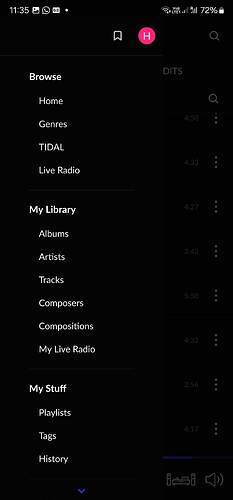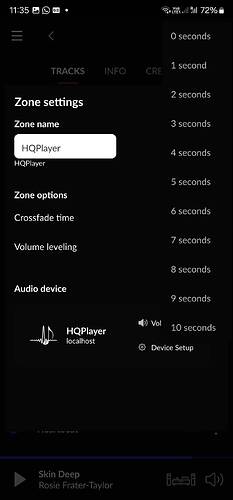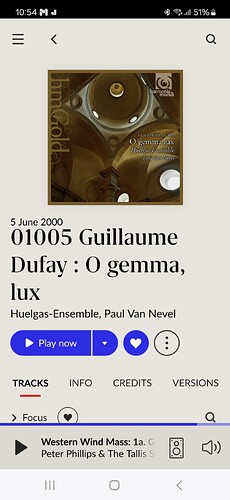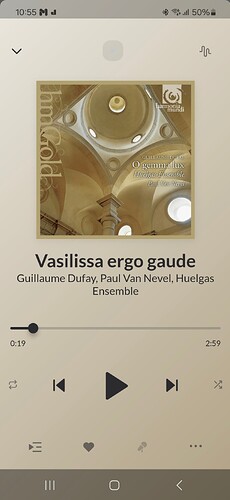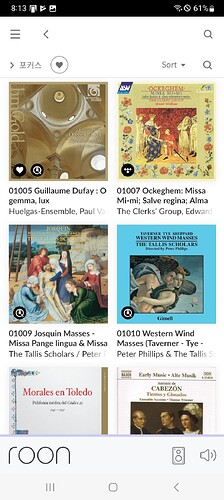Updated to new version 2.0.26.
Issue with S22 remains.
Hi @nimitz,
We have what we need, thank you for your help. This fix hasn’t been implemented yet but will be in a future release.
Hi @connor thanks.
Let’s hope that it will be soon.
PS:
On another note, since the last Roon update for Android (V2.0 build 1352) that the APP stops responding if not in use (on every Android device I tested).
We must really close Roon APP, and open it again.
About this issue, it appears to be solved (more or less). At least the Roon App (Android) doesn’t stall, but we still have to go to home screen to have a full response from it.
Hi @connor
Any update?
Thanks.
Hi @nimitz,
The OneUI 6.1 update is entirely fatal to Roon, so we’re putting urgent work into the color handling and graphics on the proprietary Android 14 systems. This adjacent fix might improve or relieve symptoms entirely for this documented OneUI 6.0 issue, so I’ll give you a ping here once it’s available in Early Access shortly if you’d like to test.
Please stand by for now - thank you for your patience!
Hi @connor
Many thanks for the detailed update.
Looking forward to help and to test it.
Best regards
I am controlling my Roon Core from the mobile phone and tablet.
Can’t use white theme (various reasons), and black theme have many readability and accessibility issues:
- if i expand volume or device panel, its background is the same black as app background without any border
- main menu - same black background without border
- tabs in Settings - no enough contrast, dark blue font on black background, doesn’t pass any accessibility test
- dropdown control in settings - no visual indication about border or different background
And few more examples with the same issue - its hard to understand whats on the screen because different panels can’t be distinguished or separated visually from the normal app background. I would expect those panel to have at least a slightly different background color, like some dark grey, or at least a border, just to see where the panel ends! Like on the white theme: if you open some panel app background will go grey, or some panels have a drop shadow effect.
Please fix dark theme, its very much unusable in the current state.
On my Android phone (Pixel 6), there is a difference - the volume and device panels and the main menu background is a dark grey - which is different to the black main background - maybe not sufficiently different to guarantee being seen in difficult lighting scenes or on displays that are setup with a bias towards lighter colours.
Same as above.
I don’t have any difficulty with this - but again, I’m not sure that everyone else would be equally comfortable with it.
I think you mean “Please fix dark theme, its very much unusable for me in the current state.”. I have no problems using it.
Thats interesting. This is what I see, a few screenshots:
Notice no different bg color or any border.
Happens on Samsung S21 and S22 Ultra.
Will someone from Roon explain why some phones have a different dark theme?
I believe that some Samsung Galaxy phones employ a colour profile to make images and video more appealing. Maybe this profile squashes the dark colours into black.
@Hrvoje_Hudo
Can you check to see whether or not you have such a feature on your phone? If you do, could you try turning it off or changing the settings to see if that makes any difference?
@Wade_Oram tried turning off vivid profile and using natural, but no change in Roon. Vivid profile mostly adds saturation, the problem in Roon looks different - there’s no shades of grey, everything is just black and without borders.
Hi @Hrvoje_Hudo,
The team is working on a fix for this apparent color-handling regression. Are you willing to provide the QA team with a set of ADB logs while you reproduce some of the dark theme saturation and contrast issues you reported above?
At your convenience, here are steps you can use:
Connect your PC to Android phone and install ADB (instructions are here (all platforms)). Then:
- Type adb shell in terminal
- Type logcat v (ref: Logcat command-line tool | Android Studio | Android Developers)
- Reproduce the color handling problem and let the terminal print logs for 3-5 more seconds
- Select output from the moment you started the reproduction of the bug till the very end
- Upload the log here and let us know once you have done so:
Samsung galaxy S24
The folowing image is roon remote discography… like dark filter added
Samsung galaxy S24
The folowing image is roon arc discography, it is normal
Samsung galaxy A32
The folowing image is roon remote discography, it is normal
I reported this issue to Samsung’s error reporting, but Samsung says that the dark filter appearing in a specific app is not their fault.
But including even galaxy A32, excluding galaxy S24, All smartphones does not have this problem. Who exactly should be responsible for this abnomal discography? Is it ROON or Samsung?
Hi @JANG_MIN_HO,
Thanks for writing in to let us know about this issue. If this dark filter is only appearing on one specific model of phone then it would seem to be something to do with how that model of phone’s screen functions not a Roon issue.
Samsung continiue to say that this is not their responsibility, but ROON`S.
How can I solve this problem? I have tried for 2 months.
Is there anyone who has had a problem with the S24?
I’m a bit confused by which screenshot is which.
First image is abnormal with galaxy S24/roon remote.
Second image is normal with galaxy S24/roon arc.
Third image is normal with galaxy A32/roon remote.
Hi everyone,
The team has a ticket tracking this behavior with devices using OneUI 6.0 and above and will update you here as soon as we’ve merged it into #earlyaccess and then #production. Thank you for your patience.
For those willing to submit ADB logs to assist our developers, you can follow the instructions in this post. Please let us know when you’ve uploaded logs. Thank you!