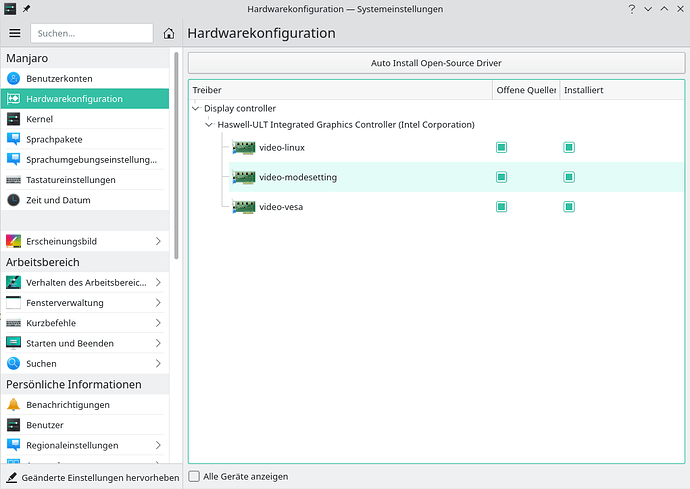Maybe checkout the winepak project, they’re doing pretty much the same thing you want to do
Yeahh studied that. But Winepak is basically a dead project, so I don’t want to go that route.
Hi Folks,
thanks again for all your help.
First I had to install proprietary graphics driver to get rid of above error message:
I used @spockfish 's latest installation script.
Additionally I had to change the paths to Roon.exe and the scalefactor of the start_my_roon_instance.sh script:
#!/bin/bash
SET_SCALEFACTOR=1
PREFIX=/home/flori/my_roon_instance
if [ 1 -eq 1 ]
then
env WINEPREFIX=/home/flori/my_roon_instance wine /home/flori/my_roon_instance/'drive_c/users/flori/AppData/Local/Roon/Application/Roon.exe' -scalefactor=1
else
env WINEPREFIX=/home/flori/my_roon_instance wine /home/flori/my_roon_instance/'drive_c/users/flori/Local Settings/Application Data/Roon/Application/Roon.exe'
fi
Now the graphical user interface of Roon runs again.
Thanks @spokefish. I have had a few issues running the GUI on Linux Mint, however it is working again now since your recent changes.
However, I also have the UI issue to do with scale, does anyone know how I fix in Mint? Thank you!
EDIT - I actually figured out on my own!! Thanks again.
I also have the UI issue to do with scale, how did you resolve it?
It’s a new install but i have a message that say me that my resolution is too low…
It’s worked before i have to reinstall it.
I’m on arch and use the runonwine script but i have to change the PATH on the start script like @ florib
In the start_my_roon_instance.sh file in your home directory, change the scalefactor (should be line eight).
I had luck with -scalefactor=1. You may have to try a different value.
BTW: If you use person tags you should leave out the space between the @ and the name, otherwise it won’t work. I have discovered your post only by chance.
Work perfect with -scalefactor=1 thank you!!!
Thank’s for the help
@spockfish Is it possible for Roon running on wine to recognize local roonbridge as local zone (so that it’s still accessible after being set to private) ? I don’t want the usb dac connected to my pc to be visible to other Roon clients
I love opensource, there are gifts and helping hands everywhere - one just needs to poke around and adapt.
I may have started this by posting my experiences 4 years ago, but picking through @spockfish’s (far superior) Roon on Wine script to get Roon running on my current setup (for masochistic reasons I still installed it “by hand”), saved hours. But then the bonuses: I’d not seen the scalefactor switch - exactly what I needed when I found a post from @BlackJack showing numbers less than 1, and then the hack to call a launch script from the .desktop - duh, so simple, so brilliant! Thank you
Roon gui appears washed out on my machine. Curiously this happens under Wayland only, on X11 it looks as designed
I have the same here, not sure if everyone has it under Wayland
Yes - under Wayland this is a thing. This reason alone is why I haven’t completely ditched X for Wayland. I’ve been working on a fix for some time with no luck.
Kev.
We need to wait for the Wine Wayland driver, which is currently under active development.
After the 880 update Roon.exe was gone. Reinstalled with spockfish’s script, et voilà !
Didn’t happen to me, the Roon.exe stayed where it should be
The gnome-shell can’t find the .desktop file after the update on my system, although it’s there in the file system, but I could restart Roon normally from the terminal. Restarting gnome-shell didn’t help for some reason, so I need to look into it, but guessing it will be fine after I log out and back in
The path in the .desktop file contains the version which ist now
~/my_roon_instance/drive_c/users/$user/AppData/Local/Roon/Application/100800880
Probably you have 831 instead of 880. There were 2 such .desktop files.
It seems with new installs they no longer exist, there ist a startup script instead. I don’t have any.
find . -name Roon.desktop
(nothing)
Thanks, but that’s probably not it, in my case. I know this and have replaced the number in the path for every update. That’s fine. What I am currently experiencing is that gnome-shell cannot find the launcher (.desktop file) in Activities or Applications although it exists. (I authored my own .desktop file for some reason that I have forgotten, and it exists). Probably just a gnome-shell caching issue and no problem, I will get it sorted
My reply was more intended to inform the previous poster that for me the Roon.exe did not disappear, and on the off chance that the previous poster had a similar snag with the launcher. I guess you are probably closer to explaining the issue
I am realizing now that you are the same person who I had replied to and there is no “previous poster”. Sorry 
I found the time to log out now and this didn’t help, Gnome still does not load the launcher. For some reason, Gnome seems unable to parse the .desktop file suddenly, although it is essentially the same as always. At least the parsing error is given by the menulibre program, which says that “the underlying library failed to parse the .desktop file” and the reason being that the path to the Roon.exe given in the Exec command cannot be found.
The file exists in $HOME/.local/share/applications/Roon.desktop
The contents are:
[Desktop Entry]
Version=1.1
Type=Application
Name=Roon
Icon=roon-logo-increased
Exec=WINEPREFIX=/home/mario/.local/share/wineprefixes/roon_wineprefix-roon_1.8_build_748-32bit/ wine “/home/mario/.local/share/wineprefixes/roon_wineprefix-roon_1.8_build_748-32bit/drive_c/users/mario/Local Settings/Application Data/Roon/Application/Roon.exe”
Path=/home/mario/.local/share/wineprefixes/roon_wineprefix-roon_1.8_build_748-32bit/drive_c/users/mario/Local Settings/Application Data/Roon/Application/100800882
Actions=
Categories=wine-Programs;Sound;Audio
StartupWMClass=roon.exe
Note that the version number in the path is updated. The Exec path to Roon.exe that it complains about exists just fine because I can copy it to the terminal and launch Roon fine.
Roon.exe is there (ignore the build number in the path, I once thought I might install every release separately, but this turned out to be not necessary):
ls -l “/home/mario/.local/share/wineprefixes/roon_wineprefix-roon_1.8_build_748-32bit/drive_c/users/mario/Local Settings/Application Data/Roon/Application/Roon.exe”
-rwxrwxr-x 1 mario mario 66704 Dez 17 20:45 ‘/home/mario/.local/share/wineprefixes/roon_wineprefix-roon_1.8_build_748-32bit/drive_c/users/mario/Local Settings/Application Data/Roon/Application/Roon.exe’
Path is there:
ls -l “/home/mario/.local/share/wineprefixes/roon_wineprefix-roon_1.8_build_748-32bit/drive_c/users/mario/Local Settings/Application Data/Roon/Application/100800882”
total 465536
-rw-rw-r-- 1 mario mario 133632 Dez 17 20:32 applealac.dll
(etc)
I’m a bit stumped currently
On a whim I tried removing the quotes in the Exec path and instead escaping the spaces with backslashes. This makes menulibre stop complaining about the parsing, but nevertheless neither Gnome nor menulibre load the launcher.

It seems with the latest installations the .desktop files are no longer used.
I have a script in my home directory which was generated by the install script, corrected the path in the if branch (obviously 1 -eq 1) and removed a parameter scalefactor=2.
If that does not work I would install from scratch, you could save (rename) my_roon_instance.
start_my_roon_instance.sh
#!/bin/bash
SET_SCALEFACTOR=1
PREFIX=/home/$user/my_roon_instance
if [ 1 -eq 1 ]
then
env WINEPREFIX=/home/$user/my_roon_instance wine ./my_roon_instance/drive_c/users/$user/AppData/Local/Roon/Application/Roon.exe
else
env WINEPREFIX=/home/$user/my_roon_instance wine /home/$user/my_roon_instance/'drive_c/users/$user/Local Settings/Application Data/Roon/Application/Roon.exe'
fi
```