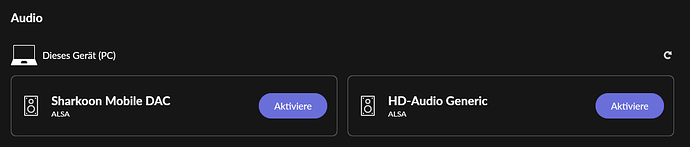(By the way I am not using the spockfish script, I installed manually)
The thing is that the usage of the .desktop file is not up to Roon. The .desktop file is a property of the desktop environment, in my case Gnome. The desktop environment is able to display any valid .desktop file as a launcher in the GUI, and when the user clicks it, it will execute the command from the .desktop file’s Exec= line, resulting in a command just like when launched from your script. The .desktop files can be created by the user in a text editor or by a helper program like menulibre. The program to be launched by a .desktop file has no say about this.
While writing the above little theoretical excursion, I found the fix ![]() Thank you for posting your script, which set me on the right track.
Thank you for posting your script, which set me on the right track.
The problem was that my .desktop file was simply not valid: The “env” was missing from the Exec= line, which I realized only after a glance at your script. Now I also remember the cause: Previously I used a DRI_PRIME=1 variable (trying Roon running on the external graphics card) and I deleted this a few days ago. In error, must have deleted the “env” with it, and never realized that the .desktop file is failing because I never had to restart Roon or Gnome.
So nothing to do with the Roon update, only that the update made me try to restart Roon. I added the “env” back in and all is good. Thank you