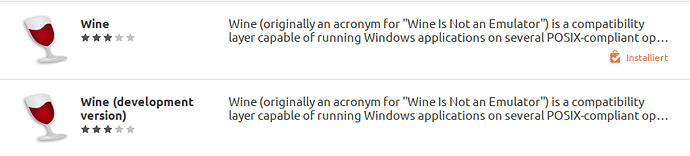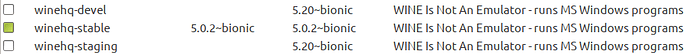I don’t know your distribution - but the tools to install software usually inform the user about what’s going to be installed. Also the repositories for development versions are often disabled by default. If you’re not into developing/testing of Wine, just stay with the stable version. You can lookup information about the Wine project on their homepage too: https://www.winehq.org/
‘Stable’ means something very different depending on distribution and it’s release model. Wine stable on Debian is going to be a different version than wine stable on Ubuntu, Fedora or Arch
I don’t think that any distribution labels unstable/testing software packages (as per the originating projects definition) as stable, but feel free to proof me wrong. There can be conservative distributions that offer only older stable releases (Debian might be such a distribution as well as RHEL [CentOS]) tough.
It seems that Arch doesn’t provide a stable version of Wine (see Wine - ArchWiki) at all, only development and testing. Maybe not the best choice - but it’s up to the user to decide. Maybe they do better with other, more important (for the user), software.
Fedora seems to be a sub-optimal choice too - but again, this is a users choice - because they don’t provide a stable version of Wine (see Wine - Fedora Project Wiki) at all, only staging and testing. This might be because the Fedora project is a (free) testing|staging distribution for the commercial RHEL distribution (or at least was when founded). WineHQ provides some information on how to install Wine directly from the project’s repository on Fedora (up to 32 currently) see Fedora - WineHQ Wiki.
There is also a free version of RHEL named CentOS available. These distributions are also known to be conservative and might provide an older stable version of Wine - or none at all. Information about installing Wine on RHEL/CentOS (currently up to 7) can be found at CentOS/RHEL - WineHQ Wiki.
I was unable to find clear information about the versions of Wine for Ubuntu. For my 18.04 LTS installation the version provided from the Ubuntu repository was not usable and I needed to switch to the official WineHQ repository (see my posts from last year above). You can follow the instructions from Ubuntu WineHQ Repository - WineHQ Wiki if you need to do the same.
PS: If users decide to use a bleeding-edge rolling-release distribution as basis for anything important to them, this is fine - but they should accept the consequences. They may need more knowledge about the package distribution system of their distribution than other Linux users to fix problems should they arise. They may even have to drop a package and replace it with a self compiled version from the original source if no compatible alternative repository with the desired software (version) is available.
With rolling release distributions the newest version available on the stable release channel is considered stable which may (and in wine case’s definitely doesn’t) correspond to what the developers consider a stable version.
As for rolling back to an older version of the package, on arch based distributions at least there is a dedicated tool for that called downgrader (available via AUR). Dunno about Fedora and Ubuntu though
Struggling here with the flatpak.
Can you guys report which version of wine you’re running and if it’s 32/64 bit?
Installed the Roon gui yesterday on Fedora 33 which uses wine 5.20, it seems to install both 64 and 32 bit, using your script. Install went fine, got the gui up and running, however got desktop freezes.
Tried Debian unstable, the script prompted to install wine 32 bit, seems to run stable so far.
Cheers, Klaus
Thanks for your superb contributions.
ii wine32:i386 5.0-4 i386 Windows API implementation - 32-bit binary loader
ii winetricks 0.0+20200412-1 all simple tool to work around common problems in Wine
Unfortunately, also had occasional freezes in Debian, using X11 (amdgpu).
Wine 5.11 64bit
Just a success report with Ubuntu 20.04, with wine 5.0 and .NET 4.5.2, Roon 1.7 (build 667) 32-bit
- Installed 32-bit using manual method with WINEPREFIX and using winetricks
- The launcher was automatically installed and found by menu. (I think I had to fix the escaped spaces in path to application and working directory)
- Roon works nearly perfectly on a 4K laptop with touchscreen, Dell XPS 9575 2-in-1 foldable.
- Using Xorg, did not try with Wayland yet. (Using Intel GPU, did not try amdgpu enough yet to comment on stability)
- Cannot say about on-screen keyboard yet, as this is currently known to be broken in 20.04 with foldable laptops under Xorg, so I don’t know yet if the OSK would work under Wayland.
- Otherwise nearly perfect in tablet mode, just screen rotation messes the window up a bit. Works in both orientations when rotating to preferred position before starting Roon.
(And hi everyone, this is my first post on this forum. Thanks for all the help I already found. 2 days into Roon, everything set up close to perfect already on cirrus7 nimbini with Naim NDX2, some mobiles, and laptop. Already I do not want to live without Roon anymore. What wonderful software, ROCK, remote apps, Windows app, and the documentation is also really good. Thank you, Roonlabs)
Would be great if you can test it with wayland as well.
OK done  under Wayland:
under Wayland:
- Works but is noticeably slower, takes a second or two to react to anything - not very usable
- On-screen keyboard does not appear automatically when touching textfields. I believe this is expected with Wine. (I did enable the OSK setting in Roon)
- As usual under Wayland (edit: and also Xorg when it works), one can summon the OSK by swiping up from the bottom of the screen. This works and it is then possible to type into textfields. (Note: With foldable laptops, you must fold it for the OSK to work under Wayland, i.e. the physical keyboard must be off. This is the expected, if questionable, behavior)
If anyone is interested, the Ubuntu bug report for the OSK on 20.04 currently not working under Xorg on foldable laptops is https://bugs.launchpad.net/ubuntu/+source/gnome-shell/+bug/1904237
Oh and in the meantime I tried to run it on the AMD GPU as well. Seems just as stable to me so far, but also makes little if any difference when scrolling, etc.
Roon 1.7 with Wine-Staging 5.21 in a 32 bits prefix with .net4.5.2 on Arch/Gnome.
Everything is displayed, including audio hardware recognition, but playback doesn’t start. I press play and the player goes from track to track until the end of the album without playing songs.
Any idea?
If this is for playback to devices attached to the wine/linux machine, try installing the linux Roon Bridge and use that. Essentially using the wine Roon as just a remote.
Thank you! I should have thought about this. Works quite good. Tend to crash at wake up but I can go with that for the time being.
Either this wasn’t advertised here or somehow I missed it but @spockfish has published an initial version of Roon running in flatpak
WIP. It does not work (yet).
Yeah, my excitement was premature. Will you publish the package on Flathub and/or Roon’s website once it’s done?
That has to be decided upon, but yeah if it works I definitely will publish it somewhere for people to try it out.
But for now that’s not in the picture yet as I’m still struggling with getting it working.
And the ‘build / deploy / test’ cycle is looooong and not much fun 
Roon COO/CTO: “I have a great idea, lets let paying customers struggle to run the software they paid for. After long enough they will figure it out for themselves, and someone in the community will spend a few months coding something and we won’t have to do it ourselves!”
= profit
@spockfish I’m running a super ultrawide monitor, with PopOS window management/tiling. If I fill one of my higher screens with Roon the resolution still isn’t right, it doesn’t fit on an entire screen, how can i change that?