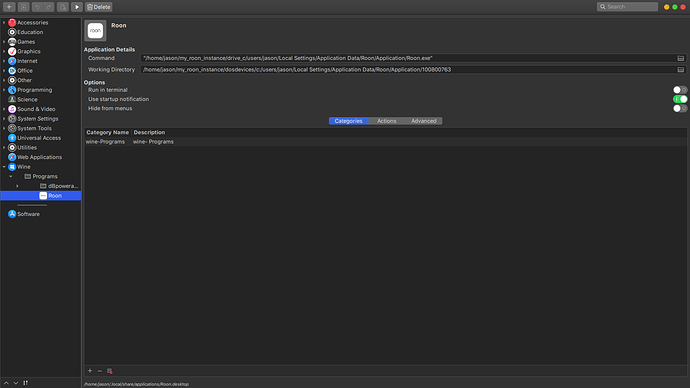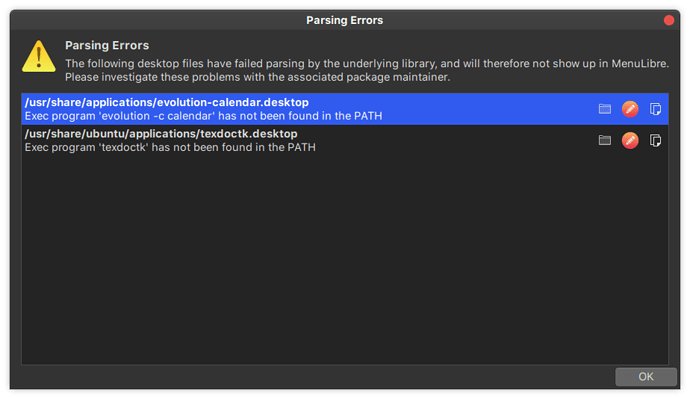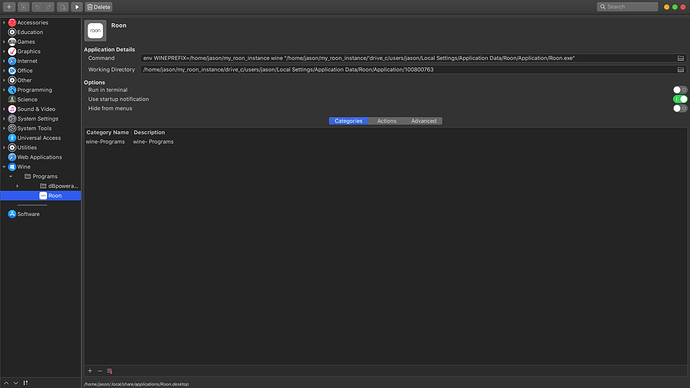Without doubt, Ubuntu will just switch the default session to Wayland, just like the default session is Xorg now and you can choose the other. Also, they said they would do that 3 times already  If they do, there will still be countless scenarios where Wayland will not work or is not suitable. For me it is working well in may ways - stable, no video tearing. However, I have a Dell XPS 15 2-in-1 with the AMD GPU, and every switch to an Xwayland window (I think) results in a flicker. Or did - I gave up and back to X for now.
If they do, there will still be countless scenarios where Wayland will not work or is not suitable. For me it is working well in may ways - stable, no video tearing. However, I have a Dell XPS 15 2-in-1 with the AMD GPU, and every switch to an Xwayland window (I think) results in a flicker. Or did - I gave up and back to X for now.
I have a 5950X and a 6900XT, slow was not what I was expecting to see, ha. I had a bit of screen tearing in Firefox that I fixed with a preference change in the about:config page, and just general oddities. An app not starting on reboot, the dock taking forever to load, and then the Show Applications hanging for a good 10 minutes or so after start up, etc…
I hope they have it all ironed out before the switch as it is the future.
Hm, I had none of that. Really the only issue was the flicker. (On an Intel-only Asus that is in my care, no problems at all). Also not slow at all for my use. But of course this is all excluding Wine. And if that’s how Wine is, then this may well remain one of the use cases where Wayland is not yet suitable. The driver project is pretty young, so we will see
Once again, another Roon Update, another inability to get the link working. Everything is right and correct as far as I know.
Worked for me. I had to do 2 things:
- Change the number in the path to the new one
- Restart gnome-shell. Without that, it didn’t pick up the changed launcher and still used the old path. You can run “killall -3 gnome-shell”, this will restart the shell without logging out
I restarted the computer entirely…
I get these errors when I open menu editor, might they have something to do with this not working for me?
No I get these, too. They are just some broken-by-default launchers for 2 unrelated programs.
Wait a minute, the Command line in your screenshot is wrong. There is no “wine” command anymore. Compare your old one:
I’ve just noticed this: since the 1.8 update Roon gui now correctly scales when launched on half of the screen which means I can finally use it comfortably side by side with another app. In Roon 1.7 whenever I tried that parts of GUI would be cut off.
Spurious quote character here:
![]()
Like I recommended before, confirm the command (incl. environment variable for WINEPREFIX and the path) in a terminal. Any errors are difficult to find by clicking the launcher - sometimes it shows a notification with the error after you click the launcher, but not always, and in any case it can take a bit of time. In a terminal, it is immediately apparent if it fails, and there would be an error message.
Thank you. That worked after a restart of the gnome shell. I was going crazy. I should probably work on these things before late evening when my brain is less fried from the day.
I appreciate your extra pair of eyes.
edit: I wasn’t sure how to run the command in terminal, I ended up just copying and pasting it to see if that worked, and it did.
![]() That’s what I meant. With the spurious quote in the path, trying it in the terminal should have said:
That’s what I meant. With the spurious quote in the path, trying it in the terminal should have said:
wine: cannot find <path>
Two years as a Roon user and no PC based remote as am all Linux. Can’t believe I only just got round to a Wine install but thanks for the info here, managed to get the job done on a Debian 9 box. I didn’t have any real issues, I just used the script by @spockfish highlighted in this post:
From Roon’s point of view, it would probably be a nightmare to support dozens of Linux distributions, desktop environments etc.
A snap or flatpack with Windows version & wine would work just fine though. The only problem people have is installing it with wine.
I’ll just emphasise @Suedkiez point, there’s not much difference between Linux distros at all. In many ways, it’s only package management and release/update policies that put ground between distros, oh and specialist concerns e.g. Kali for security. I’m working with the Flatpack folks a little IRL and it’s easy to produce a universal package.
Flatpak’ing Roon is still on my list.
I decided I should update a little bit. Earlier in this thread I mentioned that using the Roon control GUI in Wine while using Wayland was a terrible experience, and it was. However… I don’t know what has changed since then, but it is working flawlessly for me at the moment.
Roon on Wine is broken for me on latest Ubuntu 18.04 LTS with the new Build 806. The most noticeable entry I see in the logs:
05/28 23:29:02 Critical: scx: System.Security.Cryptography.CryptographicException: Aufruf fehlgeschlagen.
at System.Security.Cryptography.CryptographicException.ThrowCryptographicException(Int32 hr)
at System.Security.Cryptography.X509Certificates.X509Utils._LoadCertFromFile(String fileName, IntPtr password, UInt32 dwFlags, Boolean persistKeySet, SafeCertContextHandle& pCertCtx)
at System.Security.Cryptography.X509Certificates.X509Certificate.LoadCertificateFromFile(String fileName, Object password, X509KeyStorageFlags keyStorageFlags)
at System.Security.Cryptography.X509Certificates.X509Certificate2..ctor(String fileName, String password)
at Sooloos.Broker.Distributed.Server..ctor(State state)
at Sooloos.Broker.State._InitMiscThreadSync()
at Sooloos.SynchronizationContextThread._Dispatch(SendOrPostWrapper& ret)
Sadly I don’t know what to do about it. If some more experienced user knows how to make it work again, please share the steps here.
Ping @spockfish as maintainer of roon-on-wine so he’s aware of it.
PS: Luckily I made a copy of the bottle before updating, so I can still use the working Build 795 for the time being.