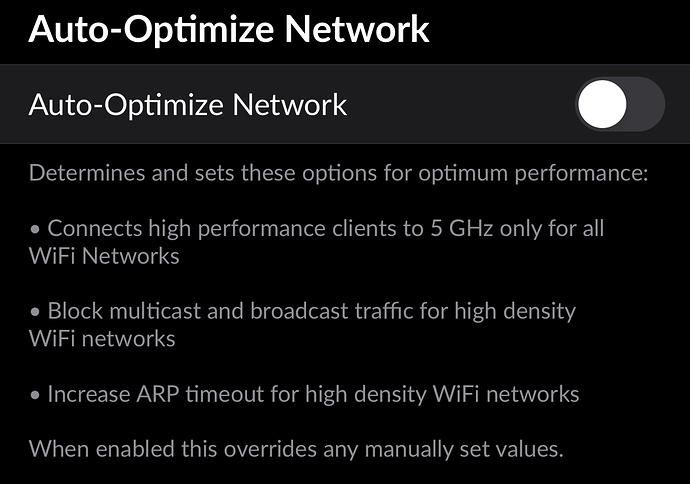so maybe it’s you that can help me since neither Roon nor Naim was able so far to resolve my issues?
It looks like someone from Roon was trying to help… no answers?
Thank you, Khang. I’ll look into this.
Jim Heckman
Pennsylvania
U.S.
It is, as already someone stated in the thread, “that most of all frustrating is that you cannot contact any of the manufacturers since they are not responsible for any other part in your system. And that’s the problem. There is no one on earth that grasps your individual setup with all its components and settings.”
Since both, Roon and Naim look only after their little backyard I have to stay in the middle and am now so angry that I have no desire to deal with the problem any further.
I’ll give this one stab, but I’ve never used anything Naim, so here we go 
It looks like Roon is still responding, and in this case it’s not Roon’s fault. This clearly lies with Naim and their SMB settings or your router and DNS. There is also the possibility something else funky is happening that your router is proxying. Not every router is the same, some are just truly terrible. You said you enabled SMBv1, I hope you aren’t enabling that protocol. It has tremendous security holes.
That being said, I noticed in your router settings you have a static DHCP lease set, but the problem is that lease is inside the DHCP range. That must not be the case, otherwise it can potentially be given out to others. The recommended practice is to have any reservations outside of the DHCP range. So reduce your range to 192.168.1.2-192.168.1.2-251 and restart both the router and the uniti (after the router has fully initialized)
My guess is you have a couple compounding issues, and one of them is likely DNS. So to work around that, do the above and change your mount to \192.168.1.252 instead of the uniti star’s hostname. That should at least get you connected, ignore the windows explorer master browser, it’s pretty unreliable for a variety of reasons and is not indicative of any actual failure.
You may also want to check that you have your network set to private in the windows control panel and that you have network and file sharing detection enabled. You can also try mapping this as a drive in Windows Explorer to have it become more “persistent”, I’ve found that sometimes helps with problematic SMB connections.
If all that still fails, try following this. Ignore the FreeNAS stuff, but the rest is good information to go over and make sure you have set (mapping the settings he’s doing in FreeNAS to your router or Naim’s SMB page) with the same caveat as above! Last resort here, this is a very insecure protocol.
Hope that helps, otherwise no idea. I’d chase Naim and/or your router manufacturer on this. I’d avoid mentioning Roon as they’ll take the easy way out and blame Roon for the issue. Just stick to issues browsing and connecting in Windows. This is all in that stack.
- Brandon
Not done yet. One more thing, you have to do Address Reservation with your router and you never have any problem with all the devices connected.
Hi Khang,
Thanks for the note. After learning about this from your post, I’ve bought a new router (a Netgear Nighthawk AC1900 Smart WiFi Router, $160 from Best Buy online) and plan to hook it up today. The past two nights my streaming has stopped outright around 8pm, presumably due to heavy use of the internet here in my neighborhood. My DAC company assures me the new router will solve such problems. I don’t know why I wasn’t advised of this when I bought the Roon endpoint. As for Address Reservation with the router, I’ll have only two devices connected, i.e. Roon core and Roon endpoint, so I don’t anticipate any problems. Thanks again for your excellent advice on this.
Jim Heckman
Khang, a last note. I just completed installing the new router and streaming works fine. I am assuming it will continue to do so tonight when the internet lines get clogged. Thanks again.
Jim Heckman
Hi- to all using unifi gear here- I have a question on configuration and performance.
My network is:
USG->24 port PoE->2*8-port. I have a UCK Gen2+, and 3 AP-PROs for a 5,500 sqft house (one on each floor). I don’t run any VLANs, though I do run an extra LAN just for VOIP out of the USG, but i block all traffic across the two LANs. The only non-stock thing I run is RSTP so that my wired Sonos gear can be connected in multiple locations.
As part of my troubleshooting performance, I was pointed to this link:
Which clearly says a number of things:
- enable multicast & broadcast
- enable flow control
- don’t throttle
I actually don’t think I’ve done anything to enable any of these, but I did naively turn on “Auto-Optimize Network” a while back (pre-Roon). That does a bunch of things that might possibly be related. So I just turned it off (see below).
Question: Are there any other settings which I should look at or set? I realize I’m not really using the capabilities of the Unifi switches, but I really don’t want to rip them out in order to use Roon. And I don’t want to buy a 24 port core dumb switch.
Thanks for all your help!
You don’t really mention whether you have a problem, and if so, what that problem would be? Are you doing this to fix something or just to optimise everything?
In any case, I have auto-optimize network and flow control disabled. You don’t need it to get things running and more often than not, it causes more problems than that it fixes them.
Thanks for writing back!
Sorry, here is the whole thread where I articulate my problem with tracks being very slow to load intermittently. The thread title suggests what I thought was the issue initially about Tidal, but it actually is Roon being very slow to respond - to play local or tidal tracks and to load screens. Worth reading the whole thing because the problem evolves:
Made some big changes recently and I am very happy with them. Overkill is probably appropriate for what I have done, but go big or go home!
I have been running “high end” ASUS routers for years and for the most part they have been great. But recently, with an exponential increase of the demand on our system due to COVID (working and schooling from home), we started having problems. For a few years I’v wanted to tryout Ubiquiti gear and finally made the leap. Our ISP is gigabit fiber.
The new network consists of: UDM-Pro, US-8-150w and a UAP-AC-HD. It’s been rock solid for over a month now and have not had a single issue. Set and forget, and the throughput is amazing.
Next, I decided that I wanted to invest in a dedicated Roon core. I was using a 2019 Mac mini, which also serves as my “daily driver” and is connected to the network via WiFi. Mostly this worked well, but at times it needed rebooting, experienced downtime when update OS, and required the Mac to be on all the time. So, enter a NUC.
Just finished setting up (a way overbuilt) NUC this week. It’s a NUC8i7BEH built with a Samsung 32gb DDR4 memory, Samsung 970 EVO Plus SSD 500GB - M.2 NVMe and a Samsung SSD 860 EVO 2TB 2.5 Inch SATA III. Will add an external HD for backups soon. As a dedicated Roon server, I was able to set this up next to the US-8-150w and connect to the network via Ethernet.
I really enjoyed setting all of this , even though both the Ubiquiti gear and the NUC were not as straight forward (idiot proof) as most consumer gear is. Really challenged me a bit and now I have increased my knowledge and know how, and have a set and forget system that will perform well for years to come.
Welcome to the UniFi family. It’s nice to have things that just work™