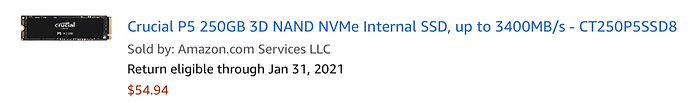Core Machine (Operating system/System info/Roon build number)
NUC i10 running ROCK OS 1.0 (build 227) and ROCK 1.7 (build 667)
- 256GB SSD, 8GB RAM
Network Details (Including networking gear model/manufacturer and if on WiFi/Ethernet)
UniFi network: USG, UCK Gen2+, AP AC-PROs x 3, 3 switches (no VLANs, running RSTP because of Sonos endpoints).
ROCK is connected via ethernet (though not to core switch currently; I have tried connecting it to core switch temporarily and have had same issue described below)
NAS (Synology 918+) connected via ethernet; note that I have NAS set to spin down after an hour, which means that when I listen locally I have to wait for it to spin back up, but that’s pretty fast usually
Comcast 100MB line (could have more up to 1GB, but have never needed it for any other purpose - Zoom calls, AppleTV, teens streaming, etc) with own modem
Audio Devices (Specify what device you’re using and its connection type - USB/HDMI/etc.)
Sonos (9 zones; 4 have Ethernet, rest are SonosNet)
RopieeeXL x 2 (1 Ethernet, 1 WiFi)
Apple iPad & iPhone (used obviously over WiFi when using as endpoints)
Description Of Issue
Roon experiences significant latency at times with Tidal. Can manifest as 5-25 seconds of “spinning” - or rather the track line shifts to a darker blue and waves back and forth until the track starts playing. This only seems to manifest at the beginning / first track after I hit a play button; I’ve never noticed it in the middle of playing Roon Radio or within an album. It’s intermittent, and I think that once I’ve started a session of listening and am going to a new album it’s either less likely to occur or shorter and so I don’t notice it. It definitely doesn’t happen with my local library, but as I’ve found more HiRes Tidal recordings of my albums and added them to Roon and made them primary / preferred to local versions, it’s become more noticeable to me.
Things I’ve already done:
- Multiple endpoints (happens when using RoPieee, Sonos, and iPhone as endpoints - the experience in the iPhone and iPad remote app is the same)
- Multiple remotes
- Logged out of Tidal and back in from Roon Settings (no difference, happened again almost immediately, have tried twice)
- Checked if the same Master track played from the Tidal app had any issues immediately after (tried multiple times, never had any latency)
- Checked to see if any IP conflicts or other logged issues on UniFi
Happy to provide logs. I’ve looked through logs to see if I can find some of the instances where it’s happened but I can’t tell what time zone it’s using - guessing GMT, but having a tough time finding the spot where it’s occurring (I can start using grep on my Mac if helpful, but I’ve punted on that till I talked to you first); I’ve started keeping note of when it occurs. A good example just happened - 10:49am EST on 12/9/20, it took more than 30 seconds for Easter Everywhere by the 13th Floor Elevators to start playing. I tried to grab my phone to take a video of the iPad screen, but it’s a pain to be constantly filming EVERY time I try to start a track so I haven’t caught one on film yet.
I know that this has come up before for other users, so not sure if there’s a standard playbook w.r.t. networking “check this first”.
Thanks!
John