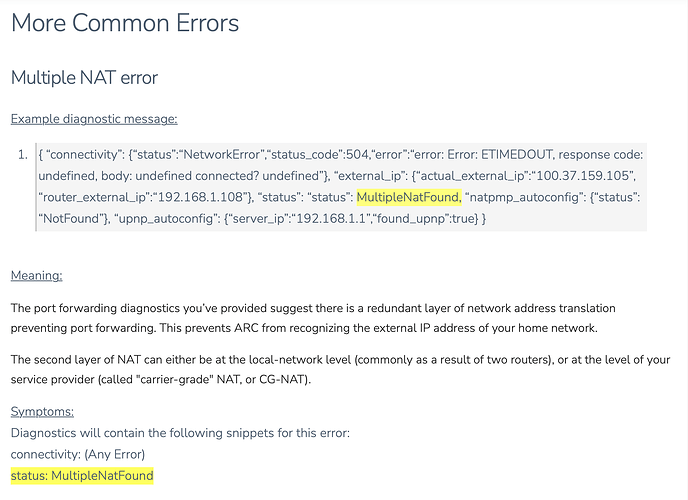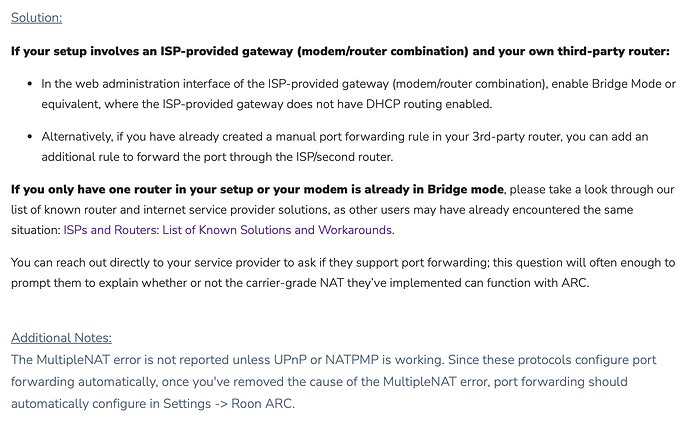Roon Core Machine
Version: 2.8
Model: sonicTransporter
Networking Gear & Setup Details
-
Who is your internet service provider?
AT&T Fiber -
Please list the make and model of your modem and router?
AT&T WiFi Gateway BGW320-500 as modem, connecting to
TP-Link AC4000 Archer A20 as wifi router -
Do you have any additional network hardware, like additional routers or managed switches?
No -
Does your network have any VPNs, proxy servers, or enterprise-grade security?
No
Connected Audio Devices
SonicTransporter outputs via UltraRendu, which otputs to DAC and then to McIntosh C50 + Pass Labs X250.1
Description of Issue -
What is the exact port forwarding error message you see in the Roon Settings → ARC tab?
Roon ARC was unable to securely access your Roon Core
I recently switched from Comcast to AT&T for broadband. While Comcast allowed me to use my own cable modem, which I configured on my own, AT&T wants me to use their wifi modem, the BGW320-500, which I cannot turn into a passive bridge or dumb down in any significant way. I turned off wifi on the BGW to use my wifi router, a TCP AC4000 (Archer A20), as the main home network hub. All my devices are linked to the TCP via either wifi (PCs, Macs, phones) or wired (Roon Core, Roon Endpoint, gaming, streaming).
I have configured the AT&T BGW320-500 to allow for NAT/Gaming configuration and created a port forwarding service for Roon ARC, using port 55000 and giving a global range of 55000-55002. When activating the rule, the BGW320 asks what device needs it, and has 3 options: the first one is my wifi router, a TCP AC4000, which is listed as Archer A20, and the other 2 are machines that I do not recognize but must be my PC and Mac that access the network. My problem is that I do not find the IP address or MAC address of my Roon Core, i.e. my SonicOrbiter, that I know from both Roon and the SonicOrbiter configuration page. If I activate the port forwarding rule by choosing Archer A20, Roon can find and connect to the Core. However I am afraid that by doing that, I am allowing the entire wifi router to be discoverable and to use the port, as opposed to only the Roon Core. I am afraid that this creates unnecessary risks, as anything that is connected to my wifi router will in principle be exposed.
I already consulted a number of posts here, including this very helpful one: Roon Arc can't connect to Core via BGW320-505 / AT&T. However I cannot solve my issue, unless I give port forward access to the wifi router as described above. Is there any way to make the BGW only allow Roon Core to use the port? I cannot find any way to manually input the IP address of the Roon Core, or indeed the MAC address - I only find the devices that the BGW thinks are active on the network directly in a drop down menu, and the Core is not included.
Thanks
Luca