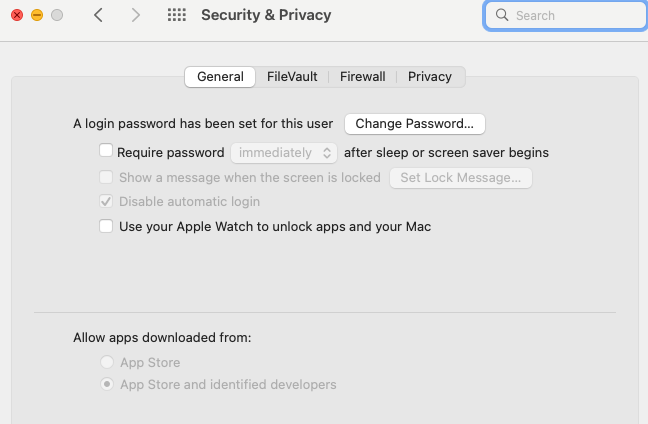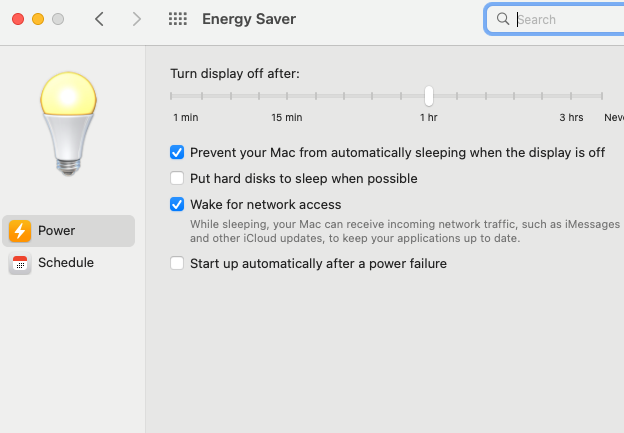Hi, maybe some of you or Roon Support can help here. I have a Roon Core on a Mac Studio that I also use as my regular desktop, and that should always be on and connected to WiFi (no VPN in use, and no specific Firewall software used), but that locks itself after an hour of being inactive. I had already noticed that once it locks itself, Roon Remote has issues accessing it until I unlock the computer. Same happens with Roon ARC. It now says that the Roon Core was last seen last night, before I went to bed, and does not allow me to connect. This issue does not happen with the Plex Server I also have running on this machine.
Is this caused by be just having to change a setting in Roon or on my Max, or is this rather a known or unknown bug? For understandable reasons I do not want this computer to be unlocked and on at all time.
I have tried outside my network access on mobile yesterday evening, and it worked flawlessly. It is only after the computer locked itself that the problem occurred, hence why I think it is just a setting that I cant seem to find.