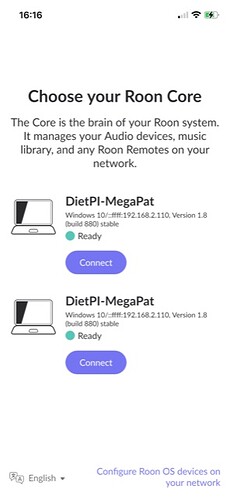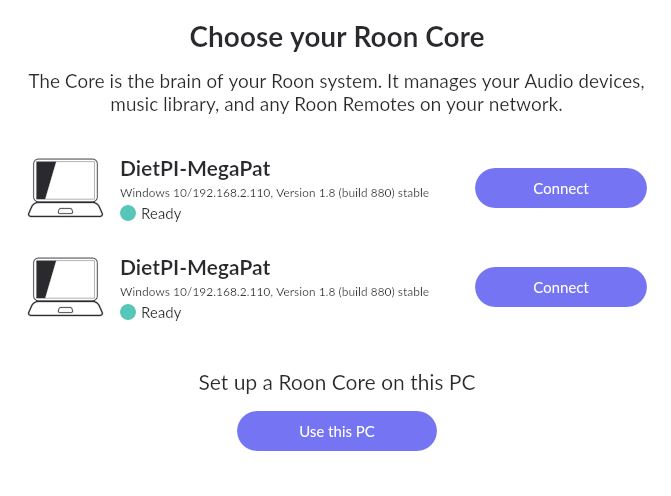Roon Core Machine
| Nom de l’appareil | Megapat |
|---|---|
| Processeur | AMD Ryzen 7 3700X 8-Core Processor 3.59 GHz |
| Mémoire RAM installée | 32,0 Go |
| Type du système | Système d’exploitation 64 bits, processeur x64 |
| Édition | Windows 10 Professionnel |
|---|---|
| Version | 21H1 |
| Installé le | 03/01/2021 |
| Build du système d’exploitation | 19043.1415 |
| Expérience | Windows Feature Experience Pack 120.2212.3920.0 |
Networking Gear & Setup Details
Connected Audio Devices
Apple iPhone 12
FriendlyARM NanoPI + Armbian + Roon bridge for ARM
Windows 10 PC with Roon
Number of Tracks in Library
30000 Tracks
Description of Issue
Since the last upgrade (880) everywhere on my Core and devices:
- I restarted the Core from ground with a blank database since all my databases backups are broken (I’m concerned by this issue as others)
- Only Roon app installed on the Core PC (Win10) is launched quickly and correctly
- All my devices sees the RoonCore twice (see attached picture)
- The IOS Roon app is launched and is closed after few seconds => Unusable
- If I rename the server from Roon app on Roon Core server, one of both “Dietpi-Megapat” is updated as well
- The name of my Roon Core server is “Megapat” and “Dietpi-Megapat” is an old old name I had when Roon Core was installed on a Linux Dietpi PC (almost the same PC Ryzen machine with less RAM and a lower Ryzen CPU)
This unstability of the Mobile Roon App on my devices is something I observed since 2 or 3 months ago.
Roon bridge on my ARM endpoint is working well without any issue since a while.