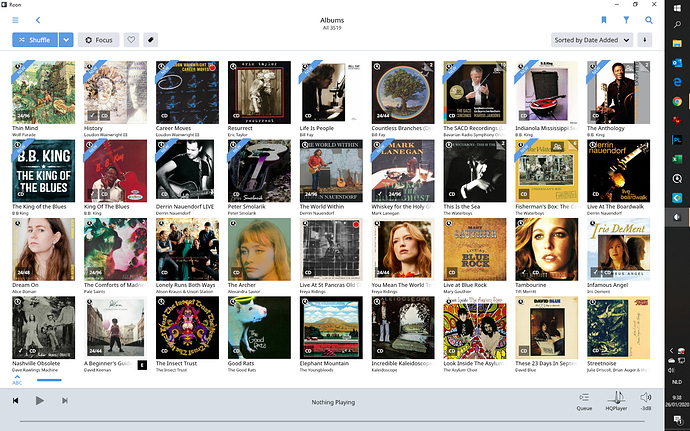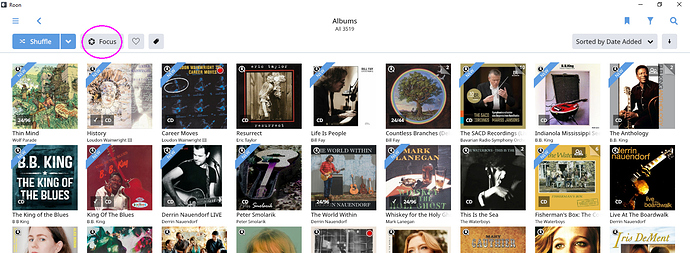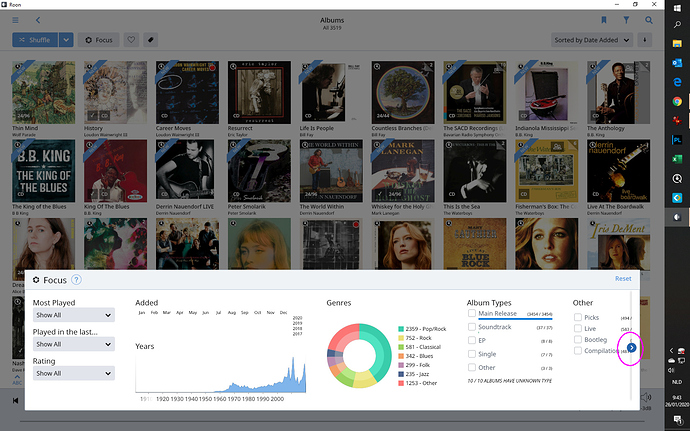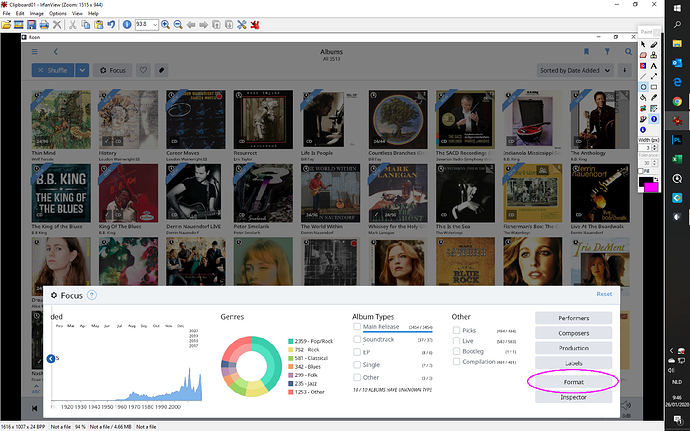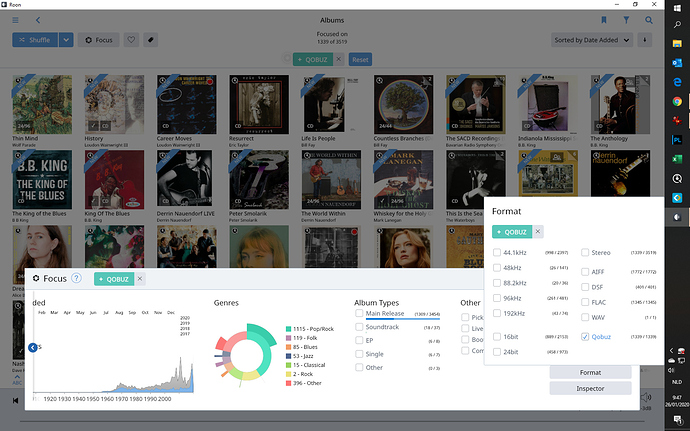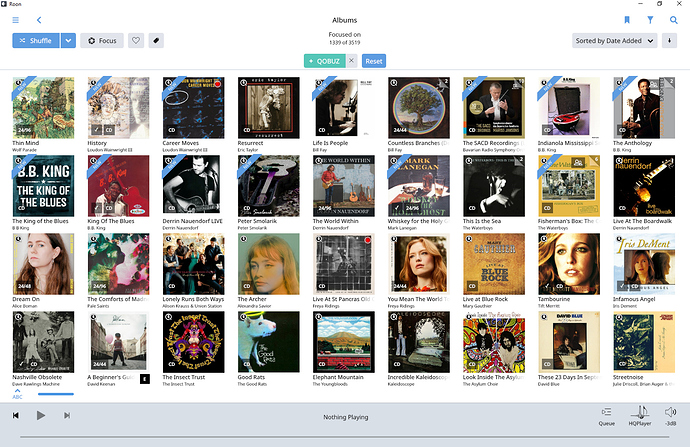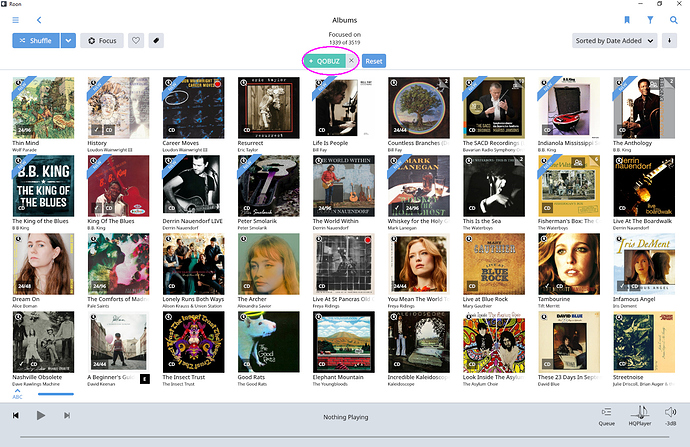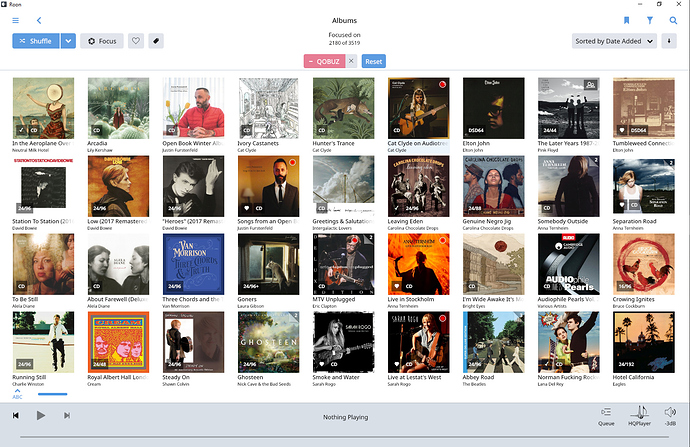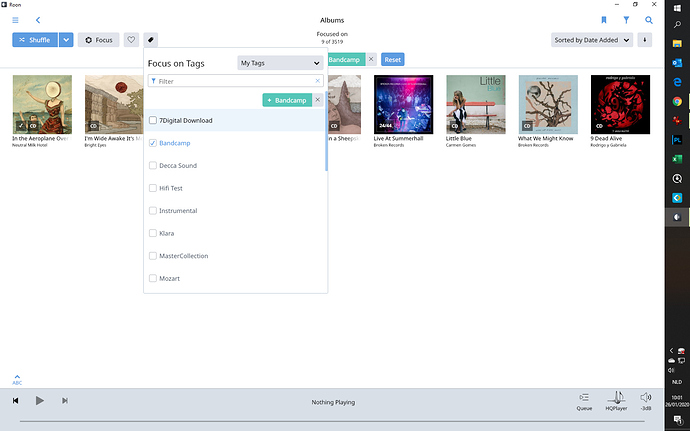Not sure. Maybe, but then I’m unnecessarily draining the battery. It shouldn’t do this. There is absolutely no reason I can think of that this would happen. I’m not losing WiFi because I made sure to disable the option that disables WiFi when the Fire isn’t being used but this issue persists.
No, it shouldn’t.
There is a setting to keep the screen awake when using a Fire HD tablet:
Settings -> Setup -> Keep Screen Awake (on/off toggle)
See if that solves your problem/issue.
Someone else already suggested that and it only applies when the Fire is charging.
I shouldn’t have to keep my Fire on constantly to prevent it from blanking out for no reason.
@Kyle_Kerley
The screen on my 2017 Fire HD10 stays on whether or not the tablet is charging. I suggest that try it for yourself, you have nothing to lose.
Well, I have the 2019 version and not only is there no “Setup” sub-menu under Settings, but the only option that shows up when searching Settings for “awake” is under Developer Options:
Stay awake
Screen will never sleep while charging
It’s enabled. And guess what? It turns off when I’m not charging.
The setting referred to above is in Roon not Android
Correct. Accessed from within the Roon Remote app while running on the Fire HD tablet. Works fine on my tablet, keeps the screen awake and runs down the battery 
That’s why I keep my Fire HD tablet in a charging stand, the one Amazon sells for it. Always charged, always awake.
I add album covers on my iPad Pro.
Shh, it’s a secret but I have one of those stands too 
The issue you described sounds like one I have on my IPAD but so far it has only occurred when I leave the IPAD on the Queue screen.
Question: when you encounter the empty screen, with no back button, what other buttons are displayed in the top bar? Do you have the forward arrow button?.
When I have the “blank screen issue” the top bar has MENU/Bookmark/Search only and the normal progress bar at the bottom. No direction arrows.
Under normal operations the back arrow will take you all the way back to the Overview screen before the Back Arrow is no longer displayed. Stopping and starting the App does not correct the condition. I’ve had to delete and reinstall the Roon Remote App to get it back to original condition. The last time this occurred, 2 days ago, I selected Menu first then Overview to have Overview reappear as the first screen in the chain.
Curious if we have a similar issue on different control devices. Like you, I’ve never had the issue on the desktop app.
Right, but my IPAD has had that Blank screen issue when its awake and napping so it’s not related to the wake up call. Thanks.
Me too but it only works for internet images, not my own photos or scans.
Those require windows.
AFAIK.
Yes, I’ve been meaning to post about this for a while, seems like a straight-up bug. Also happens on my Pixel 2. Note that the Android back buttons do nothing, either on the Fire HD or the Pixel.
In my experience this happens mostly (always?) when the queue stops playing when the screen on phone/tablet is off.
I’m looking for a way adding music to something like “Favorites”. I own many hundreds of digital assets that Roon considers my library (Bibliothek in German) as a starting point (which is perfectly fine). When I like a streamed album I can now either add it to my “library” or to a “playlist”. However, once I add it to the “library” I can no longer distinguish between my digital assets and the album that has a streaming service owner anymore. When searching I can select “my library only” but therewith the concept of MY personally set of digital assets is gone completely … Creating a playlist to add it to is not what I want really, either. It is fine to have a superset of my assets and the music I like, but call it something else that can be searched and managed. And the concept of favorites doesn’t automatically apply to my library, those are favorites as not everything I own automatically makes it a favorite …
There is an easy way to accomplish this.
If you look at Albums, you will normally see all alums added to your library, both ripped (own assets) and streaming assets (as you call them)
Here is an example of My Library, containing 3519 albums, sorted on Date Added
By using Focus, you can easily filter out your streaming albums (or vice-versa)
Click on Focus - the following screen will result
Click on the arrow to the right near the bottom of the screen
Then click on Format
Click on the name of your streaming service, in my case Qobuz
You will see that Now only the albums (1339 to be precise) are shown.
If you now want to see only your own assets (the albums you own), click once to get a full Album screen
and now click on the high-lighted green selection criteria (Qobuz in my case) to reverse the selection
The result will be all your own assets in My Library (in my case 2180 albums)
Personally I take it one step further, to be able to know the source of the album. I therefore tag my digital download purchases witht the source of purchase (Qobuz, Bandcamp, 7Digitial, …)
Hope this helps (even with screenshots in English)
Dirk
Hello @Ingo_Adlung,
Once you have used the focus function to narrow down to just your ‘local’ content or ‘streaming’ content
(as perfectly shown in Dirk’s post above) you can create a bookmark to make this readily available without going into the focus settings every time. The bookmarks (name them e.g. ‘local albums’ and ‘streaming albums’ respectively) will update automatically when you add or remove content from your library.
A big advantage of this extra step, if you use ‘mobile’ Roon apps on e.g. a smartphone to browse your music and control playback, is that your Bookmarks are available on the mobile app, but not the Focus option itself. This way you will have mobile access to the focus results you bookmarked.
Thanks to both of you @anon90297517 and @ToneDeaf for your insightful replies. While those capabilities were not obvious to me (UX) they give me something to try this afternoon. You made my day