Per my post, it’s macOS Monterey version 12.3.1.
I attached the entire OS crash dump file to my email.
I’m comfortable continuing with the subscription now that I know that the technical support desk is manned. Please advise how to fix.
Per my post, it’s macOS Monterey version 12.3.1.
I attached the entire OS crash dump file to my email.
I’m comfortable continuing with the subscription now that I know that the technical support desk is manned. Please advise how to fix.
Hey Richard, I saw that but your System Diagnostics report that you’re on Big Sur 10.16.0
That’s an Apple Crash Report, to get more details I pulled your Roon logs and we’re looking into those.
This is great news! We’ll investigate your logs and get back in touch with next steps.
Hey @Richard_Lyon,
We’re working through your logs and were wondering if you could please post screenshots of your Settings>Storage and Settings>Backups>Scheduled Backups pages. Thanks!
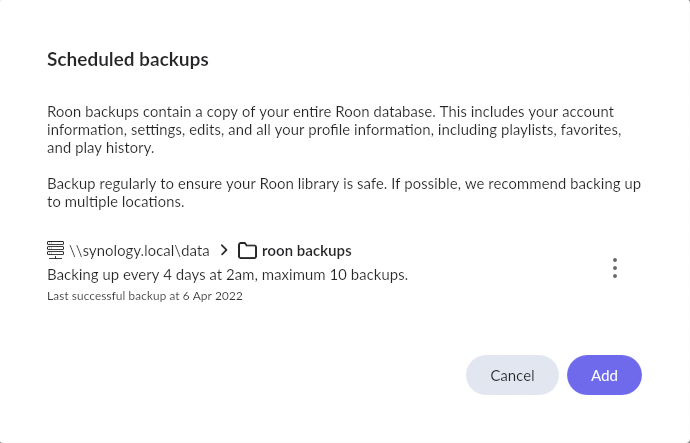
A post was split to a new topic: Logitech Vs. Roon
I’m just telling you what we’re seeing in your system details and trying to be of assistance. Let’s take things down a notch and start again, ok? A little bit of mutual courtesy goes a long way. ![]()
There are a lot of errors in your logs, some appear to be from Time Machine. Can you provide any details on where Time Machine fits into the mix? Have you ever restored Roon from Time Machine in the past? That can cause a lot of problems. You can find more details in this help article. Let’s try starting fresh by setting the old database aside.
Also: there are a number of things in the logs that point toward Apple Private Relay problems.
On your Mac, choose Apple menu > System Preferences, then click Apple ID. Select iCloud > Private Relay.
Your iCloud settings might take a while to load. In order to disable it, simply untick the box and click “Turn Off Private Relay” when the prompt appears.
Please let us know if these steps help. ![]()
With all due respect, Jamie, I’m not up a notch. If your software cannot tell reliably what operating system it is working in, then that might go a long way to explaining why it keeps crashing. It doesn’t seem unreasonable to volunteer this information in the context of a technical support session. Assuming bad faith and discourtesy is itself highly discourteous.
To your questions:
I never use Time Machine, I was not aware it was operating, and have never restored anything from it. If it is switched on, I can switch it off.
I have followed instructions elsewhere to delete and recreate the Roon database, but I have restored from backup. I can try again without restoring it.
Private Relay is not enabled on the machine running Roon Server. It is running on an iPhone that I use Roon client on, which doesn’t crash.
For whatever reason, pressing “reply” did not create a reply to this message (that I can see). Replying again to notify you of my reply.
I’m sure it does, but make sure your mini has 16gbs of ram. I was having constent problems with my mid 2011 mini with 4gb, upgraded to 16gb and it’s fine.
The OP has a Mac mini M1. If he does have 8GB of RAM there’s not much he can do about it.
That’s an 11-year-old machine, Todd. Hard to imagine it has any relevance to a modern computer with a different operating system.
Not very important, but if your reply directly follows the post you are replying to then the forum software doesn’t show who you are replying to; it’s taken for granted.
The poster you replied to still gets tapped on the shoulder. Save yourself duplicate posts.
Carry on.
I’m wondering why people claim that Roon Cores need at least 16 gb of RAM. My MacBook Air has 8 gb and runs Roon as a core without issues. Rock solid and also happily plays music in the living room all day, while providing access to my M1 MacBook Pro and my Android smartphone.
Does it have to do with the size of someone’s library? Mine is about 30k tracks total. Just under 300 gb.
That, and whether you want to use DSP and multiroom endpoints… See:
I don’t believe has anything to do with Apple. I run the Roon Core in a Nucleus and get the same error message (lost control of audio devices). ONLY re-starting the Roon app solves the problem. WiFi refreshing, etc., don’t work. It is a Roon bug.
Yes. Same issue. If I try to skip tracks too fast, the 'lost control" message is guaranteed; and sometimes it happens spontaneously. Roon is very finicky… if I look at it funny, it fails. I’ve considered getting a nuc, installing ROCK, and never touching it again; but I see people have the same problem that way too. This is a Roon issue that needs to be teased-out. It’s maddening.
The only way to run Roon without any problems.
My ROCK NUC i3 has been up for 119 days and thru 2 or 3 Builds.
Then there’s this -
Build 931 on release now & may resolve the crashing problem (not experienced that on my m1).