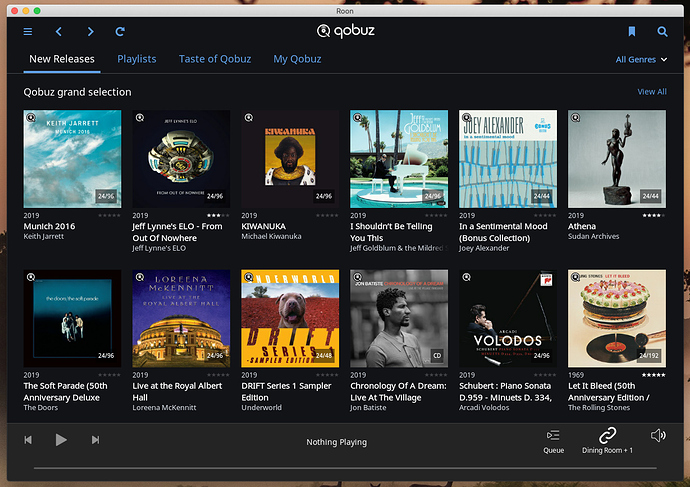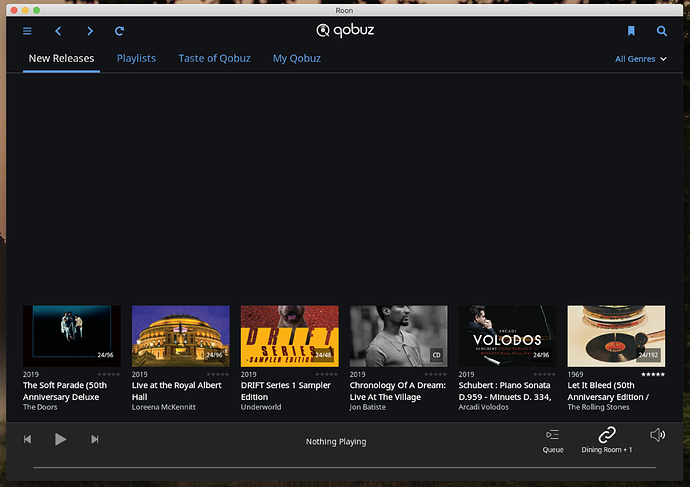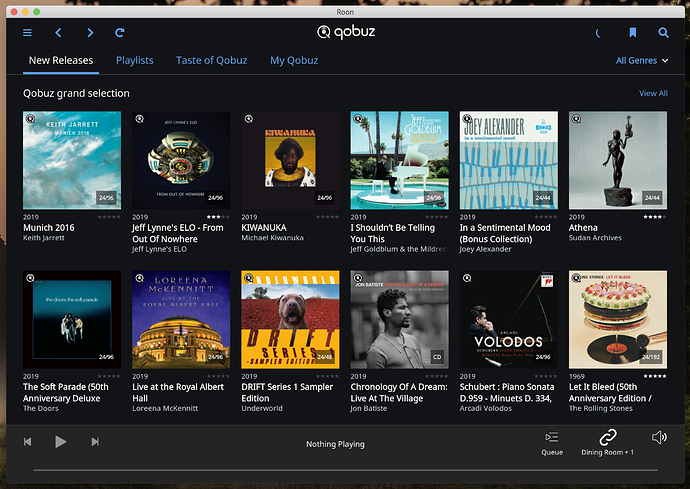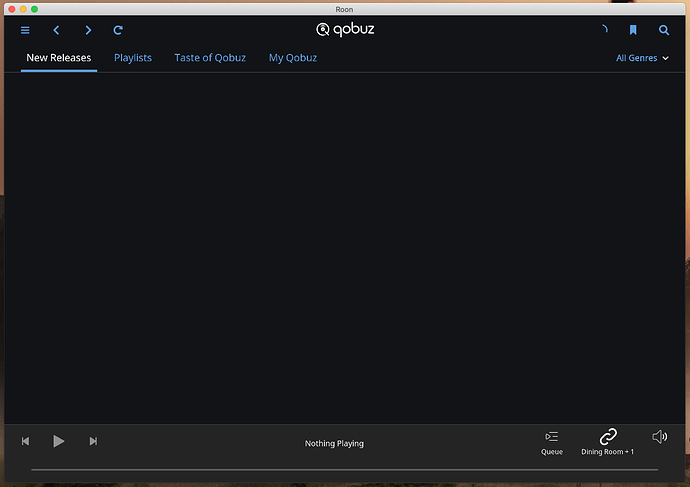Core Machine (Operating system/System info/Roon build number)
Apple iMac (Retina 5K, 27-inch, 2017) [4.2 GHz Core i7, 48GB Memory, 1TB SSD), external monitor (iiyama PL3490WQ - 3440 x 1440); macOS Catalina 10.15.1
Roon Version: 1.6 (Build 475)
Roon Bridge: 1.0 (Build 169)
Library stored on Internal 1TB SSD
Music stored on NAS (Drobo 5N2), 17,500 tracks, Qobuz (Sublime+)
Network Details (Including networking gear model/manufacturer and if on WiFi/Ethernet)
UniFi Security Gateway 3P Router, Unifi Switch 8 POE-150W, UniFi Switch 8 and UniFi AP-AC-Pro for Wi-Fi.
Audio Devices (Specify connection type - USB/HDMI/ect.)
Yamaha NX500 speakers (directly attached to iMac via USB), Bluesound Pulse Mini 2i (Wi-Fi - 5GHz), Bluesound Pulse Mini 2i (Wi-Fi - 5GHz), Bluesound Pulse Flex 2i(Wi-Fi - 5GHz), Bluesound Node 2i (Ethernet)
Description of Issue
Since I upgraded to build 475, I am experiencing problems with how Roon displays its output on the built-in Retina display and the external monitor.
If I start and open Roon on the external monitor and then move the Roon window to the built-in Retina display, the top ~half of the window get blanked out (two images to illustrate):
STARTING ON EXTERNAL MONITOR
ROON WINDOW MOVED TO BUILT-IN RETINA DISPLAY
Likewise, If I start and open Roon on the built-in Retina display and then move the Roon window to the external monitor, in this case most of the Roon window gets blanked out (two images to illustrate):
STARTING ON BUILT-IN RETINA DISPLAY
ROON WINDOW MOVED TO EXTERNAL MONITOR
It doesn’t matter what I am looking at in Roon, e.g. my album list etc, it still happens. I was just using the Qobuz screen as an example.
I am also experiencing this on my 2017 MacBook Pro which is also running Catalina 10.15.1 and the same Roon versions as on my iMac. The macBook is connecting to the core on my iMac. In this case the external monitor is a Dell U2713HM [2560 x 1440].
So at the moment I have to leave Roon on the display I started it on to avoid this blanking out problem.
Is this a known issue and/or is there a fix / work-around?