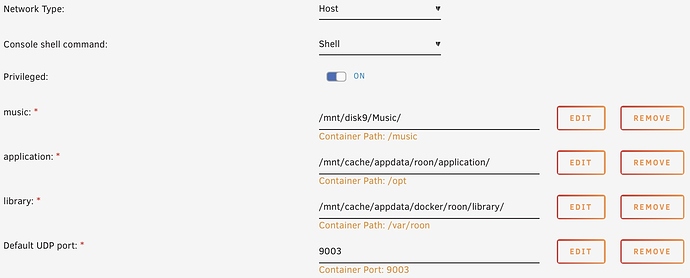Hi bringing this back from the dead because I want to try this again.
Yes all music was stored on the unraid device
So for clarity I have a big dell workstation with twin hex core zeons, 48gigs ram etc its a bit of a beast. I have used it for various things because I am a tinkerer.
I have run OpenMediaVault on it directly giving me 24 cores of goodness and obviously roon ran like a total champ on that. Importing 6 gigs of music took about an hour total, and by this I mean in the scanning of audio files and everything.
I have also used the same system to run ESXi hypervisor. In here I had a virtual running OMV and Roon, and here I was restricted to 8 of the cores as I have the free ESXI, obviously things take longer and the audio scan certainly takes over night.
However on Unraid, I installed the docker, it seems to run, I can import music, but I left it importing over night, but it was so slow it had not even finished scanning the files for import. Baring in mind this is now utilising all 24 CPU cores and 48 gigs of ram. All music already on the drives, it should have flown but clearly something was very wrong.
Because of the speed issue it was touch and go to even get an app to connect to it, I never got as far s trying to play music to be honest.
FWIW I installed a Plex docker as well, which was to all intents and purposes equally bad.
The unraid was happy all the drives were good, so really I was at a loss and returned to ESXi, but I do like the idea of unraid so want to get this going.
If anyone has any thoughts would be appreciated.