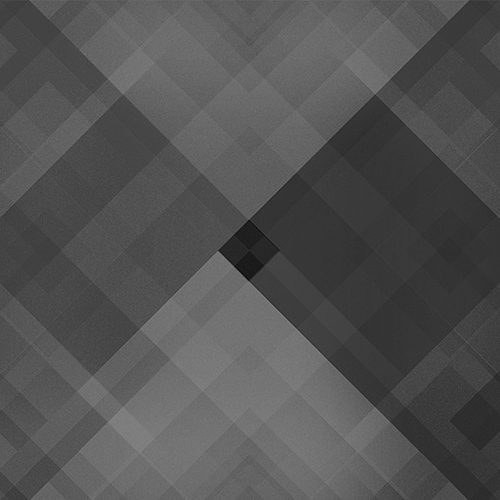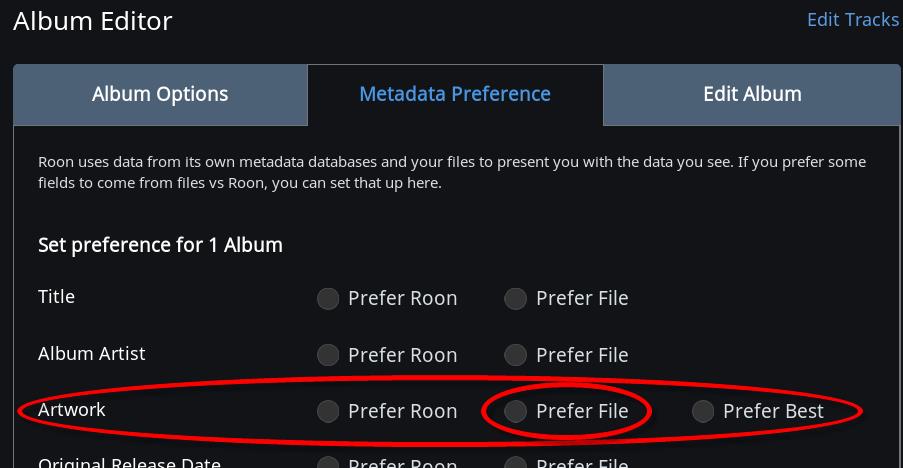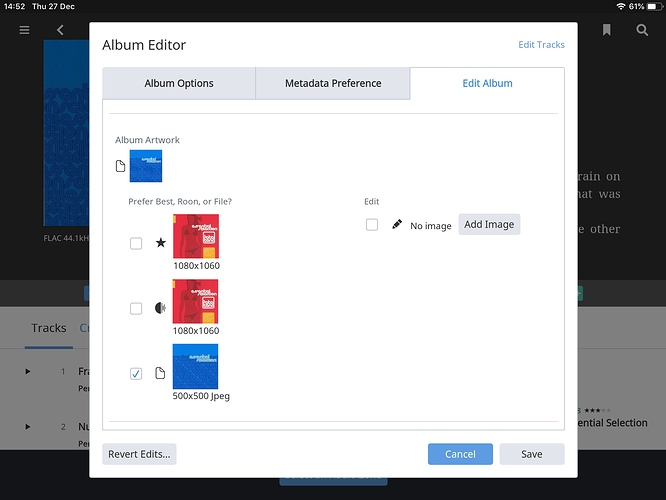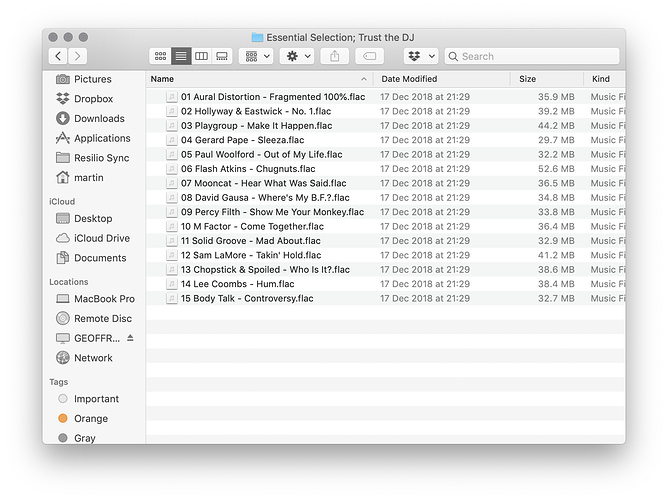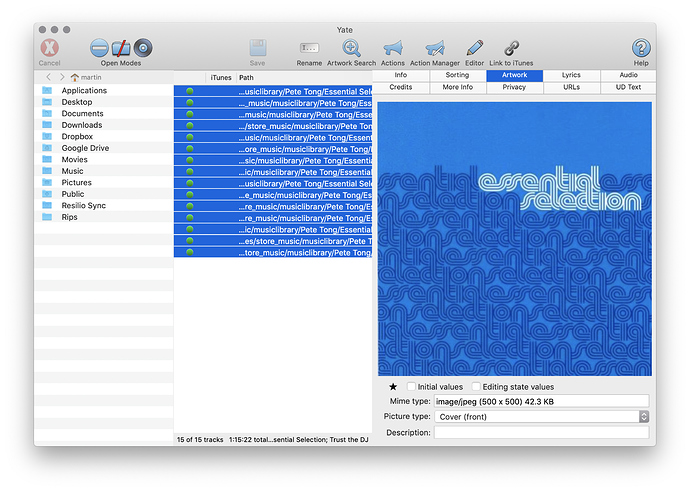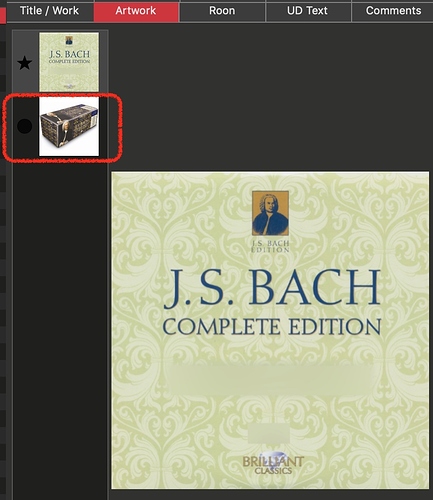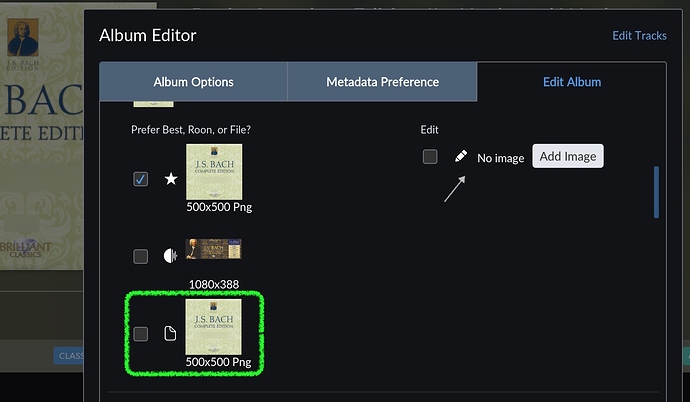When an album is not recognised by Roon, Roon does not import the musician credits. Is there an option to bypass this. I know it is possible to add credits manually, but I want Roon to accept the musicians in the tags from files. I use the discogs info to tag my files (with Yate in OSX).
That is a good question. I know that Roon will NOT use the embedded Album Art. As far as the other embedded tags …
–MD
Hi @Tom_Verhulst1,
Would you mind sharing one of the albums that’s experiencing this behavior with us?
Ideally, you can zip up the entire folder and send me private message containing a shared dropbox link. If you don’t have Dropbox or need another way to send the media, just let me know.
Dylan,
I think this is your link. The title is not recognised/identified in Roon but contains credits of musicians. These credits are not imported in Roon
Let me know if you can see this.
Tom
Thanks, @Tom_Verhulst1! I’ll be sure to take this along to the team so we can take a closer look.
Dylan,
Did you look at the info I gave you? On track level with File info I can see that Roon never looks at tags with musician info or involved people which are certainly there.
I use Yate (MBP 2014) and my imported musician credits show up in “unidentified” albums.
I use Yate 4.5 and Roon never shows the musician credits. I can see them using View File info and choosing File Tags, but not on Roon’s credit page.
Hi @Tom_Verhulst1,
Apologies for the delay here. The team has also seen the same behavior with the file that you’ve provided and are set to discuss this behavior in our meeting this week. Once we have more information we will follow up with you here.
Thanks!
Hello @Tom_Verhulst1,
I wanted to touch base with some good news, which is that our technical team has been able to reproduce this behavior and we’ve opened up a bug report with our developers.
While I can’t say for certain when this bug will be fixed, getting things reproduced in-house is a critical first step, and I will keep this thread up to date as the team passes along feedback and work begins to get this resolved. Thanks again for the report!
– Noris
I believe this is incorrect. You should be able to highlight the albums, click Edit, go to the Metadata Preferences tab, Artwork and select Prefer File.
What we are referring to is the Embedded File Tags. Roon will not import a File Tag Album Art from the actual song. What you are referencing to Prefer File is misleading. It is not referring to the actual file tag but it is an actual file located in the Album Directory. This file is usually called folder.jpg or for some folks use the name cover.jpg and I am sure that are other names which can be used.
If there is no such .jpg, .png etc located in the album folder, then Roon will use the Default Album Artwork if one is not available in that folder and if you have setup Roon to Prefer File. This is because it is not pulling it from the file.
–MD
I recently ripped 300 CDs and there are no image files stored in the music folder–all images are embedded and I changed some with the file version.
By default Roon will provide the album art but not from the file.
–MD
This is a very different statement to “I know that Roon will NOT use the embedded Album Art.”
I’m not sure what you’re trying to demonstrate; this functionality does work. Prefer file will use an embedded image … as you can see from the images below. If it’s not working for you let’s try to understand why.
Martin,
Just leaving town for most of the day.
Will follow up when I get back to my PC.
–MD
Let’s catch-up on this later.
I’ve been taking a further look and I’m not so sure now … I’m wondering if the image in my illustration was retained by the database and not taken from the file.
Edit: No, I’ve confirmed, by using a completely new image, that Roon does read embedded artwork.
@MikeD - I can confirm that Roon does indeed read album artwork embedded into files as @mjw showed above.
Some notes:
Roon will extract the first artwork image it finds embedded in a track and makes it available as album artwork for use within the app (depending on your settings for artwork). What Roon will not do:
-
differentiate artwork on track level; means: if an album has different artwork for each track, Roon will use just one image - most likely the one found in the first track of the album
(for boxsets that’s not “nice” …) -
identify and present ALL artwork embedded into a file; means: if you happen to have more than one artwork image embedded (cover, back cover, boxset, other …) Roon will not make use of this but just pick the first image it finds within the file. So it’s important to have front covers embedded as the first artwork tag. As an illustration:
in yate:
The cover marked red will not be available in Roon, but the other on is and gets used: