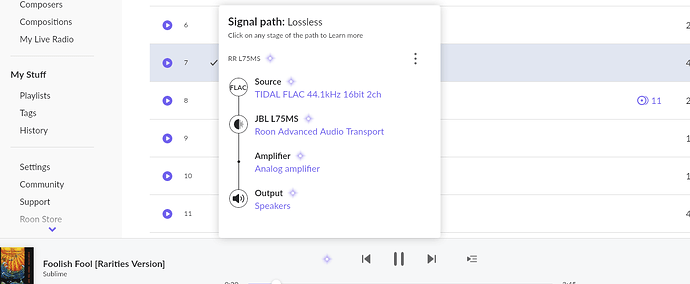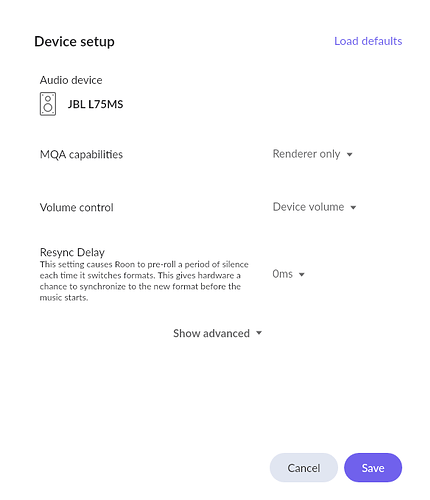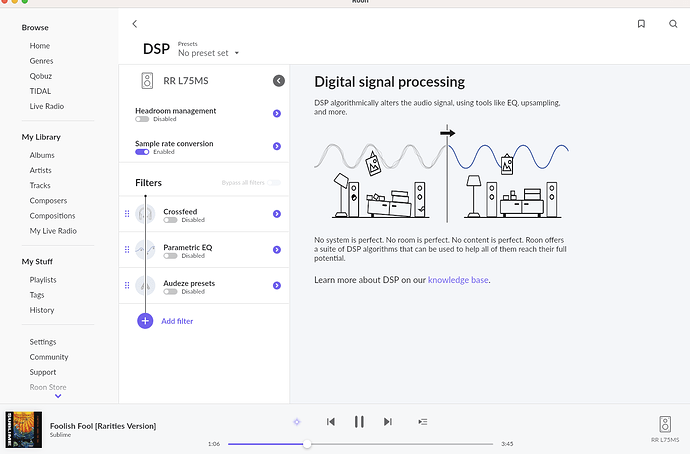Meanwhile, Bluesound finally replied with “nope, not our problem, talk to Roon.”
We are investigating this further and have alerted relevant parties at Bluesound. Please bear with us while we figure this out.
Regards,
Wes
@Wes no problem, I have enough Roon endpoints that it is not critical to have this one working right away, just annoying that it does not work out of the box.
Hi @Boris_Molodyi,
I received word back from Bluesound. They are recommending that a hard reset be done from the front panel of the unit.
Can you please give that a try and report back? I have their attention right now so please let me know!
Wes
Correct (I believe).
Here is the reply I got:
We have made three MDC BluOS cards over time. MDC BluOS (called C390 and MDC by BluOS), MDC BluOS 2 (called C390v2 ad MDC 2 by BluOS) and MDC BluOS 2i (called C390v3 and MDC 3 by BluOS). This explains the MDC2 and MDC3 reports.
When you first install a MDC BluOS card in a supported chassis (NAD C368, C388, C390, M12 or M32) , it will appear as MDC, MDC2 or MDC3 in BluOS. If you upgrade the chassis firmware and the BluOS firmware, it will still appear as MDC, MDC2 or MDC3 in BluOS. You need to do a factory reset, which will change the name of the MDC BluOS card to the chassis name (like C368).
Wes
@Wes got it, thanks!
It… sort of works, interesting. After a reset, NAD C 368 does appear in Roon. However, as soon as you do something with the BluOS module (e.g. check for upgrade) it switches to being an uncertified product (but stays enabled), as long as it is still on the network. If Roon re-acquires it, it’s back to being NAD MDC3 and we’re back to square one.
I guess NAD would do something about keeping the card’s name after an upgrade check as well. Otherwise it’s workable, but not quite the behavior I expect from a not-inexpensive piece of equipment (even a Node 2i “just works” with no jumping through the hoops).
I have the same issue. Factory reset, worked for some time and then again “uncertified”. I’m connecting through AirPlay (it is the only way).
It would be nice if somebody will fix it.
Would have been nice, it’s quite annoying.
Hi guys,
I am still working on this with Bluesound. I will do my best to get us an answer as soon as possible.
Regards,
Wes
Ok, here are some more steps that are more specific
Upgrade C368/C388 chassis firmware using USB thumb drive.
Install the MDC BluOS 2i card.
Factory reset the MDC BluOS 2i card using the front panel of the C368/C388.
Factory reset the C368/C388 chassis using the front panel of the C368/C388. This is the step that changes MDC3 to C368 or C388.
Please try and let me know. Our next step will likely be for you to contact Bluesound but would like to know your outcome.
Regards,
Wes
@Wes the chassis is on the latest firmware already.
I believe I did mention – just doing the BluOS card factory reset from the front panel does make the card change to something Roon recognizes.
Unfortunately, as soon as you do an update check on the BluOS card from the front panel, even if there is no update available, card resets itself to MDC3 and needs to be factory reset again (and then BluOS and everything else needs to be reconfigured).
I concur with @Boris_Molodyi While we are at it, the Roon signal path from the BluOS card in the C368 incorrectly displays the bright blue light suggesting an enhanced path when standard flac files are the source with no volume leveling or DSP in use. This was a wider BluOS issue but was fixed in a recent firmware update to my Bluesound node.
Hi guys,
These are the steps as per the Bluesound engineering teams. They do state that the steps must be followed in order and when I approached them with the issue again, it was a reiteration of the process.
Unfortunately, there’s not much else Roon can do here. I look at logging and see that the device is indeed reporting the MDC. Here is the actual data being reported to Roon from the device so that you can share this with support.
Please note: I omitted the last octet of your internal IP.
01/11 09:57:07 Info: [raat] Address: 192.168.1.x
01/11 09:57:07 Info: [raat] Port: 46779
01/11 09:57:07 Info: [raat] IsDev: False
01/11 09:57:07 Info: [raat] UniqueId: BluOS:90:56:82:0e:67:3f
01/11 09:57:07 Info: [raat] ProtocolVersion: 3
01/11 09:57:07 Info: [raat] Version: 3.20.25
01/11 09:57:07 Info: [raat] RaatVersion: 1.1.36
01/11 09:57:07 Info: [raat] Model: MDC3
01/11 09:57:07 Info: [raat] Vendor: NAD
01/11 09:57:07 Info: [raat] VendorModel: NAD MDC3
01/11 09:57:07 Info: [raat] Serial:
01/11 09:57:07 Info: [raat] OutputName:
01/11 09:57:07 Info: [raat] AutoName: Great Room
Hi @BigMal,
I had to dig pretty far back to find your MDC3 initializing but it’s there.
12/22 23:28:57 Info: [raat] Initializing RoonReady Device
12/22 23:28:57 Info: [raat] Address: 192.168.1.x
12/22 23:28:57 Info: [raat] Port: 38073
12/22 23:28:57 Info: [raat] IsDev: False
12/22 23:28:57 Info: [raat] UniqueId: BluOS:90:56:82:0e:42:55
12/22 23:28:57 Info: [raat] ProtocolVersion: 3
12/22 23:28:57 Info: [raat] Version: 3.20.25
12/22 23:28:57 Info: [raat] RaatVersion: 1.1.36
12/22 23:28:57 Info: [raat] Model: MDC3
12/22 23:28:57 Info: [raat] Vendor: NAD
12/22 23:28:57 Info: [raat] VendorModel: NAD MDC3
12/22 23:28:57 Info: [raat] Serial:
12/22 23:28:57 Info: [raat] OutputName:
12/22 23:28:57 Info: [raat] AutoName: Living Room NAD
I don’t have this device to check but many have a sample rate menu. What is it set to there? The max for this device is 24/192 and if it’s set to that rather than automatic, it might explain things.
Absent of this scenario, this happens most typically when there is MQA involved. Can you give me screenshots of these areas?
@Wes, I’m curious. The C368 is listed as Roon Ready on the Roon Labs partner page. At what point does this integration difficulty become important enough for Roon to withdraw its certification until NAD gets it working?
I’m not only curious, I’m also a bit concerned because I have a NAD device on order, and I want to know if NAD devices certified as Roon Ready by Roon Labs will really work with Roon.
Hi @Bill_Janssen,
We have several hundred C368 being utilized by Roon users and double-digit Roon users who show up on our systems as the MDC3. If we were to decertify this device it would cut access to Roon for hundreds of users.
In my communication with Bluesound, they provided exact steps to remedy the problem. I see indications that the directions were only partially followed so I need to be sure before I go back to them. Even if it seems redundant, please follow the directions from start to finish.
- Upgrade C368/C388 chassis firmware using USB thumb drive.
- Install the MDC BluOS 2i card.
- Factory reset the MDC BluOS 2i card using the front panel of the C368/C388.
- Factory reset the C368/C388 chassis using the front panel of the C368/C388. This is the step that changes MDC3 to C368 or C388.
Please let me know the outcome.
Thanks,
Wes
Yes, that would be a shame. But trapping users in some ping-pong blame game between Roon and Bluesound would also be a shame. Perhaps this problem is singular with @Boris_Molodyi’s device and not widespread.
Hi @Bill_Janssen,
There is no ping-pong game here. I’m seeking verification that affected users did indeed follow the instructions in order as per the experts at Bluesound. I have no qualms with approaching them again on behalf of Roon users once I am certain that their best advice was indeed acted upon.
Regards,
Wes