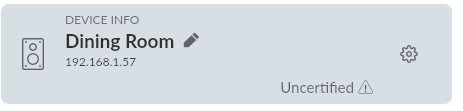@Wes Thanks! No problem with information, I stare at this stuff all day long 
To clarify what you are seeing in the logs, if the timing aligns,the first part, at 15:45 is what happens after the step 4, resetting the entire chassis. At that point, a card (even if it reported itself properly before) does reset to MDC3.
What you see in the logs at 20:28 is what happens after resetting the BluOS card itself (completely independent of all other steps Bluesound indicated; in my case at least it is sufficient) – I reset it because Roon keeps an uncertified device working for a while, but eventually drops it, and I want to actually use it (seriously looking at a replacement system there, though). Once the card is reset, and configured back onto the network, NOW it starts reporting itself properly.
I am sure that Roon tests devices well, but let me hazard a guess – you get a device with latest (probably) firmware from NAD, factory reset, and test it. It works fine. If you still have one somewhere, I do wonder if you can either do a chassis reset on it, or, alternatively, go into BluOS menu and run a firmware upgrade there. In both cases, I think the device will report back as NAD MDC3.
While it certainly could be a hardware problem, from the way it does work, quite reliably, unless you do certain very software-ish things, at which point it starts doing wrong, but also from the s/w point only, it definitely looks more like a software bug that a hardware problem.
Granted, it might be an edge case and not part of certification testing, but e.g. in my case, I picked up the unit, and the MDC card came from the shelf. Dealer told me I’d probably need to update it. So when I got home, I ran update from the unit, while setting everything around it up, and, yup, that’s exactly what triggers the card to revert to MDC3 (update doesn’t even need to actually happen, by the looks of it, if you trigger the update from the device menu, it updates to whatever version it finds on NAD servers, whether it is the same as what’s in the card already or not).
Nothing wrong on the Roon end, as far as I can see (well, maybe you could just certify “MDC3” itself  ) but BlueOS software is a bit flaky. I am in contact with their support as well, and had sent them device logs, both from the 368 and from some Nodes that work with Roon with no issues. But maybe because you can’t actually do anything with them from the front panel (which they lack anyway)…
) but BlueOS software is a bit flaky. I am in contact with their support as well, and had sent them device logs, both from the 368 and from some Nodes that work with Roon with no issues. But maybe because you can’t actually do anything with them from the front panel (which they lack anyway)…