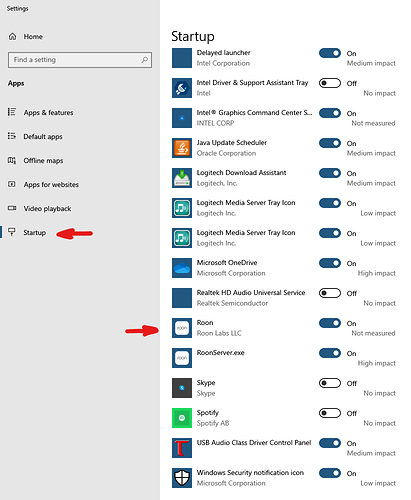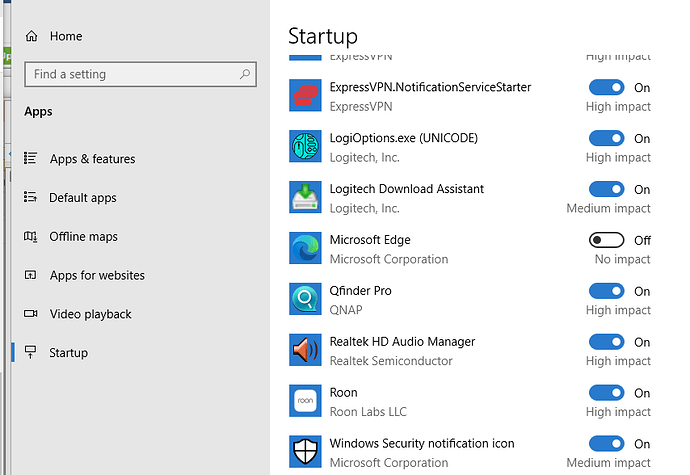Roon Core Machine:
Processor - Intel(R) Core™ i7-3770 CPU @ 3.40GHz 3.40 GHz|
Installed RAM - 16.0 GB (15.9 GB usable)
Graphics - Intel HD Graphics 4000 and Microsoft Remote Display Adapter
Pen and touch - No pen or touch input is available for this display
System type - Windows 10, 64-bit operating system, x64-based processor
Roon Core - Version 1.8 build 884
Networking Gear & Setup Details
Write below this line
Netgear Gigabit Ethernet switch, hard wired Gigabit Ethernet connections
Connected Audio Devices
Windows 11 PC
Chromecast
Will add more when I can get Roon to work reliably
Number of Tracks in Library
5149 tracks
Description of Issue
I run a Windows 10 PC as a media server and Roon Core. The server is not connected to a display and is accessed via Windows Remote desktop. A Roon shortcut is added to the windows startup profile, but whenever the server restarts and updates Roon does not restart.
The Windows PC is set up to auto log in to the right profile when the PC restarts and all other apps restart fine.