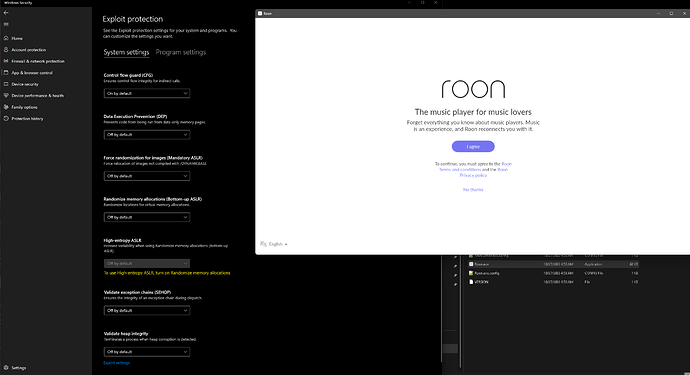Roon Core Machine
Laptop Asus G513QY
Networking Gear & Setup Details
Huawei B818-263
Connected Audio Devices
Internal audio card
Description of Issue
Roon doesnt start, but it shows up in task manager for a moment
There are crashes in Event Viewer
.NET Runtime crash:
Application: Roon.exe
Framework Version: v4.0.30319
Description: The process was terminated due to an unhandled exception.
Exception Info: System.AccessViolationException
at System.Windows.Forms.UnsafeNativeMethods.CallWindowProc(IntPtr, IntPtr, Int32, IntPtr, IntPtr)
at System.Windows.Forms.NativeWindow.DefWndProc(System.Windows.Forms.Message ByRef)
at System.Windows.Forms.Form.DefWndProc(System.Windows.Forms.Message ByRef)
at System.Windows.Forms.Control.WndProc(System.Windows.Forms.Message ByRef)
at System.Windows.Forms.Form.WndProc(System.Windows.Forms.Message ByRef)
at Broo.Engine.GlWindow.WndProc(System.Windows.Forms.Message ByRef)
at System.Windows.Forms.NativeWindow.Callback(IntPtr, Int32, IntPtr, IntPtr)
at WinUtils.WindowHelper.CallWindowProc(IntPtr, IntPtr, Int32, Int32, Int32)
at WinUtils.WindowHelper+<>c.<_HookWindow>b__18_0(IntPtr, Int32, Int32, Int32)
Roon crash 1:
Faulting application name: Roon.exe, version: 1.0.0.0, time stamp: 0x6359e34c
Faulting module name: uxtheme.dll, version: 10.0.25211.1001, time stamp: 0x5cefd0dd
Exception code: 0xc0000005
Fault offset: 0x00000000000203cb
Faulting process id: 0x0x1E44
Faulting application start time: 0x0x1D8EB061607A4A1
Faulting application path: C:\Users\Administrator\AppData\Local\Roon\Application\Roon.exe
Faulting module path: C:\WINDOWS\system32\uxtheme.dll
Report Id: 509f9227-9338-4ee5-9be5-5ca7320a1138
Faulting package full name:
Faulting package-relative application ID:
Roon crash 2:
Faulting application name: Roon.exe, version: 1.0.0.0, time stamp: 0x6359e34c
Faulting module name: uxtheme.dll, version: 10.0.25211.1001, time stamp: 0x5cefd0dd
Exception code: 0xc000041d
Fault offset: 0x00000000000203cb
Faulting process id: 0x0x1E44
Faulting application start time: 0x0x1D8EB061607A4A1
Faulting application path: C:\Users\Administrator\AppData\Local\Roon\Application\Roon.exe
Faulting module path: C:\WINDOWS\system32\uxtheme.dll
Report Id: 30552e91-f5b8-41a5-a01e-714c21b3c2c5
Faulting package full name:
Faulting package-relative application ID: