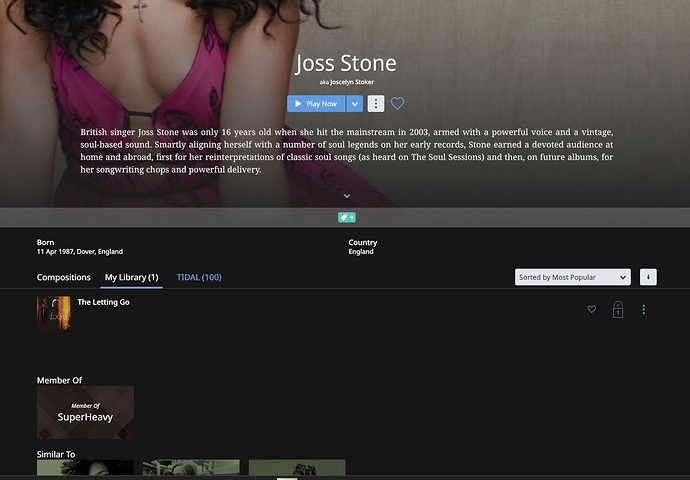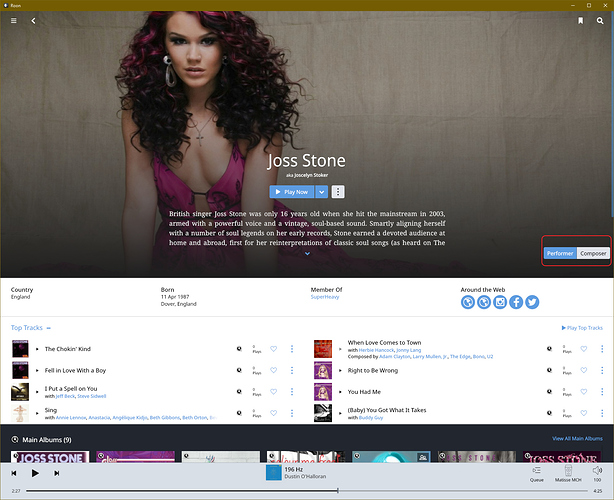Hello,
I Hope someone can help?
If i search in Roon for Tracks from tidal sometimes Roon Don‘t find Thema. Hut If i search directly in Tidal the Tracks will find.
I don‘t Unterstand!
You will have to be more specific and give examples.
I am struggling with something similar and maybe this is what the OP meant:
When I seach for Joss Stone in Roon, I don’t see full list of her albums, EP/SP, etc. like on other artist pages. Normally the artist page contains top tracks, then albums in your library, albums not in your library and at the end links to other artists (similar to, followed by, influenced by, etc…) and this part is completely missing from the Joss Stone page. I have seen this few times with other artists before, but can’t remember… It’s quite rare I get this kind of screen layout instead of the standard artist page layout and I’m not sure if I’m doing something wrong or if this is a bug?
This is a known bug, that has been added to Roon Labs queue for investigation.
If you look at your screenshot, you will see that it is showing Compositions that Joss Stone has composed. So you are looking at Joss Stone’s “Composer” page - not Joss Stone’s “Performer” page. It is the “Performer” page that lists her albums, and other information such as Top Tracks.
If an Artist is both a Composer and a Performer, then the Artist page should have Performer/Composer buttons on it, like this:
The fact that you are not seeing this is the bug. If you add just one album of Joss Stone to your Library, then the Performer/Composer button will appear on her Artist page for you.
OK, thanks for explanation. That makes sense. I think another possible workaround I was using (if you don’t want to distupt your library) is that I just find a regular album of the artist and go to that album page. Then, when I click on the artist link from there, it takes me to the standard artist page. I guess in that case it considers the artist as a performer anyway and just shows by default the performer page. The performer / composer switch button is then visible as well.
thanks for your reply. yesterday i found the reason. in this case my roon server (antipodes cx) didn’t have an internet signal. the dlan connetion was our of order.
but please could you try to explain how i can stop (switch off) the little blue rotering circyle on top of the right side at my display. it runs and runs. thanks
Start a new thread rather than trying to bump a tear old one. And support, metadata would be more appropriate.
When one starts a new thread one is encouraged to use threads that already have started on the same issue. So I did that. I did offer evidence of the issue. If you can help fine. If not, I’ll find some way to get someone from Roon support to respond.
If by some chance you are from Roon support, please say so.
Hey @Geoff_Mirelowitz,
Actually, both what you and @ged_hickman1 are saying is true, in different situations:
- when our team is investigating a known issue, keeping all cases consolidated helps us tremendously (for example, the iOS crashes thread)
- when symptoms of an issue are similar to another older issue, we do prefer to work on a case by case basis, as we cannot guarantee the cause is also the same; this gives us the chance to focus on your case and your case alone
I have moved your description and screenshots to this thread where we’re looking for examples on where the search function is not bringing results or appropriate results. The reason I did so is because we are actively investigating the search functionality in Roon.
Cheers