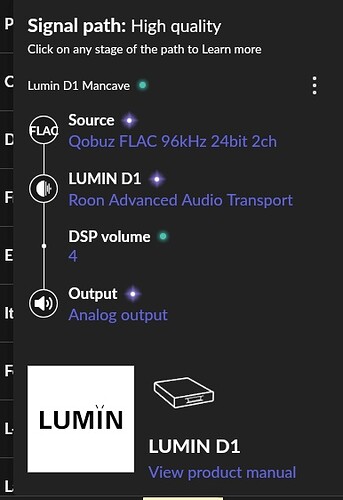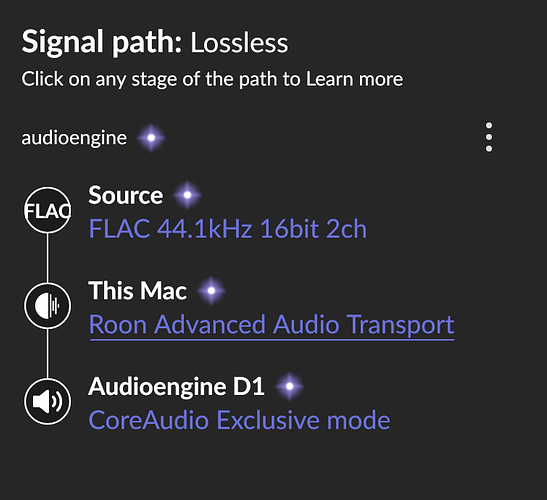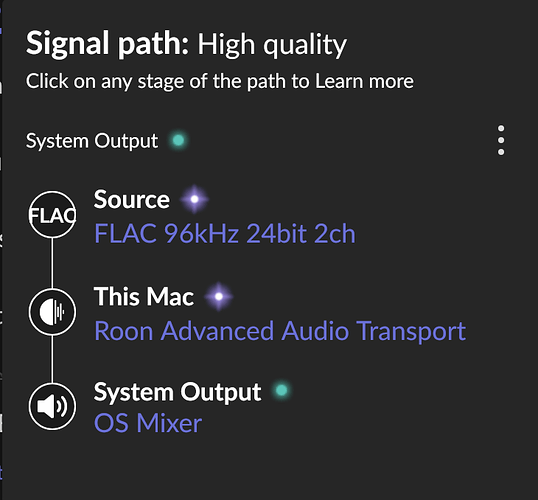Roon Core Machine
mbp retina 13", mid 2014 (still has combo 3.5mm jack/mini optical)
2.8ghz dual-core intel core i5
os x 10.15.7 8gb ram
Roon ver 1.8
ssd internal drive, 2tb ssd external where music is stored.
Networking Gear & Setup Details
Router shared with my neighbour. Hard wiring is not possible, please don’t suggest that as a solution. I’m a newb with Roon so don’t bite my head off. Does wifi matter much considering playback is 100% hard files with audio hard wired? No multi-point streaming involved here.
Connected Audio Devices
audioengine d1 dac connected via optical for audio and usb used for power. Audioengine dac is then connected hard wire to my amp/speakers.
Dac is connected to mbp via a powered usb hub. Realistically it’s not possible to directly connect as the mbp only has 2 x usb 3. The external ssd is connected directly into mbp with the other free port.
Number of Tracks in Library
68,000 tracks
Description of Issue
The music drops out for 15-20 seconds whenever a process happens in os x in the background. It can range from a pop up notification of my mail app, to moving files around in os x, to emptying the trash can. This applies to files anywhere, not just the folders I designated for roon to scan.
Also each time I engage an alternate sound source, ie. itunes or youtube in chrome. Switching back to Roon afterwards involve the same 15-20 second dropout lag. During all these instances I can hear the dac re-engaging, it makes a low level click when it does that.
The app doesn’t freeze while dropping out, the player still indicates it’s playing with seconds ticking down on the track, sans sound.
I don’t have many intensive apps running in the background. Usually it’s just Chrome, mail and maybe spotify. Activity monitor shows Roon is using about 35-40% of cpu on avg. Tracks I select to play are all hard files as I don’t use streaming compatible with Roon. I’m on trial testing out the app, if this persists I cannot reliably use it as an everyday player.
I just tried it with strictly USB, taking optical out of the chain. It eliminates the 15-20 second lag problem, but I can still feel micro jitters during playback randomly. Any reason why these 15-20 second lags are happening with optical?