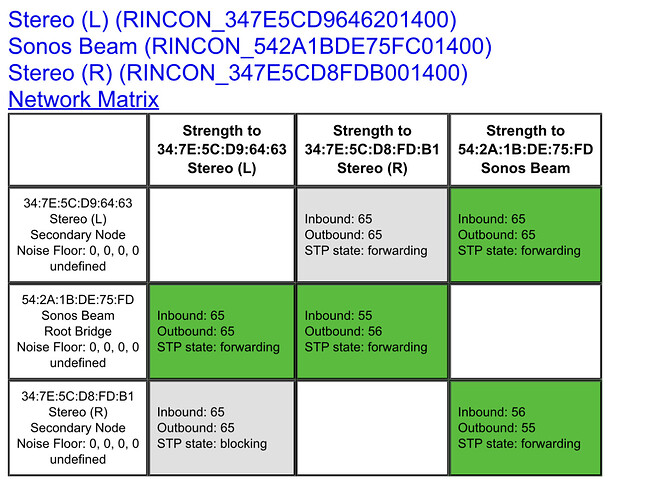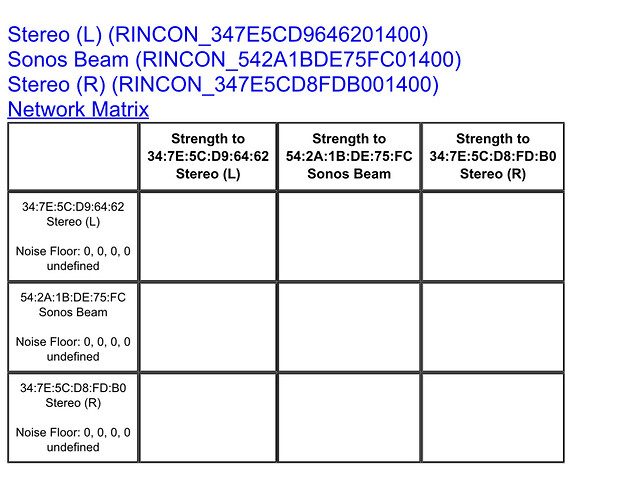Hi there,
I have been having this issue in the last couple of weeks since I added a SONOS sub mini to my network. Initially I thought the fault is with the sub mini, so I disabled it and Roon streamed without any audio dropout. Once I enabled it the dropout started again with every songs. Sometimes it lasted for 1 second and other times could last 2-3 seconds. When it happened, Roon was playing but silent (I saw the progress bar was moving). This has never happened before in the past and the music was playing flawlessly without the sub mini.
To troubleshoot I rebooted all SONOS speakers but it did not help. So I switched off Roon Core and started LMS (Logitech Media Server). To my surprise, the audio dropout NEVER happens! Also Tidal can play without any issues to my SONOS speakers. So the issue is with Roon.
So far I know it has nothing to do with my Wifi setup or the SONOS speakers. Only Roon has issue with audio dropout when the sub mini is enabled. This is a very strange behaviour!
My current network setup:
Ubiquiti AP Lite
Ubiquiti 8-port switch
Internet router
Server:
Synology DS920+ (Celeron)
Sonos setup:
2 Sonos Play:One set up as surround
1 Sonos playbar for the movie
(new) 1 Sonos sub mini
Roon Core is running as container on the Synology NAS. To be clear: this setup has never given any issues before until now.
I am really frustrated that I cannot enjoy my music with Roon. So I will run LMS for now until this issue is resolved.
Can someone in this forum help me further with troubleshooting? Any help is appreciated! Thank you in advance!
Is your Sonos gear wirelessly connected, or are you using wired connections via the network ports?
1 Like
Hi @Eric_Chan1
Yes, as @Graeme_Finlayson asks.
If you visit this URL, it’ll show you you Sonos matrix data.
http://one of your Sonos IP addresses:1400/support/review
Then click on network matrix
Like this - http://192.168.1.58:1400/support/review
Mine will show that my Sonos Beam 2nd gen is the Root Bridge, wired to my switch. The green boxes show the signal quality of my SonosNet to my stereo pair of fives.
If you screenshot yours and post it it can help.
Roon uses a lot of bandwidth and whilst it works without the sub, it could be the sub using the last piece of bandwidth and causing the issues.
When used wirelessly, Sonos devices connect via SonosNet - a wireless mesh network established between the devices. No idea why - my wireless APs kick SonosNet’s butt in terms of performance.
1 Like
And if it looks like this, you’re all on Wi-Fi.
However, the sub and surrounds would normally connect via SonosNet to the playbar and would be best connecting it via Ethernet to the same switch as your Roon Core.
Another forum user experienced the same and once he told us the issue went away with a wired Ethernet to the playbar it confirmed my suspicions. That user just didn’t want to use Ethernet though.
Same as @Graeme_Finlayson and yourself, I have pro-consumer network kit. IMHO, it beats SonosNet.
1 Like
A final note from me until you reply.
A number of users do see the issue between Roon and Sonos being caused by Roon, it’s just not quite as clear cut as that.
Whilst I can run many zones, Sonos, airplay, Chromecast and a Wi-Fi Roon Bridge all on my Wi-Fi including other Wi-Fi devices it is strongly recommended (by me  and Roon) to wire all devices that can be.
and Roon) to wire all devices that can be.
Look forward to your update.
Hi @Graeme_Finlayson my Sonos speakers are all connected wirelessly. I set them up as surround system: 1 playbar, 2 Sonos One (L/R) and Sub mini.
1 Like
Hi @Menzies thanks for the info. Yes I am aware of this URL. Been checking it for the last weeks and it always shows Red and Yellow… never Green! (OFDM ANI level around 6/7). When streaming music the Playbar will always show Red… it seems to me that the interference is quite high in my apartment.
You pointed out that the sub could be using the last piece of bandwidth and causing the issue. It baffles me: I have no more than 20 Wifi devices in my network and the Ubiquiti AP is connected with a 1Gbs ethernet cable to the Internet router so it should have enough capacity. However I do not experience the dropout while streaming h264 movies or when streaming music using LMS. So I suspect that Roon must be the culprit here.
1 Like
Ah thanks for the tip… I have a RJ45 jack at the TV and the playbar. Currenty it is connected to the TV. I will try your solution to wire the Playbar to see if the issue is resolved. Will get back to you. Thank you so so much for this tip!
1 Like
Yeah, sounds rubbish but as the playbar is on wireless it’s also receiving and sending data from the www and also sending and receiving through SonosNet. I find many experience issues more so with Roon to Sonos when, like you have a cinema setup.
A wired connection to your Playbar should resolve your issue.
I don’t have my One SLs setup currently but when I do I always wire my Beam with Ethernet.
1 Like
Do I remember correctly, back in the early says of the play bar that for a 5.1 setup that Ethernet was a requirement?
These days my Arc and Sub are running wireless along with the Play 1s.
The are about 3 or 4 feet away from a wired Boost though.
I might test taking the Boost out and putting the ARC on Ethernet soon and managing to get another power socket back. Not that I send anything to the ARC though as it is only used through the TV for AV use and almost never from Roon or Sonos 
1 Like
You are spot on there Michael. 
I did suggest this to another Roon user but didn’t receive a welcome response. I just advise people to try it and see. 
Hi @Menzies kudos to you. I wired the Playbar now and all speakers are now on WM:0 (Sonosnet) and I don´t see any of the speakers are connected wirelessly anymore! And you are so right: the issue with audio dropout is now gone! I will test this for a few days and if it runs smoothly I will get an RJ45 Ethernet splitter to share the wall jack with the Playbar and TV. I am one happy Roon user now 
2 Likes
I was digging back through my old Sonos memories and I remember Sonos saying the WiFi was not strong enough to drive the multiple devices at the same time and keep the timing accurate (though in some cases it was possible to get it to work well enough).
Now I have looked behind the TV, I can see I have run a spare Ethernet cable through the wall to mine (ARC) but have never needed to use it, so at some point I will try it out as a potentially more powerful device than the Boost, then re-measure the signal strength.
And yes none of us like being told to do anything that is out of kilter with what we are planning, regardless of how sound the advice is 
1 Like
Eric Kudos to you for following the good advice from @Menzies . Trust me this is not common.
2 Likes
Hi @Michael_Harris what do you mean by this is not common? That to wire one of the Sonos speakers is not common practice?
1 Like
What me having good advice 
2 Likes
Yes @Eric_Chan1 kudos to you for taking advisory steps.
Thank you for being patient.
Happy listening!
2 Likes
It’s a wee joke Michael and I are on about. Some users don’t like following advice. But you did and that’s very cool. Thank you.
2 Likes