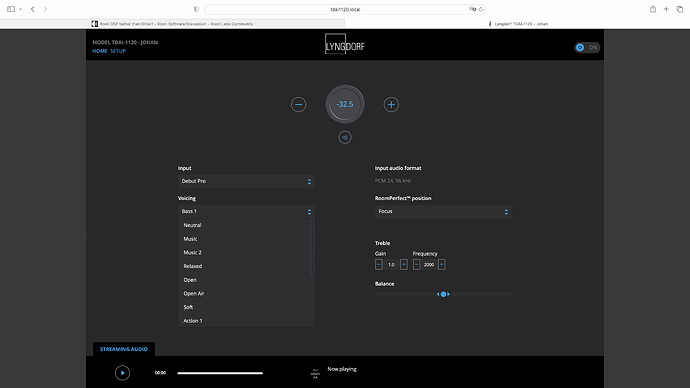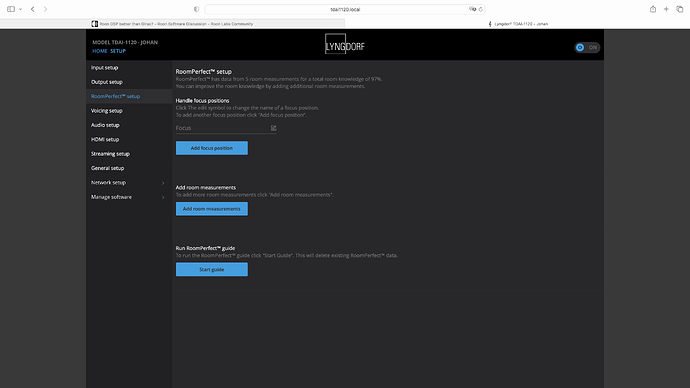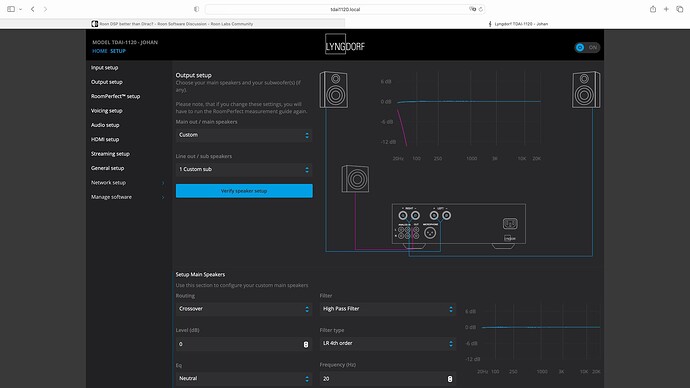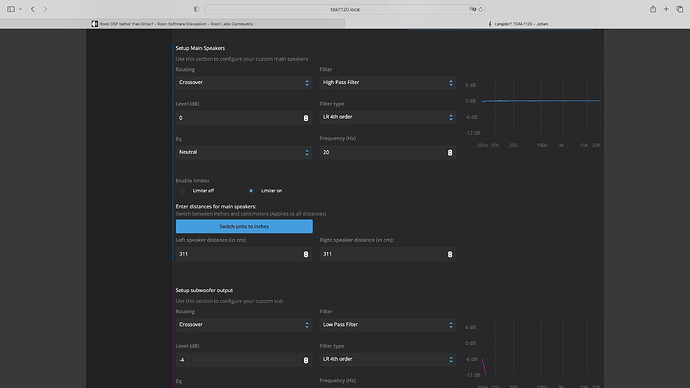First off all it is important to understand that DIRAC is an all in one solution for creating and applying filters while RoonDSP only offers the possibility to apply DSP filters that have been created by a third party app.
So the results you can achieve with RoonDSP depend upon those third party apps, not on Roon itself.
Also it is important to understand that there are two general areas for correction. The first being frequency domain (I.e. adjusting the response to a specific target curve) and the second being time domain (I.e. correction of the phase response making sure, all frequencies reach the listener at the same time).
Many solutions only take care of the first part, a few more sophisticated also of the second.
Dirac corrects both in frequency and time domain but is kind of a black box focusing on ease of use and foolproofness and therefore leaves only very limited options of adjustment to be set by the user (I.e. target curve and frequency range for correction). All other parameters especially regarding time domain correction have been preset by Dirac and cannot be changed. So the results might fit your specific environment and taste more or less well.
Also, Dirac filters cannot be used outside Dirac and (except for the standalone PC version) is tied to hardware. If you already have a decent DAC and amp, you might not want to change or replace that to get room correction.
So this is where third party apps come into play to create filters for use in RoonDSP.
On the other extreme compared to Diracs closed black box solution , REW in combination with rephase is a total manual approach to make corrections in frequency and time domain and requires quite a bit of expert knowledge to get things right.
In a first step, you might want to start only with REW and use it’s EQ assistant to create PEQ settings for ROON to correct room modes and fit the response to your taste. No time domain corrections here. This is not too difficult and worked quite well in the past for me. But you need some time to get to know your way around REW. Haven’t tried rephase though.
The HouseCurve app IMHO makes an excellent compromise between ease of use and flexibility focusing on correction in the frequency domain. Using a decent microphone on a stand (UMIK-1) gets the most out of it. I got better results this way than making manual adjustments using REW. So I can highly recommend this app, pricing is a bargain.
Taking the next step is Software like the FocusFidelity filter designer. This offers state of the art correction both in frequency and time domain and opposed to Dirac the filters created can be used in a variety of different software players including ROON.
Also the FocusFidelity software IMHO makes a better compromise between usability and flexibility than Dirac by giving you some more control over important parameters regarding time domain correction to fit the results to your liking without screwing things up too badly (you can always return to default values and start over without taking new measurements).
Pricing is quite competitive regarding other options on the market, so another high recommendation for FocusFidelity from my side.
Concluding: if you already have ROON, use it as your main or only source and have decent hardware that you don’t want to change, Dirac IMHO is not the way to go for room correction.