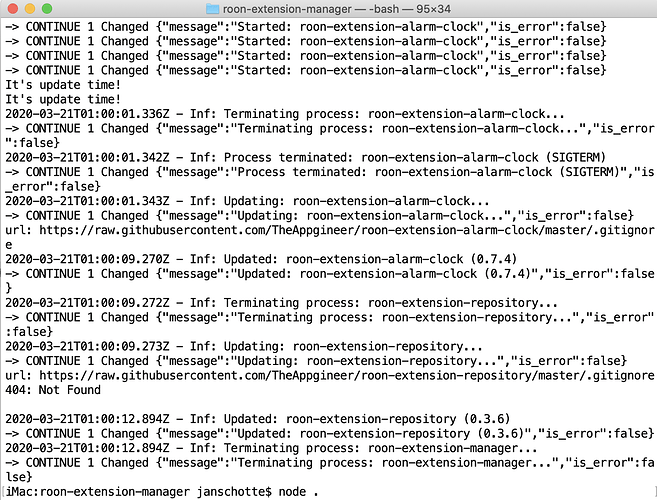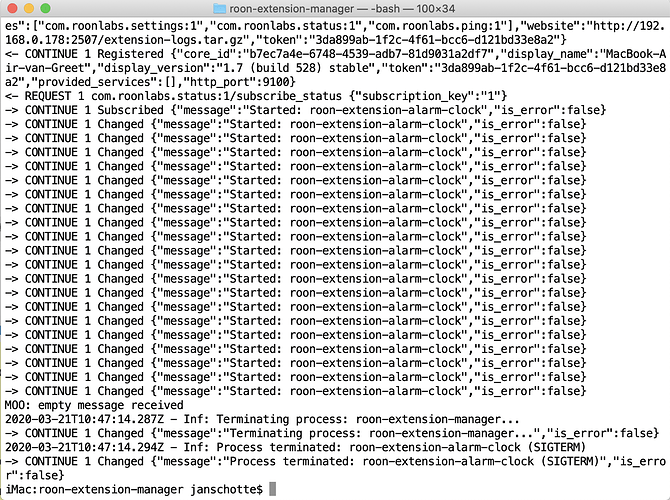There is some mac specific info here, not a mac user myself so I can’t be more specific.
The Roon Extension Manager was running. Nonetheless, I stopped and then restarted it. Then I stopped and restarted Roon core. Didn’t make a difference.
OK, from memory:
- Downloaded (from github-production-release-asset- …) and ran setup-win64-v05.3.exe.
- Downloaded (codeload.github.com) and ran again Alarm Clock 0.7.4.
Things work, except that I have to run (in a command window) ‘node .’ (If I stop that, the Alarm Clock disappears from the extensions.) Pesky. I know this has been noted before. I know also that, before the latest mess, I didn’t have something running in a command window (maybe it was running somewhere I didn’t see).
Alarm Clock is a nice thing but, on Windows, way too flakey.
My experience of the Alarm Clock is that it is rock solid. I now use the version that is enabled as part of RoPieee — this means you don’t have to worry about the underlying OS configuration (which is not in scope of the project, and may be the problem that you are experiencing).
I amended my statement to say that I am speaking of issues on Windows.
Thanks.
Hi, I need some help from Mac experts …
I have installed the Extension Manager and Alarm Clock as per the instructions.
However, the Extension Manager and Alarm Clock often disappear from the Roon Extension Screen, and I have to restart them in Terminal using the “Node .” command.
Anybody who can help me in resolving this? (Hopefully in a simple way, as I am no specialist in programming).
I include 2 screen shots with the logs in Terminal. The first one occurred at night, where a message came “It’s Update Time”.
The second one occurred later this morning. In this script I noted in the second line that a reference is made to “Mac-Book-Air-van-Greet”. This is strange, as this is a reference to a different Mac than the iMac I am running Roon on. No clue if this is causing the problem.
Hopefully you guys can help me! I really would like this Alarm Clock function to work! (and do hope that at a certain moment it will become part of the Roon standard functionality)
Alarm Clock worked fine this morning.
I would still like to get rid of the command window with ‘node .’ .
Hear, hear.
After running setup the Extension Manager should appear in Roon. If this isn’t the case for you then it might be necessary to perform a cleanup first. Instructions for this can be found here.
Once the Extension Manager is available again you can use that to install the Alarm Clock. This saves you from running commands in a command window.
You can prevent this one by disabling auto update. You do that by getting into the Settings dialog of the Extension Manager and clear the “Check for updates” field in Global Settings.
If it has Roon running (Core or Client), it will appear in the log.
OK, I did an uninstallation of the Extension Manager, then installed it, then set Alarm Clock. For the record,
- Removed Alarm Clock from authorized extensions. But no way to install Alarm Clock was visible.
- Followed steps in https://github.com/TheAppgineer/roon-extension-manager/wiki/Installation#uninstall--prepare-for-re-install to uninstall Extension Manager.
- Ran Extension Manager setup per https://github.com/TheAppgineer/roon-extension-manager-packaging/releases/tag/v0.5.3 “The Appgineer” 0.11.4 (after running System/Update) appeared in Roon Settings Extensions.
- In Extension Settings (under Extension Manager 0.11.4), chose Playback, then Alarm Clock, then Install.
- Alarm Clock 0.7.4 appeared. Clicked Enable.
- Clicked Settings. Clicked Active for State. Created New Alarm with Time, Place, Event.
Good!
In case extensions disappear again in the future, first step is to check the service and try a restart of it.
Jan thank you! Clearing the “Check for updates” did the trick! This morning I woke up with a Roon Alarm clock!
Hey, great extension - just wondering, is there a way to start an inactive non-recurring alarm from the command line (rather than clicking in through the GUI)? (Windows install).
I’m trying to launch a fade out timer when I go to sleep (different times each day), I have other code running on my PC that I could use to initiate this from my phone if I can get that code to tell your extension to start the fade out alarm.
The GUI is the only interface that the Alarm Clock has. Are you already using a one shot relative alarm? With this you only have to re-enable the alarm when getting to bed.
Thanks for the quick response, yes I am, but I can’t enable that from my phone (as I don’t think extensions are supported in the iPhone app), so I’d have to select this from the pc the core is running on. Thanks for confirming on the command-line access though (I’d hoped there may be a way by tweaking one of the files in the ‘roon-extension-alarm-clock’ folder).
Hi Jan , i’m having a problem where the alarm plays the playlist on trigger fine but after the song in the playlist ends, it starts playing some other random song.
My playlist only has 1 song and sometimes 2. In actual fact i just need it play a specific song/track, the playlist is the only way i can find to do that. Any idea why it’s doing that?
I simply can’t understand how Roon finds the extension?
What folder do I put the unzipped alarm into or is that simply not the key?
I’ve been searching the database here, reading through threads & simple can’t spend all day on this, as clearly I’ve not understood something that is simple for most.
Thanks.
Oh & are there other extensions for Roon? Is there some sort of list hidden away somewhere? 
@Jan_Koudijs wrote an amazing Extension Manager that simplifies installation of most of the extensions that have been written. See Home · TheAppgineer/roon-extension-manager Wiki · GitHub .
If all you need is the Alarm Clock, RoPieee supports the Alarm Clock as a configuration option.
True, that’s an annoying limitation.
There is a configuration file, but before editing it you have to stop the extension and then start it again after the change is made. Not very quick either, unless you can somehow script this.