After some difficulties I could install the alarm clock and it is working, but the time ist wrong. If I set the alarm clock to 7:00 pm, the music start at 8:00 pm.
Any Help?
The extension manager ist installed on an raspi with dietpi
After some difficulties I could install the alarm clock and it is working, but the time ist wrong. If I set the alarm clock to 7:00 pm, the music start at 8:00 pm.
Any Help?
The extension manager ist installed on an raspi with dietpi
I think you can use the Dietpi configutation to set the pi clock.
@Progisus is right, you have to check the timezone setting within DietPi:
dietpi-config
Thank you, now it is working properly.
@ Jan_Koudijs : The output volume I chose in the alarm clock settings is ignored by my homepod mini. The alarm starts wit the previous volume. In the evening, i am playing music with low volume, in the morning I need loud alarm to wake up.
Any help?
To analyze this I would need the log file of the Alarm Clock. In the Extension Manager you can restart the Alarm Clock with logging, after which you set an alarm to reproduce the issue, finally you download and share the log.
Details about logging can be found here.
@ Jan_Koudijs : I now found the following: The output volume I chose in the alarm clock settings is not ignored by my homepod mini. But if my homepod mini is set to „mute“ in roon, it will stay muted, even if it should start play because of an alarm.
I can reproduce this, changing volume via the Roon API apparently doesn’t unmute the output. This requires a fix in the extension, something for the next release.
„something for the next release“

@Jan_Koudijs: another problem. If I select „fading“, it will only play at the lowest volume. If I select „instant“, it is playing with preselected volume.
I really need a log file to be able to analyze this, see my instructions in a previous post.
On a Mac:
I can get it to run in a Terminal window at startup, but I can’t quit the Terminal, or the Alarm Clock disappears. Anyone have thoughts on this?
Hello
So far I was a strong supporter of the Alarm Clock extension. However, recently the Alarm Clock does not always start as planned. Could this be related to Roon 1.8? My setup: Roon core on a NUC 8i5, latest version. Pi4 running Ropieee and Alarm Clock extension, also on the latest version.
The Alarm Clock should activate an Airplay B&O.
Any suggestions how to get things fixed?
I released version 0.8.3 of Alarm Clock. The improvement made is that it has a graceful shutdown when running in a Docker container (no longer a 10 seconds delay). The Docker image is now derived from another base image which makes it about 40 percent smaller and gives me the advantage that it can be easily created for multiple processor architectures.
There is a (one time) disadvantage for those users that already run Alarm Clock in a Docker container, and that is that it has to be manually reinstalled instead of updated. You can check if this applies to you by looking at the Alarm Clock entry in Extension Manager, if it specifies “tag latest” then you run the Docker container and should uninstall and then install again (settings remain).
Same here, since Roon 1.8, Alarm Clock Extension got pretty unreliable.
@Jan_Koudijs
While moving Roon core from one PC to another, I noticed that quite a bit had changed as far as the extension manager is concerned. On the old PC I was still running the 0.x extension manager, so I went through a bit of a culture shock reading about this whole DietPi business. (I know next to nothing about Linux)
But anyway, I did succeed in installing a DietPi in a VM on my new PC, and the extension manager in it. So far so good.
But after almost a week of trying it out it turns out the new alarm clock has failed to wake me up even once!
One of the first days I found out that I too had a TZ problem. With that solved I thought that maybe the old alarm clock on my still functioning old PC posed a problem, so I uninstalled that one. (The extension manager still runs on the old PC. I do hope that that is not problematical?)
But that did not help either.
Then I thought that maybe an inactive alarm that I had set in order to test the new installation was the culprit. This was an alarm I had set to transfer the music from the living room Linn to the kitchen Sonos. Just as a test, mind you. And this transfer worked fine.
At the end of the evening, however, the Linn in the living room is powered down and thus Roon can no longer see that zone. And though the ‘transfer’ alarm was inactive, I thought it might still be the root of my problem. Perhaps Roon or the Alarm Clock (or both?) get confused about this inactive alarm that involved transferring the music from a zone it can’t see? Anyway, this made me wish once more for the possibility to delete an alarm setting.
But I thought I could solve this perhaps imaginary problem by activating this test-alarm again and making it stop just the kitchen Sonos zone without any reference to the Linn zone. Next day, still no alarm went off.
So now I am a bit at my wit’s end.
Which brings me to lay before you this nagging suspicion that I have: could it be that it is a problem that my new PC (running both Core and DietPi) is connected to my intranet via WiFi? Perhaps the WiFi connection goes to sleep after a certain period?
Today I have played around a bit with the power settings and changed the power plan to ‘High Performance’ and the Wireless Adapter Settings’ to ‘Maximum Performance’, as shown below:
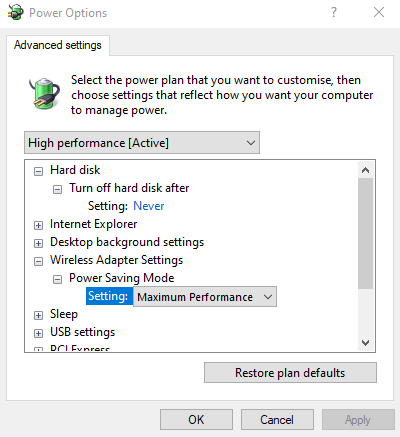
And no sleep for this machine!:
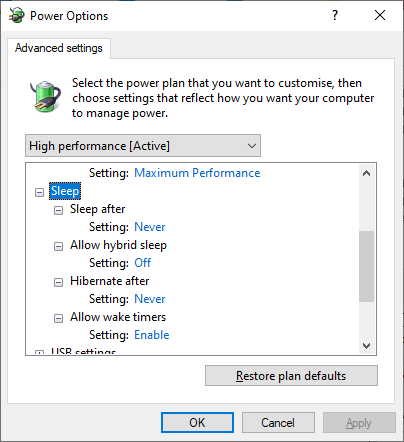
Will this help, do you think?
For now, I just keep my fingers crossed and hope to wake up at the right time to some beautiful music tomorrow morning…
If it still fails tomorrow morning then please collect the logs and share me a link, or PM me and I will provide an e-mail address.
Good morning, @Jan_Koudijs ,
Unfortunately the alarm did not go off this morning.
I was able to collect the loggings.
What puzzles me is the fact that the log times lag behind precisely 2 hours. So an event that took place at say 08:59 (the moment the fade-in of the alarm started) is logged at 06.59.
Is there a setting I can change to get these times aligned properly because now I find this rather confusing?
Some info that might be helpful for you while reading the logs.
The alarm was set to go off at Wednesdays at 9:00 with a fade-in of 1 minute playing music from the queue in three gouped Sonos zones: Slaapkamer, Keuken en Badkamer.
At about 9:15 I woke up and realized that again the alarm had not gone off.
At 9:35 I changed the settings for the Wednesday alarm to start at 9:37 so the fade-in would start at 9:36. This turned out to work flawlessly, as is shown in the logs.
I looked for differences between the actions as logged around 9:36 (07:36 in the logs) and those logged as around 8:59 (06:59 in the logs) and found that at the earlier time, right after the fade-ins on the three Sonos zones were initiated,
2021-07-07T06:59:04.004140000Z 2021-07-07T06:59:04.002Z - Inf: Fading activated for output: 17019ef545a8bc385ea63bc9e2b5ec1fa2f1
2021-07-07T06:59:04.004185000Z → REQUEST 9 com.roonlabs.transport:2/change_volume {“output_id”:“17019ef545a8bc385ea63bc9e2b5ec1fa2f1”,“how”:“absolute”,“value”:0}
2021-07-07T06:59:04.004226000Z 2021-07-07T06:59:04.003Z - Inf: Fading activated for output: 1701baff099ca05c319d59d678db4a7cc043
2021-07-07T06:59:04.004267000Z → REQUEST 10 com.roonlabs.transport:2/change_volume {“output_id”:“1701baff099ca05c319d59d678db4a7cc043”,“how”:“absolute”,“value”:0}
2021-07-07T06:59:04.004312000Z 2021-07-07T06:59:04.003Z - Inf: Fading activated for output: 17012302577424c9658605836bfca5e9e83d
2021-07-07T06:59:04.004351000Z → REQUEST 11 com.roonlabs.transport:2/change_volume {“output_id”:“17012302577424c9658605836bfca5e9e83d”,“how”:“absolute”,“value”:0}
2021-07-07T06:59:04.004390000Z → REQUEST 12 com.roonlabs.transport:2/control {“zone_or_output_id”:“16012715bf22b1c501438a9dcd688bb9147a”,“control”:“play”}
suddenly all three fade-ins were broken off:
2021-07-07T06:59:05.204724000Z 2021-07-07T06:59:05.204Z - Inf: Fading terminated for alarm 25
2021-07-07T06:59:05.205013000Z 2021-07-07T06:59:05.204Z - Inf: Fading terminated for alarm 26
2021-07-07T06:59:05.336096000Z 2021-07-07T06:59:05.335Z - Inf: Fading terminated for alarm 3
What could have caused this?
Thanks in advance!
Hi @Jan_Koudijs ,
Yesterday I reinstalled the Roon Extension Manager but apparently I made a mistake when re-starting the Alarm Clock in that I typed “Europe\Amsterdam” in the TZ edit field instead of “Europe/Amsterdam”.
This morning the Alarm did not go off again and this time the main reason must have been the wrong TZ setting.
A few minutes after eight (the designated wake-up time) I reset the Thursday Alarm to 8:03 and nothing happened. That was when I realized that the TZ setting might be wrong. So I immediately updated the Alarm Clock from the Extension settings screen because this seems te be about the only way to set the TZ. After having done that I again changed the Thursday Alarm setting, this time to 8:06 and this time it worked and the music started to fade in at 8:05.
So if I might make a suggestion for further improvement of your wonderful app, could you please make the TZ setting a choice from a pull-down list, thereby forcing the user to make a viable choice?
When I installed the Extension Manager and Alarm Clock for the first time in DietPi I remember the TZ edit field was pre-filled with “Amsterdam” but that, I learned, is not a valid setting at all! Then why was it there?
Well anayway, after this morning’s failure, and subsequent restart of the Alarm Clock I could not retrieve the loggings of the past night up until the moment the alarm should have gone off. Apparantly the logging starts anew with each re-install/update of the Alarm Clock. Pity.
Did you find the time yet to have a look at the loggings I uploaded yesterday?
I’d be much appreciative!
P.S. Oh and by the way: if the above might sound a bit frustrated, it’s because I really am.
But that does not detract one ounce of my huge thankfullness to you for your work on the Extension Manager and Alarm Clock. When I first tried out Roon in november 2019 the absence of a native alarm function almost was a dealbreaker. But when I found out about your Alarm Clock I let out a big sigh of relief: Finally I could get rid of the Sonos software and switch to someting way more mature, and still be able to be woken up every morning by music of my choice. (The one thing Sonos did right, right out of the box).
On my former PC, the Alarm Clock worked fine for at least a year.
Its a great extension to have supported & included in the Ropieee.org RPi OS with Roon Bridge and a bunch of other streaming options in the XL version.