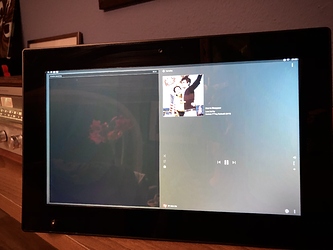I have an RPi with DietPi + ExtensionManager + it’roXs for testing purposes, it works very well, nothing to complain 
But my personal recommendation would be not to use ROCK. Why not just install some linux on your Nuc? Then you could run the core and extensions on the same machine, this is what I do…
But an RPI is absolutely ok for running extensions, it’s just an additional device…
I use DietPi as it is setup to easily install Roon Extensions as a menu option.
@Boris_Schaedler, I am a newbie at this. I believed that the extensions could be installed on ROCK, and so far I know that they cannot be installed. To install Linux, which version do you recommend? The SSD should be reformatted?
If this is all new to you, the RPi + DietPi approach is probably the easiest way to go, as @Rugby already mentioned: you can install the ExtensionManager from menu and then install it’roXs from ExtensionManager. This way you also get updates automatically, which is very convenient!
I’m running a Linux Mint on my Nuc, but other distributions will also work, it’s just about what you like most. Don’t think it really matters…
But ROCK + RPi is absolutely ok, this is all just about personal preferences and which solution you like most. They all will work 
@Boris_Schaedler and @Rugby I have a question, to understand the scheme.
My NUC is connected to the ethernet, then I have the bridge to the ethernet and there to the DAC (PROJECT S2) and this with RCA to the DENON. I must connect the RPi to the ethernet and I connect to the RPi with the Roon remote control (Mobile or laptop) or I connect to the ROCK directly??
What is the role of the RPi? Excuse my ignorance!!!
The chain would be
NUC w/RoonOS > ethernet > RPi> usb> DAC >RCA>Denon
The RPi is running Roonbridge and will be seen by the Core.
In addition you have extensions which connect to the core and in my case my Android app connects to my extension:
it’roXs App -> it’roXs Extension -> Roon Core
You can run extensions together with the Roon Bridge on an RPi, but you don’t have to. Extensions can be run anywhere on your network.
Hi Boris after weeks of stability with DietPi and Extension manager running nice and stable, it has now crashing every night (I am guessing at the 2AM EM check for update).
Have you noticed this at your end?
I restart the DietPi machine and it all works again until the following morning.
Regards
Mike
Just turned on my DietPi, didn’t use it last weeks, we will see! Otherwise no problems here…
Do you get any “Ooops, there was a problem” message from my app next morning after connecting?
Hi Boris, are there some plans in the near future to improve the landscape mode?
I put it’roXs on a digital picture frame just as display, not to control roon. But the landscape view isn’t very nice and to rotate the frame every time is uncool…
So, a improved landscape mode will put me in a donate mode 
I just changed my plans… ![]()
How large is your screen (inch)? Do you have a screenshot how it looks right now?
Boris I went through this with Jan who explained the the MTTQ extension was broken.
It was nothing to do with it’roXs!, but was due to the fact the Extension Manager was crashing and never restarting. Up for 5 days with no issues at all since removing MTTQ extension.
Mike
Hi Boris, the screen is 13.3" and it looks like this:
It would be great if there’s a big cover art with much bigger font size to can read it from 1-2 meters distance. And without the queue list… 
I’ll take care of it!
I’ve been trying to install using the Windows installer, but it just hangs on this step forever. Any ideas?
#app[1606841006596]: 0: C:\Users\user\Downloads\roon-extension-itroxs-win.exe
#app[1606841006596]: 1: C:\snapshot\roon-extension-itroxs\app.js
#app[1606841006596]: snapshot_basedir: C:\snapshot
#app[1606841006596]: check_updates = false
#ext[1606841007854]: 0: C:\Users\user\Downloads\roon-extension-itroxs-win.exe
#ext[1606841007854]: 1: C:\Users\user\Downloads\roon-extension-itroxs\itroxs.js
Hi @ooblix,
try enabling the extension in Roon (Roon -> Settings -> Extensions)!
That worked, thanks!
Hi Matthias,
I published an update yesterday… It is not yet your prefered solution you requested, but I optimized the large landscape layout: larger album art und bigger fonts, the queue is still there but takes less space.
I will continue to work on this when I have more time…
Cheers 
Hi Boris is this just a Android client update as I got it yesterday afternoon, but couldn’t find any difference but I never flipped to landscape.
Looks good even on a big phone though I am starting to think large tablet or small touchscreen TV wall mounted in the living room 
Funnily enough I have built several touchscreen Raspberry Pi (Android based) systems with 27" wall mounted screens in the last few months and I bet this would look good on it (not sure the wife would agree though)
Regards
Mike
Yes, I just did some changes to the “large landscape layout”, nothing more. Time is a little bit limited right now, since a have a new job an have to concentrate on that right now ![]()