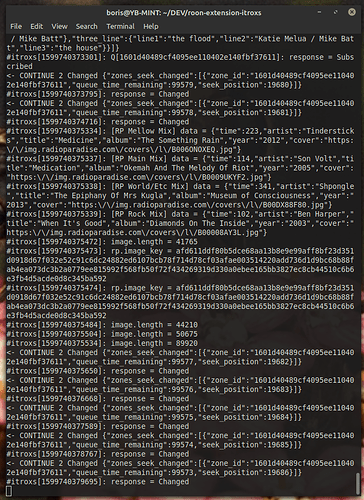Can you please just try again and select “Send Debug Log” after waiting a few seconds or so. Send the log to the email address you find in the about dialog. Thanks!
Done, sent from my gmail account.
Funny how you managed to achieve this where Roon struggles. Good work. Eagerly awaiting your rumoured library features.
@Simon_Burns
Everything ok? App and extension still running?
Some features can be implemented within a few hours, there is no reason not to do it ![]()
Library features will take some time…
Greetings Boris -
Love your extension but for some reason it closes down and I have to start the process again. This happens at least once a day. Any ideas?
Thanks,
Brian
Hi @Brian_Scott
I also had some crashes, but only once every one or two weeks. Since I am trying to reproduce this, no crashes anymore 
Could you run the extension in a console and just send me the console output after it crashes? This should help to get a first idea of what happens.
Thanks for your help!
Boris
When you say rib in a console, not sure I understand?
Sorry for the misunderstanding. I meant the output of the extension if you run it in a command line window / terminal window. Something like this:
How do you run the extension? Do you use the standalone version? Or do you run it using the extension manager?
Extension failed every day for me.
<- CONTINUE 2 Changed {"zones_seek_changed":[{"zone_id":"16012ac60eeeb854339ded5c8586b6c31626","queue_time_remaining":22,"seek_position":230}]}
#itroxs[1599704622372]: response = Changed
#itroxs[1599704622372]: zone_id: 16012ac60eeeb854339ded5c8586b6c31626
#itroxs[1599704622372]: seek_pos: 229 -> 230
#itroxs[1599704624637]: core_unpaired...
#itroxs[1599704624709]: stopping websocketserver...
#itroxs[1599704624792]: stopping websocketserver... done
#itroxs[1599704624997]: response = NetworkError
#itroxs[1599704624997]: Q[16012ac60eeeb854339ded5c8586b6c31626]: response = NetworkError
-> REQUEST 0 com.roonlabs.registry:1/info
<- COMPLETE 0 Success {"core_id":"b62b4ba2-767a-4634-b05c-28f8a9f09f23","display_name":"Serveur-Hadrien","display_version":"1.7 (build 610) stable"}
-> REQUEST 1 com.roonlabs.registry:1/register {"extension_id":"com.bsc101.itroxs","display_name":"Extension for Android App it'roXs!","display_version":"1.0.3","publisher":"Boris Schaedler","email":"dev@bsc101.eu","required_services":["com.roonlabs.transport:2","com.roonlabs.image:1","com.roonlabs.browse:1"],"optional_services":[],"provided_services":["com.roonlabs.status:1","com.roonlabs.settings:1","com.roonlabs.pairing:1","com.roonlabs.ping:1"],"website":"https://github.com/bsc101/roon-extension-itroxs"}
-> REQUEST 0 com.roonlabs.registry:1/infoHi @ComasSky
this happens when the connection between extension and core is closed, I can reproduce this behaviour if I run the extension on a machine where I can cut the network connection for example by turning of WiFi or so.
Do you run the extension on the same machine where your Roon core is runnning?
I will take a look at this and try to recover from this kind of error.
Boris
Same host 
It is run on the same machine as the host. I am running it as a win.exe file as I have had trouble getting extension manager to install and work. When it crashes it closes the cmd window out.
So you probably run it by double clicking on the exe file, right? Just open a windows command window, navigate to path where you saved the executable, and run the exe file by typing its name. When it then crashes, the command window will stay open.
If you need more details, just let me know (you can find my email address in the app, or just PM me).
Thanks for your help @Brian_Scott
Any chance you get this to IOS as well? Would love to have this if only just for the Radio Paradise feature!
Hi @Ariel_Levin
I’m sorry, this will probably not happen in the near future…
Excellent and I can’t wait to test this. Already downloaded the Google app and hopefully get the extension installed on my ROCK tonight. Looking forward to testing this out as I miss this from all my Android music playing apps.
Regards
Mike
Thanks @Michael_Harris
Let me know if you need any help or assistance!
Hi Boris and thanks for the offer, hopefully it works with the ROCK (I need to read the full thread of messages).
Its a feature that should probably be built in, but I will be glad to make a donation once it is all working,
Regards
Mike
As far as I know it is not possible to run extensions on ROCK, please correct me if I’m wrong! But you can run extensions on any other computer in your network of course…