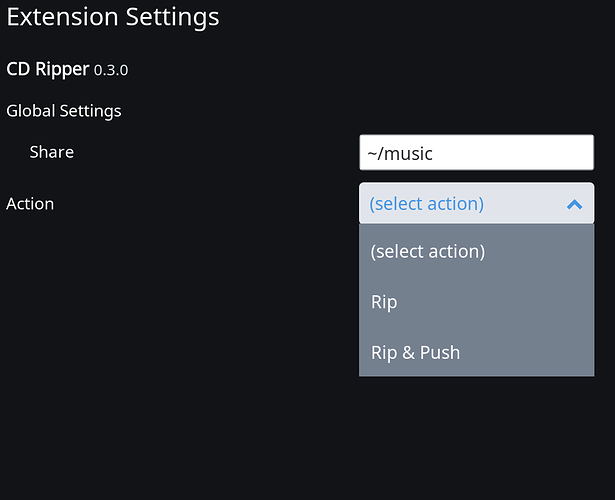it works! Thanks Jan! 
but, why i don’t have the option “Manage Staging Area”?
Can you tell which steps you had to take to get it working?
I want to document these, to help other Ubuntu users.
This depends on the action that you use for ripping. If you use Rip then you can view the result afterwards via “Manage Staging Area”. If you use Rip & Push then the result of the rip is directly moved to the configured share, this directly cleans the staging area and thus omits the option.
Sure!
My problem was DNS. I followed the steps of the link above by creating a “daemon.json” file and entering both the dns of my network and google (8.8.8.8).
Restarted the docker, i successfully executed the rip of both previous albums (Bon Jovi and Boston). Both with metadata and accurate
Hey Jan,
I’ve a small nuisance with the extension (or it’s a docker or ubuntu level setting).
For each rip i’ve to give the permissions to write (chmod command) to the new folder and files. Is there a way to be assigned automatically?
You are right, files pushed to the local file system are always owned by root. I’m working on a fix for this.
OK, I made two changes:
Extension Repository version 0.3.5
I discovered that since version 0.1.1 of the CD Ripper there is a mismatch between the installation information contained in the repository and the extension itself, this broke the local push functionality. To correct this you first have to update the Extension Repository to version 0.3.5 and then uninstall and install the CD Ripper extension. Make sure you configure the Optical Drive Path and Local Music Share during installation in the Docker Install Options.
CD Ripper version 0.3.1
The change I made here is that the ownership of the configured Local Music Share is taken over for the folders and files that are pushed into it.
Let me know if this solves the issue you reported.
Unfortunately i still have the same problem
What does your configuration look like?
What directory did you supply as Local Music Share during the extension installation and by who is this directory owned?
ok i think this is the problem:
this is the rip directory
drwxrwsrwx+ 11 roon roon 4096 Sep 29 16:59 .
drwxrwxrwx 5 roon roon 4096 Sep 23 18:33 ..
drwxrwxrwx+ 3 roon roon 4096 Sep 23 21:19 Apocalyptica
drwxrwxrwx+ 3 roon roon 4096 Sep 23 19:51 Arena
drwxrwxrwx+ 3 roon roon 4096 Sep 28 17:52 'Beth Hart'
drwxrwxrwx+ 3 roon roon 4096 Sep 29 01:18 Borknagar
drwxrwxrwx+ 3 roon roon 4096 Sep 29 00:52 'Kris Barras Band'
drwxrwsr-x+ 2 roon roon 4096 Sep 29 16:58 'Nuova cartella'
drwxrwsr-x+ 2 nobody roon 4096 Sep 29 16:59 'Nuova cartella (2)'
drwxrwxrwx+ 4 roon roon 4096 Sep 29 00:10 Opeth
drwxrwxrwx+ 3 roon roon 4096 Sep 28 18:30 'Roy Rogers'
“nuova cartella” is a new folder where i’ve changed the ownership and “nuova cartella (2)” is a new folder without modify.
Other directories have been changed manually to set permissions
By who is the top directory owned?
ls -ld
And do you use the ‘roon’ account or another one?
roon@roon:~$ cd /media
roon@roon:/media$ ls -ld
drwxrwxrwx 6 roon roon 4096 Sep 8 10:53 .
roon@roon:/media$ cd /media/music_2
roon@roon:/media/music_2$ ls -ld
drwxrwxrwx 5 roon roon 4096 Sep 23 18:33 .
roon@roon:/media/music_2$ cd /media/music_2/RIP
roon@roon:/media/music_2/RIP$ ls -ld
drwxrwsrwx+ 11 roon roon 4096 Sep 29 16:59 .
Roon account
CD Ripper v0.3.2 is now available
This release includes one bug fix:
- Implemented handling of unicode characters in directory and file names. Pushing of ripped CDs failed if the directory or file name, that is retrieved from MusicBrainz, includes a unicode character. I was hit by this after ripping an album of
Thé Lauand an album namedIf You Were There…
How to install / update
The recommended way to install or update is via the Roon Extension Manager.
If the manager has auto update enabled then the changes will be pulled in the next time the update is performed. It is also possible to update manually via the Settings dialog, select the CD Ripper from the Tools category and perform the update action.
I found the problem. It was a permission problem in the samba configuration file
Now it works properly
Thanks for letting me know!
CD Ripper v0.3.3 is now available
In this release the Whipper version is updated to 0.8.0. Whipper is the tool that takes care of the actual ripping.
How to install / update
In order to simplify maintenance I moved to a different mechanism for supporting multiple processor architectures. As a result of this updating takes some extra steps. Use the Extension Manager to:
- Uninstall the CD Ripper
- Update the Extension Repository to version 0.3.6
- Install the CD Ripper
Thank you for making this extension. I installed tonight and ran into an issue; I ran the configure drive setting for 2+ hours before having to stop it as it endlessly cycled through offsets. Is there a way I can manually set the offset or a faster way to configure? Thanks!
Yes sir, I believe its the TEAC DV-W28SS-B.
According to the list the drive offset = +48
If you already tried the drive configuration with a few different CDs then you can try to set the offset manually. First stop the CD Ripper extension (e.g. via the Extension Manager if you use that), then open a shell on the device on which the extension is running and get the configuration file from the container:
docker cp roon-extension-cd-ripper:/root/.config/whipper/whipper.conf whipper.conf
Edit the file and add read_offset = 48 to the [drive:] section
Last step is to copy the file back into the container
docker cp whipper.conf roon-extension-cd-ripper:/root/.config/whipper/whipper.confThanks, working now! Great extension and will get a lot of use out of me!
One quick thing; it took me about 40 mins to rip one CD. Is that looking like the standard for you guys or do you suspect something wrong?
Thanks!