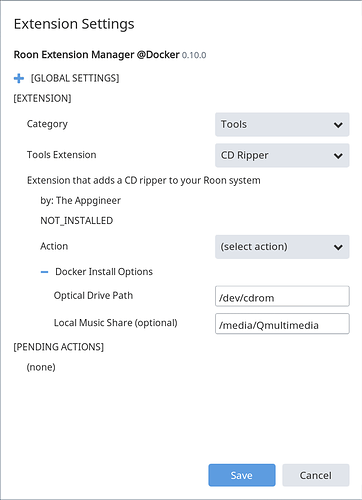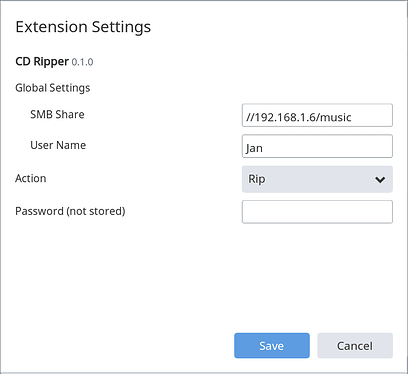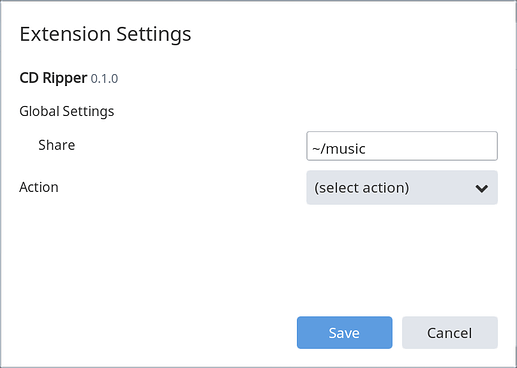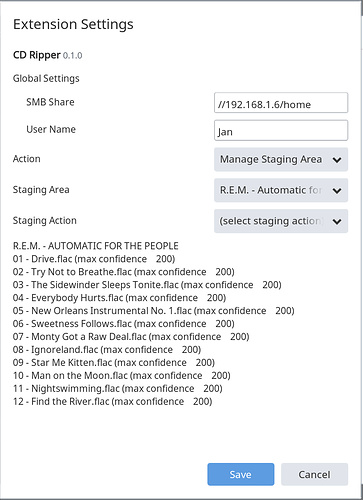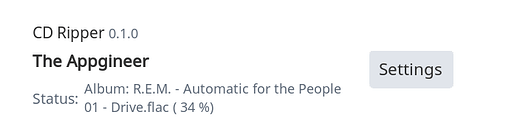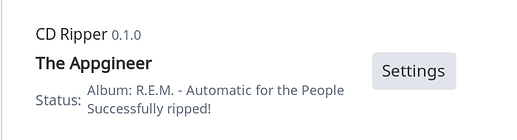This time an extension that is a bit different compared to what I have done before.
Short description:
Extension that adds a CD ripper to your Roon system
Description:
This extension adds a CD ripper to Roon, one that limits user intervention to a minimum. Steps taken care of by the extension are:
- Determine the properties of the optical drive (at first run)
- Rip the CD
- Verify the rip against the AccurateRip database
- Get basic metadata
- Move the album over to the local library
When the album enters the local library it will show up in Roon as normally. There is no longer a need to startup a separate PC, rip the CD and adjust the metadata.
Installation
Installing the CD Ripper extension requires version 0.10.0 (or higher) of the Extension Manager combined with a Docker installation. When this is available the CD Ripper can be found in the Tools category.
During installation the device path of the optical drive should be supplied in the Docker Install Options. If the local Roon library is on the same device as where the extension is running and it cannot be accessed as a Samba Share, then this local path has to be supplied as well. This makes the local Roon library available to the container where the extension is running in.
Example:
Setting a Share
A Samba share can be specified in the Global Settings:
Alternatively a local share can be specified if a Local Music Share was configured during extension installation. The path that should be entered in the Global Settings of the CD Ripper is ~/music:
Actions
An action is started by selection one from the dropdown list and pressing the Save button.
| Action | Description |
|---|---|
| Scan Drive | Forces a drive scan, useful if the optical drive had just been connected |
| Configure Drive | Determines the parameters of the drive (only required at first run) |
| Rip | Rips the supplied CD to the Staging Area |
| Manage Staging Area | Opens the Staging Area where actions can be performed on a ripped CD |
Staging Area Actions
| Staging Action | Description |
|---|---|
| Push | Pushes the selected rip to the Share specified in the Global Settings |
| Remove | Removes the selected rip from the Staging Area and deletes the related files |
The Staging Area:
Status messages
Status messages are displayed in the Extension overview beneath the CD Ripper entry.
Ripping a CD:
Ripping finished:
Hardware setup
The setup I’m using consists out of an external DVD drive and a NUC, the NUC also runs my Roon core.
Important notes!!
- Use this extension at your own risk!
- Before pushing rips directly into your Music Library it might be wise to try a push into a test directory first.
- Make regular backups of your Music Library and Roon database.
- This extension is in beta status, as is the API it depends on. This means that there can be small or even bigger issues!