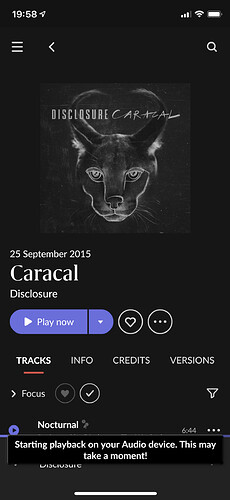If you are referring to the ‘Reversed dual buttons’ setting - this is a setting in the extension settings accessable via Roon’s settings.
Maybe I need to make this more clear in the guide as looking at now it I can see that the section title does not explicitly state Roon extension settings or similar.
Thanks. But I was referring to the mapping table for Roon command-> Harmony command->Roku command.
In the Harmony App there are two places to map controls to buttons: (i) in the activity itself and (ii) in the device settings.
And I am wondering if the mapping as described in the help guide needs to happen in (i) and/or (ii)?
Adam, thanks so much for the reply! I’ll try the Reversed dual buttons, didn’t think of that!
I did the set up on a Windows laptop running Roon remote. Should I run it on my dedicated Intel Nook that’s only running Roon ROCK OS? If so, where should I look in the instructions for that set up guide?
Are you the guy that made the extension? It’s great!
Button mapping of harmony button → roku command occur in the activity buttons part of harmony (edit activity in harmony).
Thanks. Will double check the button mapping as well.
ROCK is a closed OS that currently has no mechanism for hosting extensions. In order to host extensions on your Roon server, currently you would need a different linux on which you could install docker.
Many of us use Raspberry PIs (3B or 4) or a linux based NAS (QNAP/Synology for eg) for hosting docker and Roon extensions. The easiest setup is probably on a raspberry pi using the dietpi linux build which is what I currently use on an R-PI4, though a cheaper R-PI 3B would be more than adequate.
I was afraid of that and I didn’t think I saw that in the instructions. So I would need a dedicated Linux R-Pi running extensions on my network to keep the extensions active in Roon? I could handle that. Otherwise I need to keep the run.bat open in the CMD window on a connected PC at all times or I lose the extension?
If hosted on windows, then it needs to be running. Windows task scheduler is the easiest way to ensure this.
1 Like
Hi - with regard to next track triggering start sequencers, this is the same problem I reported some time ago. I was never able to resolve. For a while I stopped using source control, and just used the extension for volume control. I eventually figured out a way to modify/simplify my preamp start sequence so it wouldn’t cause problems.
In my case, I was using start sequence to reset to a specific input and volume setting on preamp. I had to change all of my activities to go to the specific start input and manually adjust start volume.
With the original start sequence selecting next track resulted in changing to the start input and volume.
Thanks for your comment. It seems I am not the only one with the problem. I have now set up everything from scratch again (in Roon and the Harmony app) and still have the same issue. In addition to the skip forward command, I am seeing the same behavior when I click on the play button for the first time. Once the music is playing and I click on play/pause again, everything is working as expected. Very mysterious.
I believe I have found a workaround. Inthe initial set-up of the activity in the Harmony app I did not define inputs for the amplifier and DAC. Instead I manually entered two steps to the starting sequence (after the initial activity set-up) to select the inputs for amplifier and DAC. That seems to work.
1 Like
@Adam_Goodfellow
Is it possible to add a delay on playback when an activity start is triggered? If I hit play in Roon to my main zone when it is all in stand-by there’s a 13 second delay before all amps switch on and ready to playback. If the zone is on, it takes about 2 seconds to switch.
Having Depp Harmony pause playback then restart it for a defined period of time stop users missing out on the first few seconds of a track.
Will look into it when I have some time.
1 Like

Deep Harmony version 2.6.6 released
Changes
- Device control now only uses Roon’s selected and standby states, so power state only appears as red or blue. The white state lead to user being able to turn off harmony even when Roon was not in control of the current activity.
- Device control uses new activity complete notification from harmony to complete Roon after activity change has completed. (Standby completion is still instant).
- Some behind the scenes tweaks to make up for some possibly missing transport status updates from Roon (loading/pause/stop state not always notified from Roon in some circumstances).
Fixes
- Fix to build process to correctly yield readme documents in web handler.
The big change is how activities are started - they now use a new completion handler from Harmony to notify Roon with the result that playback should be delayed until the activity start/change has completed.
While this is happening, you may see a message like this while the activity is starting:
The full documentation is now embedded in the extension and can be accessed by clicking on the blue extension settings link and then clicking on the Setup Guide link.
1 Like
Hi @Adam_Goodfellow
I’ve just upgraded to 2.6.6 and I’m now encountering some problems:
- pressing next track/previous track from Harmony or Roon Remote (Android or PC) causes playback to freeze
- controlling (requesting playback of another track/album) from a Roon Remote when playback is in progress causes the playback to freeze
- pause and play via Harmony or Roon Remote all work correctly
- once playback is frozen, the only way I’ve found to recover is to tell Harmony to turn off. Once it’s off, I can then restart and Harmony turns all the associated equipment on correctly.
Let me know if you need any more info to track this down
Managed to reproduce it - expect update in next hour or so.
Nice update, thanks. Does this mean that if I’ve set up my delay times correctly in Harmony that, for example, playback will be delayed until activity is completed by Harmony? I’m sure I just wrote what you wrote 
Brilliant! Thanks @Adam_Goodfellow - fixed while I was sleeping, just in time for breakfast!
1 Like
It means there is no need to do anything - taken care of automatically.
Actually, I would remove all delays from harmony too unless required specifically by your hardware.