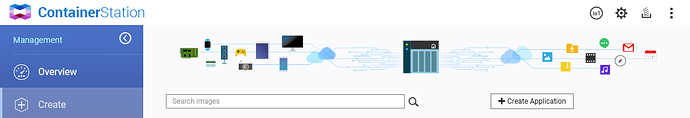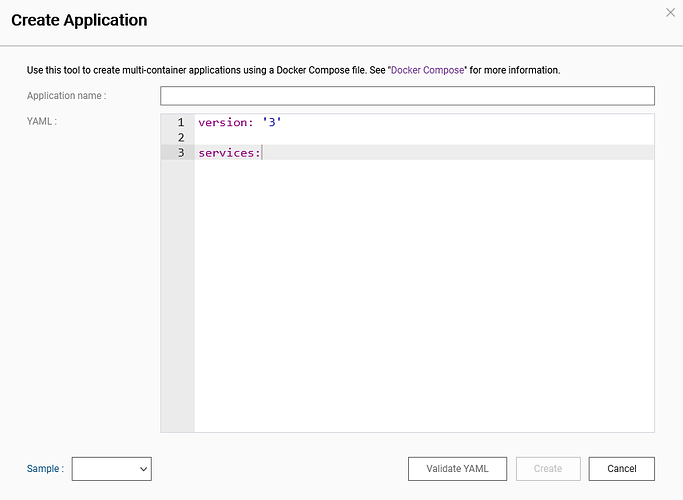Thank you very much, the Web Controller extension now works. With the installed Text Editor app
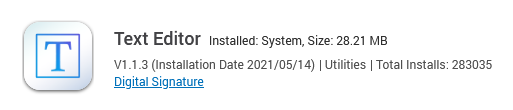
a user has all the GUI-tools needed to do this without utilizing the command line (recommended procedure for average users). Use Text Editor to create the file and save it to its proper location in the exported volume (/Container/container-station-data/lib/docker/volumes/snapshots-config/_data/roon-web-controller). That is how I did it and it works.
Creating applications using Docker Compose is done by opening the Container Station app, choose Create from the sections on the left side and click on +Create Application.
This opens the editor for Docker Compose files.
Now users can copy your example file into that editor window as a starting point.
version: '2.4'
services:
rem:
image: theappgineer/roon-extension-manager:v1.x-standalone
container_name: roon-extension-manager
group_add:
- ${DOCKER_GID}
restart: unless-stopped
volumes:
- /var/run/docker.sock:/var/run/docker.sock
- rem_data:/home/node/.rem/
environment:
- TZ=${TZ}
network_mode: host
logging:
driver: journald
volumes:
rem_data:
Now the user has to define an application name (the first input field from the top) – one can choose the service name for example (default: rem), replace the variable names (${DOCKER_GID} and ${TZ}) with their respective proper values (${DOCKER_GID} is 0 on my QNAP NAS) and delete the logging section (my QNAP NAS doesn’t use journald). That’s what I did. Is this correct so far @Jan_Koudijs?
I ended up with:
version: '2.4'
services:
rem:
image: theappgineer/roon-extension-manager:v1.x-standalone
container_name: roon-extension-manager
group_add:
- 0
restart: unless-stopped
volumes:
- /var/run/docker.sock:/var/run/docker.sock
- rem_data:/home/node/.rem/
environment:
- TZ=Europe/Zurich
network_mode: host
volumes:
rem_data:
Just to be sure, click on Validate YAML before you click on Create.