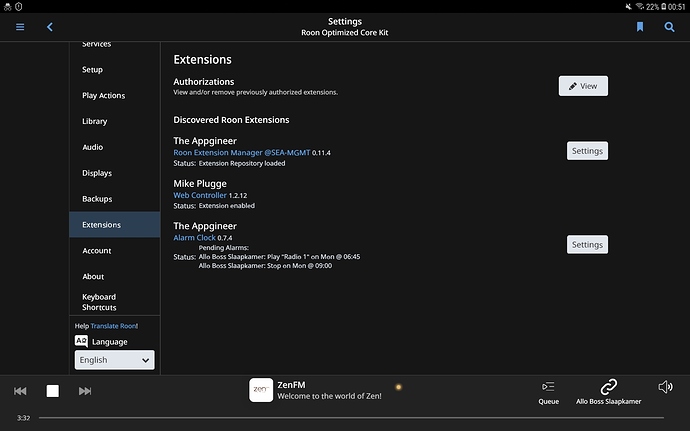Thanks @Jan_Koudijs!
Is it recommended to do a full uninstall before installing v0.11.3?
Shouldn’t be necessary, especially if you are updating from v0.11.2.
If you are updating from an older version and the update causes errors, then I advice to download the latest Windows installer and use that to update.
Thanks @Jan_Koudijs for fixing this.
I can confirm that the link to download the logfiles now works with my dockerized installation of the Roon-Extension-Manager.
Updated from v0.11.1 to v0.11.3 with no issues. 
Got this error when trying to update the Extension Repository (currently v0.3.5) though.
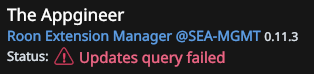
The log file stored at %AppData%\RoonExtensions\roon-extension-manager.log might give more details. Can you upload it somewhere? Then I will have a look.
Based on the log file, the error isn’t new.
What output do you get if you enter the following two commands in a Command Prompt window?
npm --version
npm outdated -g --depth=0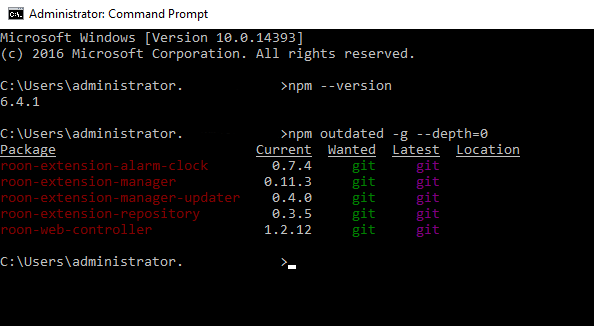
@seagull, I had a similar error. I seemed to have solved it by updating my DietPi (it was one release behind) and then rebooted. Now everything seems to have updated automatically (I didn’t take further action).
May or may not help you.
OK, that’s the expected output.
Have you already tried a restart of the Extension Manager or the service?
I found a suspicious construction in the code that might explain this error. It is however not necessary limiting functionality, if the extensions have the Update action available then this error can be ignored.
It looks like the error can occur at first installation or update of the Extension Repository, or at a scheduled automatic update. I could reproduce it for the automatic update.
Bug fix release v0.11.4
I’m pretty sure this was caused by a double query of updates. A fix is included in version 0.11.4. It was an old bug that probably only exposed itself under Windows.
@seagull, thanks for the report!
How to update
If auto update is enabled then the changes will be pulled in the next time the update is performed. It is also possible to update manually via the Settings dialog, select the Extension Manager from the System category and perform the Update action.
Edit: It isn’t fixed for all cases, to be continued…
Hello, today again the Roon Web controller has shut down without anyone’s participation. This time it was enough to turn it on because it was installed. Although I have the autoupdate Roon Extension Manager feature enabled, it does not update automatically. I still have the 011.2 version installed, which I installed using the latest version of the REM v5.3 installer. I am asking for a hint what to do so that such situations do not happen to me in the future. The difficulty is that even such a simple operation as enabling a disabled extension is impossible because a blind person cannot do anything in the Roon Controller. My wife is slowly losing her patience because I am asking her for help. Wife doesn’t like computers .
Regards Robert
That’s exactly what I wanted to ask you. Sorry to hear that the experience for you remains troublesome.
To make some chance on progress we have to enable logging on both the Extension Manager and the Web Controller. With the recent updates I tried to simplify logging so let’s see how this works out. Please follow the steps below and let me know how far you get (hopefully till the end). I added a few screenshots to make the steps more clear for your wife.
- Open the Settings→Extensions in the Roon Controller and then open the Settings of the Extension Manager
- Expand the Global Settings section and check if Logging is enabled
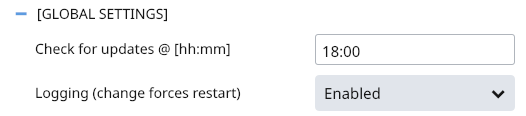
- If it is not enabled then enable it and press Save (REM will restart)
- Open the Settings again and select the Extension Manager from the System category, select the Update action and press Save (REM should update to v0.11.4)
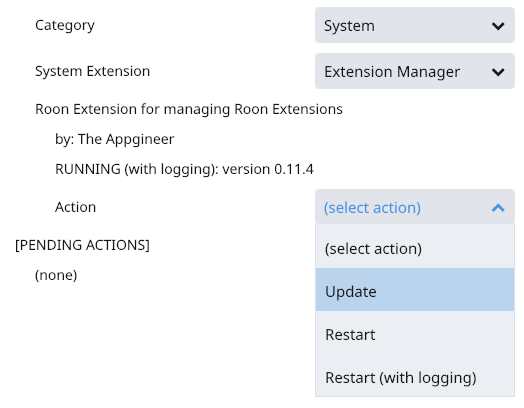
- Open the Settings again (REM should still be the selected extension) and select the Restart (with logging) action, it should be added to the pending actions
- Select the Web Controller from the Web / Connectivity category and select the Restart (with logging) action
- With the two pending actions you press Save (extensions will restart)
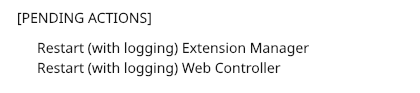
If you made it to here without issues then you use the Web Controller till it disappears again, after which you should be able to download the log files by clicking on Extension Manager link in the Extensions overview.

If you had an issue in step 4 or later then the log file might already contain useful information, so also download it in these cases.
The download is named extension-logs.tar.gz, please upload it somewhere and provide me a link then I will look into it.
Thank you very much for the detailed instructions on how to proceed. I made an appointment with my nephew tomorrow and he will help me apply these changes. Of course I will let you know how it worked out. Thanks again for your effort and patience Robert
Hi, not sure if the above applies to the Dietpi install of 0.11.4. I had REM working previously, but something happened and now, when I try to access it, it crashes the iOS Roon app. What it says in the Extensions screen under REM 0.11.4 is Extension Repository Loaded. When I hit settings, the screen is blank and if I hit save, the Roon iOS app crashed. Hitting Cancel gets me out, but Deep Harmony does not work. I have tried to uninstall and reinstall REM from the dietpi software install menu and that did not solve the problem.
Any help will be much appreciated! Thank you.
Sounds like you are a victim of the Settings API bug. There is a workaround but this has to be implemented in the individual extensions.
Are you running other extensions besides Deep Harmony and the Extension Manager or is this the complete list?
Thank you…yes, those are the only two extensions I have (Deep Harmony and REM)
Ok . done. Roon Extension Manager updated to the latest version 011.4. Login enabled for REM and Web Controll. Your instructions have helped a lot. Especially the photos. My nephew managed everything perfectly. I am waiting for the moment when the Web Controller will disappear and i will need to install or re-enable it. Let’s hope it doesn’t happen 
Regards Robert