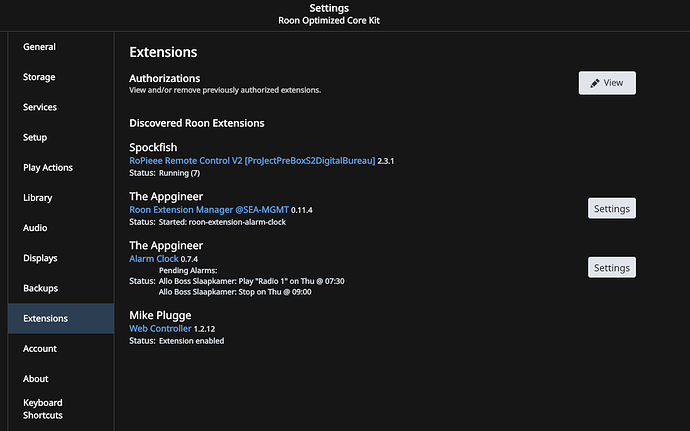Thanks for all the work that went into developing this tool.
I am running Roon Core on my unRaid machine, using this docker. And I installed the extension manager using this docker.
I was able to successfully install the Denon AVR remote app and tested that it works as expected. I don’t really need that at the moment, but it proved things were working. I was really on this path to get the RESTful Roon Remote working.
I use an app called Anymote on my android phone, which allows for custom widget buttons on my device. I use it to control volume, switch inputs, etc for my AVR. And it has the ability to perform network commands, such as HTTP GET. In conjuntion with the RESTful remote, I could conceivably create buttons to perform basic Roon controls like pause, advance, etc. without opening the native Roon app.
However…
I haven’t been able to get the remote to respond to any HTTP GET commands. This morning I looked at the docker log for the extension manager, and I see the following line repeated every so often.
-> CONTINUE 1 Changed {"message":"Started: roon-remote","is_error":false}
After restarting the extension manager and watching the logs, I saw the following:
2020-01-17T17:13:45.215Z - Inf: Terminating process: roon-extension-manager...
-> CONTINUE 1 Changed {"message":"Terminating process: roon-extension-manager...","is_error":false}
2020-01-17T17:13:45.221Z - Inf: Process terminated: roon-remote (SIGTERM)
-> CONTINUE 1 Changed {"message":"Process terminated: roon-remote (SIGTERM)","is_error":false}
{ 'roon-extension-manager': '0.11.4',
'roon-extension-manager-updater': '0.4.0',
'roon-extension-repository': '0.3.5',
'roon-remote': '1.0.0' }
Warning: Docker not found
{ 'roon-extension-manager': '0.11.4',
'roon-extension-manager-updater': '0.4.0',
'roon-extension-repository': '0.3.5',
'roon-remote': '1.0.0' }
Warning: Docker not found
2020-01-17T17:14:24.158Z - Inf: Roon Extension Manager started!
{}
2020-01-17T17:14:24.160Z - Inf: Extension Repository loaded
2020-01-17T17:14:24.166Z - Inf: Started: roon-remote
And I suppose this is what I’m missing… a docker for the RESTful Remote? I took my experiment with the AVR Controller as an indication that the Extension Manager could install the extensions from the repository on their own. Maybe that’s not the case with this particular one. Of course, I can’t find a docker for the remote, and I’m not quite skilled enough to make one myself.
If anyone here can give me some guidance on getting this to work, I would greatly appreciate it. Sorry for such a long post.
One further question… I am having trouble finding where the extension manager stores its own files. I cannot find it in the normal location a new docker would be housing itself. Any ideas?
Thanks,
Ben
![]() , a workaround might be to disable the Extension Manager in DietPi. You do this by entering the following two commands via an ssh connection:
, a workaround might be to disable the Extension Manager in DietPi. You do this by entering the following two commands via an ssh connection: