Problem has been solved.
Extension Manager v0.11.5 and Extension Repository v0.3.9 are available now
The Extension Repository now includes the Community DJ extension!
The integration work revealed a bug in the Extension Manager so that has been fixed in this bug fix release.
How to update
If auto update is enabled then the changes will be pulled in the next time the update is performed. It is also possible to update manually via the Settings dialog, select the Extension Manager from the System category and perform the update action, do the same for the Extension Repository.
If you want to install the Community DJ then you can find it in the Web / Connectivity category.
Thanks for the continued work, Jan. I’m on a Mac system so auto-update doesn’t work and also I only have an option to restart as an action, no update. Any clues on this?
I had a look through your posts in this thread (it’s nice to have such long time users)…
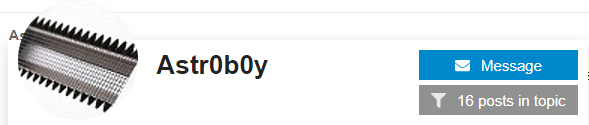
…and noticed that there have been better days regarding updates.
Do you still use the Automator setup as you described in post 153?
The extensibility is a major part of how I use Roon, and all but one extension is managed by Extension Manager - I’m locked in!
I’ve changed the launch script I use based on someone else’s feedback:
cd ~/.RoonExtensions/lib
while true; do ./roon-extension-manager.sh; done > /dev/null 2>&1 &
The while loop in the launch script should take care of restarts, both for the Restart action and after an Extension Manager update.
If you run the following command in a terminal/command window, is the Extension Manager in the list?
npm outdated -g --depth=0
Which one is this?
With this being the case, have you considered buying a Raspberry Pi to run your extensions on? I think it will give you a much better experience (and access to the full extension set).
Thanks Jan.
Outdated outputs:
npm ERR! code ETARGET
npm ERR! notarget No matching version found for roon-web-controller@^1.2.12
npm ERR! notarget In most cases you or one of your dependencies are requesting
npm ERR! notarget a package version that doesn’t exist.
npm ERR! A complete log of this run can be found in:
npm ERR! /Users/jk/.npm/_logs/2020-04-26T09_51_30_761Z-debug.log
Deep Harmony
Yes, indeed I have. Life precludes this as an option but I might put this on the birthday wish list. Would certainly reduce your support costs ![]()
The npm error given prevents the detection of available updates. There seems to be some sort of corruption in the Web Controller install. Can you uninstall and then install it again via the Extension Manager?
Alternative is to re-install it from a command window:
npm install -g https://github.com/pluggemi/roon-web-controller.git
If you go for the Pi route then Deep Harmony is in. Maybe this helps in setting the priorities for the wish list ![]()
Yeah, I still have your billing address ![]()
I was able to uninstall from Extension Manager but not able to re-install from EM or manually as the install script was not able to remove the old version so had to delete it myself (maybe due to me having edited the config file to change the port setting?). Once deleted, re-install went fine.
I was then able to choose Update as a function from EM. Unfortunately this seem to go awry and I couldn’t get EM back up and running. Started fresh and so am all running fine again with everything updated.
NB: installing from an up to date but old instance of DietPi, Extension Manager didn’t work. I had to manually download a missing library in order for node.js to work
apt-get install libatomic1
Thanks for the hard work Jan !
Hi there. I’m looking in to installing the Roon Extension Manager on macOS. This may be a dumb question about extensions in general, but here goes:
To install this does it need to be on the computer with the Roon Server, or the client?
Thanks!
Neither, really. It just needs to be on a machine that exists on the same network as the Roon Core server.
Would it be possible to add the Onkyo extension to the extensions repository? It’s a version of the Denon extension which is already in the repository.
Thanks, @nugget that’s perfect, I’ll dive in…
I can perform a basic test to see if it installs and if it does then add it to the repository. Only thing is that it is no longer maintained, based on the fact that the source code has been archived and is now read only. So hopefully it is usable “as is”.
Thanks. I suppose packages that have achieved perfection need no further maintenance.
Well, the proof of the pudding is in the eating ![]()
Roon Extension Repository v0.3.11 is now available
The Onkyo/Pioneer AVR extension has been added to the Device Control category.
Thanks. I have to run an Ethernet cable to my receiver to try it out. I’ll let you know.
Hello @Jan_Koudijs
Today my roon web manager stopped working. Looking at roon Extension last time the extension was seen by Roon was one day ago. I thought that was only a matter to re-start it but the REM extension has disappeared as well.
I tried to restart it manually on my dietPi running on raspberry pi using
sudo systemctl start roon-extension-manager
sudo systemctl enable roon-extension-manager
but still wasn’t showing up in Roon
So I decided to try uninstalling it and re-installing but when I run dietpi-software the uninstall process failed with this message
[ INFO ] DietPi-Software | APT autoremove + purge, please wait…
E: Problem parsing dependency 2
E: Error occurred while processing childsplay (NewVersion2)
E: Problem with MergeList /var/lib/apt/lists/raspbian.raspberrypi.org_raspbian_dists_buster_main_binary-armhf_Packages
E: The package lists or status file could not be parsed or opened.
[FAILED] DietPi-Software | G_AGA
[ INFO ] DietPi-Software | If problems persist, please report at https://github.com/MichaIng/DietPi/issues for investigation.
[ INFO ] DietPi-Software | APT autoremove + purge, please wait…
E: Problem parsing dependency 2
E: Error occurred while processing childsplay (NewVersion2)
E: Problem with MergeList /var/lib/apt/lists/raspbian.raspberrypi.org_raspbian_dists_buster_main_binary-armhf_Packages
E: The package lists or status file could not be parsed or opened.
[FAILED] DietPi-Software | G_AGA
[ INFO ] DietPi-Software | If problems persist, please report at https://github.com/MichaIng/DietPi/issues for investigation.
now the REM still show as installed but when I try to start it I get
Failed to start roon-extension-manager.service: Unit roon-extension-manager.service not found.
This thing in reality happened already in the past and the only thing I was able to do to make it work again was to format the whole dietPi and restart from an image I did when the system was working. However is a long process and I would like to understand how I can fix the issue if happen again
thanks
M
Looks like the DietPi installation got corrupted again. Do you power off the device by just pulling the plug? This might corrupt the SD-card.